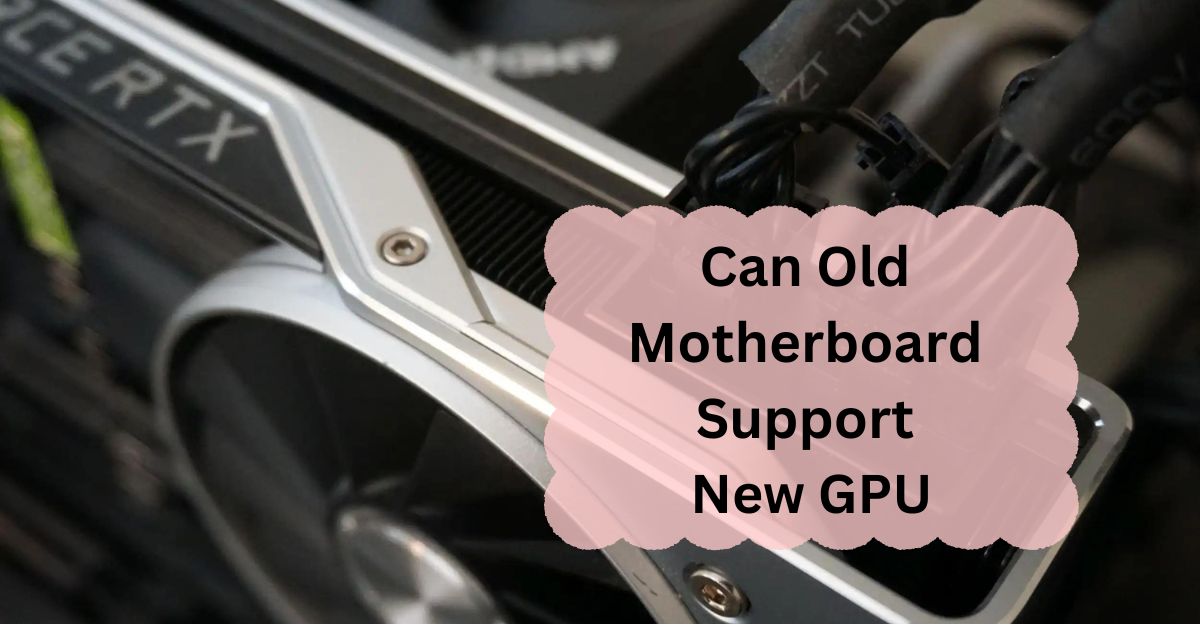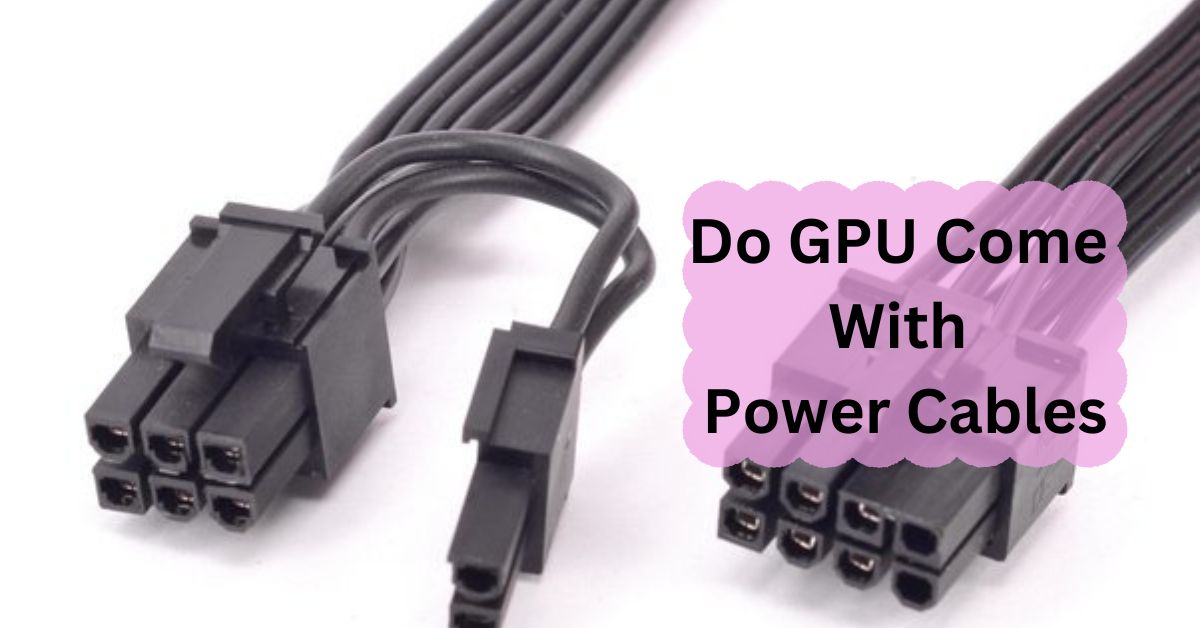High GPU temperatures at idle can be frustrating and concerning. Understanding why your GPU runs hot even when not in use is crucial for maintaining your system’s health and performance.
A high GPU temperature at idle could be due to poor airflow, dust buildup, or background tasks using the GPU. Ensure your fans are clean, check for software running in the background, and improve your PC’s cooling system.
In this article, we will discuss “Why Is My GPU Temp So High At Idle”.
Table of Contents
What is GPU Idle Temperature?
Definition of Idle Temperature:

GPU idle temperature refers to the temperature of your graphics card when it’s not under significant load. It’s the temperature at which your GPU operates when you’re not running demanding applications or games.
Typical Ranges for GPU Idle Temperature:
Typically, a GPU idle temperature should be between 30°C and 50°C. However, this range can vary based on the GPU model and your system’s cooling setup.
Common Causes of High GPU Idle Temperature:
1. Poor Airflow:
Impact of Case Ventilation:
Poor airflow in your PC case can cause high GPU temperatures. If air isn’t circulating properly, your GPU and other components can overheat.
Solutions for Improving Airflow:
To improve airflow, ensure your case has sufficient intake and exhaust fans. Regularly clean dust filters and organize cables to avoid obstructing airflow.
2. Dust Accumulation:
How Dust Affects GPU Temperature:
Dust can accumulate on your GPU’s fans and heatsinks, reducing their effectiveness. This can trap heat and increase the GPU’s temperature.
How to Clean Your GPU:
To clean your GPU, carefully remove it from your PC and use compressed air to blow away dust. Make sure to clean the fans and heatsinks thoroughly.
3. Overclocking:
Effects of Overclocking on Temperature:
Overclocking increases your GPU’s power and heat output. If your cooling solution isn’t adequate, this can lead to higher idle temperatures.
Adjusting Overclocking Settings:
If you’re experiencing high temperatures due to overclocking, consider lowering the clock speeds or reverting to default settings to reduce heat generation.
4. Faulty Thermal Paste:
Importance of Thermal Paste:
Thermal paste helps transfer heat from the GPU to its cooler. If it degrades or is improperly applied, it can cause higher temperatures.
How to Reapply Thermal Paste:
To reapply the thermal paste, remove the GPU cooler, clean off the old paste, and apply a new layer before reassembling the cooler.
Background Processes:
Identifying Resource-Heavy Applications:
Background applications can use GPU resources even when idle, leading to higher temperatures. Use Task Manager to identify and manage these processes.
Managing Background Processes:
Close unnecessary applications and processes to reduce GPU load and keep temperatures in check.
Driver Problems:
How Outdated Drivers Affect Temperature:
Outdated or faulty drivers can cause improper GPU functioning and higher temperatures. Ensure your drivers are up-to-date to maintain optimal performance.
Updating Your GPU Drivers:
Visit the GPU manufacturer’s website to download and install the latest drivers for your graphics card.
What’s a Good Idle Temperature for a GPU?

A good idle temperature for a GPU is between 30-45°C. This range means the GPU is not under heavy load and is functioning normally while the computer is idle.
What Causes High GPU Temperatures?
High GPU temperatures can be caused by dust buildup, poor ventilation, overclocking, or running demanding applications. These factors reduce cooling efficiency, leading to higher temperatures.
What To Do If The GPU Temperature Is Too High?
If your GPU temperature is too high, clean the fans, improve airflow in your case, or reduce overclocking settings. Consider applying new thermal paste or upgrading your cooling system.
What Happens If I Ignore Overheating Signs Of GPU?
Ignoring GPU overheating can cause hardware damage, reduce performance, or shorten the GPU’s lifespan. Prolonged overheating may lead to system crashes, graphic issues, or even permanent failure.
How To Cool Down Your GPU?
To cool down your GPU, clean the dust from fans, improve airflow in your case, and consider installing more fans. You can also lower your graphics settings or use aftermarket cooling solutions.
What Is A Normal Idle GPU Temperature?
A normal idle GPU temperature is around 30-45°C. This indicates that the GPU is not under heavy load and that your cooling system is functioning correctly.
What Happens If You Ignore Overheating Signs of GPU?
Ignoring GPU overheating signs can lead to permanent damage, lower performance, and reduced lifespan. Severe overheating might cause system crashes or graphical problems.
What Should I Do If My GPU Is Hot At Idle?
If your GPU is hot at idle, check for dust in the fans, ensure proper airflow, and close unnecessary background applications. Updating drivers might also help.
Is 50 Degrees Celsius Hot for a GPU Idle?
50°C is slightly above average for idle, but it’s not critical. If it stays consistently high, check your cooling setup and clean any dust.
Why is my GPU temperature rising when idle?
Rising GPU temperatures during idle can be caused by background processes, poor ventilation, or dust buildup. It’s important to check your system’s cooling and close unnecessary applications.
How to reduce GPU idle temperature?
To reduce GPU idle temperature, clean the fans, ensure good airflow, close unnecessary background tasks, and consider lowering power settings. Upgrading cooling might also help.
Why is my GPU temp so high when nothing is running?
High GPU temperature with no activity might be due to background processes, poor cooling, or incorrect settings. Check for unnecessary programs and clean your system.
What temperature should the GPU be at idle?
The GPU should be at 30-45°C when idle. This range shows that your GPU is running efficiently and that the cooling system is working well.
Why is my gpu temp so high at idle windows?
High GPU temp at idle in Windows could be due to background apps, outdated drivers, or poor cooling. Checking and optimizing these factors can lower the temperature.
Normal idle GPU temp laptop?
A normal idle GPU temperature for a laptop is around 40-50°C. Laptops run hotter due to compact design, but this range is generally safe.
Is 60 degrees Celsius hot for a GPU idle?
60°C is hot for an idle GPU. Check your system’s cooling, clean the fans, and close unnecessary applications. Prolonged high idle temperatures may indicate an issue.
Normal GPU temp while idle?

A normal GPU temperature while idle is between 30-45°C. This shows the GPU is not under stress and the cooling system is effective.
FAQs:
What is a normal GPU temperature at idle?
A normal GPU temperature at idle is typically between 30°C to 50°C. However, this can vary based on the GPU model and environmental conditions.
How can I check my GPU temperature?
You can check your GPU temperature using monitoring software like MSI Afterburner, GPU-Z, or HWMonitor.
Does overclocking cause high GPU temperatures?
Yes, overclocking can increase GPU temperatures significantly. Reducing overclocking settings can help lower the temperature.
How often should I clean my GPU and PC case?
It’s a good practice to clean your GPU and PC case every 3 to 6 months to prevent dust buildup and maintain proper airflow.
Can outdated drivers cause high GPU temperatures?
Yes, outdated drivers can cause performance issues and higher temperatures. Regularly updating your drivers can help prevent these problems.
What is a safe idle temperature for a GPU?
A safe idle temperature for a GPU is typically between 30°C and 50°C.
How often should I clean my GPU?
Clean your GPU every few months to prevent dust buildup and maintain optimal performance.
Can a bad power supply affect GPU temperature?
Yes, a bad power supply can affect GPU performance and temperature. Ensure your power supply is reliable and sufficient for your GPU.
Is it normal for GPU temperature to vary with room temperature?
Yes, GPU temperature can vary with room temperature. Higher ambient temperatures can lead to higher GPU temperatures.
How do I know if my GPU is overheating due to a software issue?
Overheating due to software issues can be identified by monitoring your GPU temperature and checking for resource-heavy applications or outdated drivers.
Conclusion:
High GPU temperatures at idle can be caused by poor airflow, dust, overclocking, or background tasks. To fix this, clean your GPU, improve case ventilation, check for unnecessary background processes, and update drivers. Keeping your GPU cool is important for maintaining its performance and lifespan. Regular maintenance can prevent overheating and extend your GPU’s life.