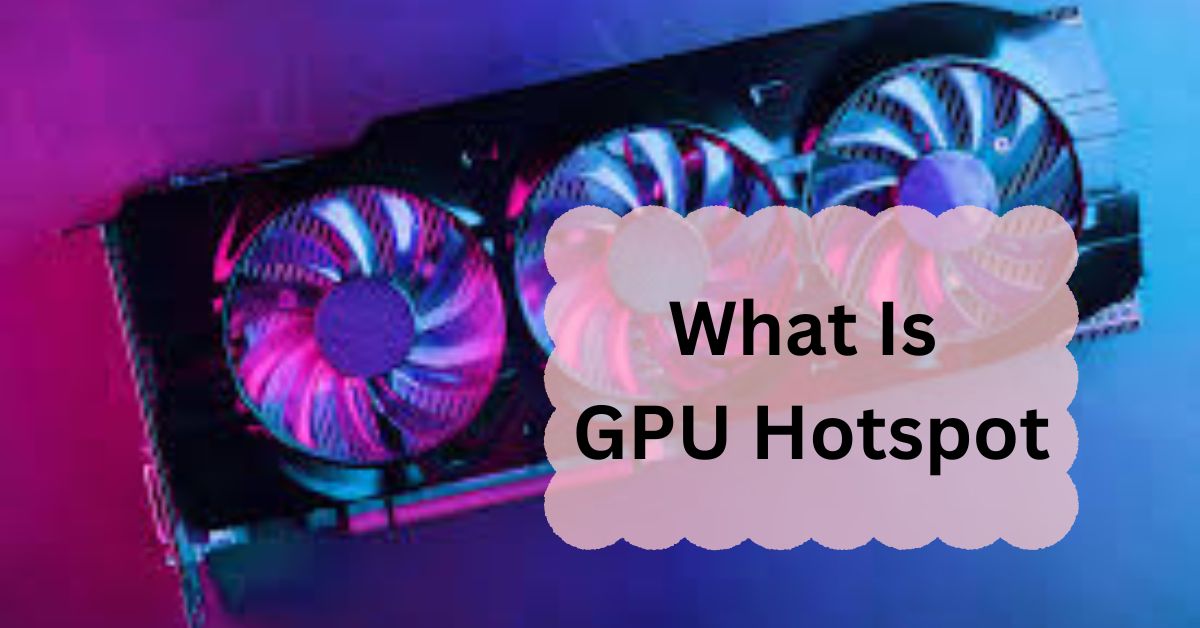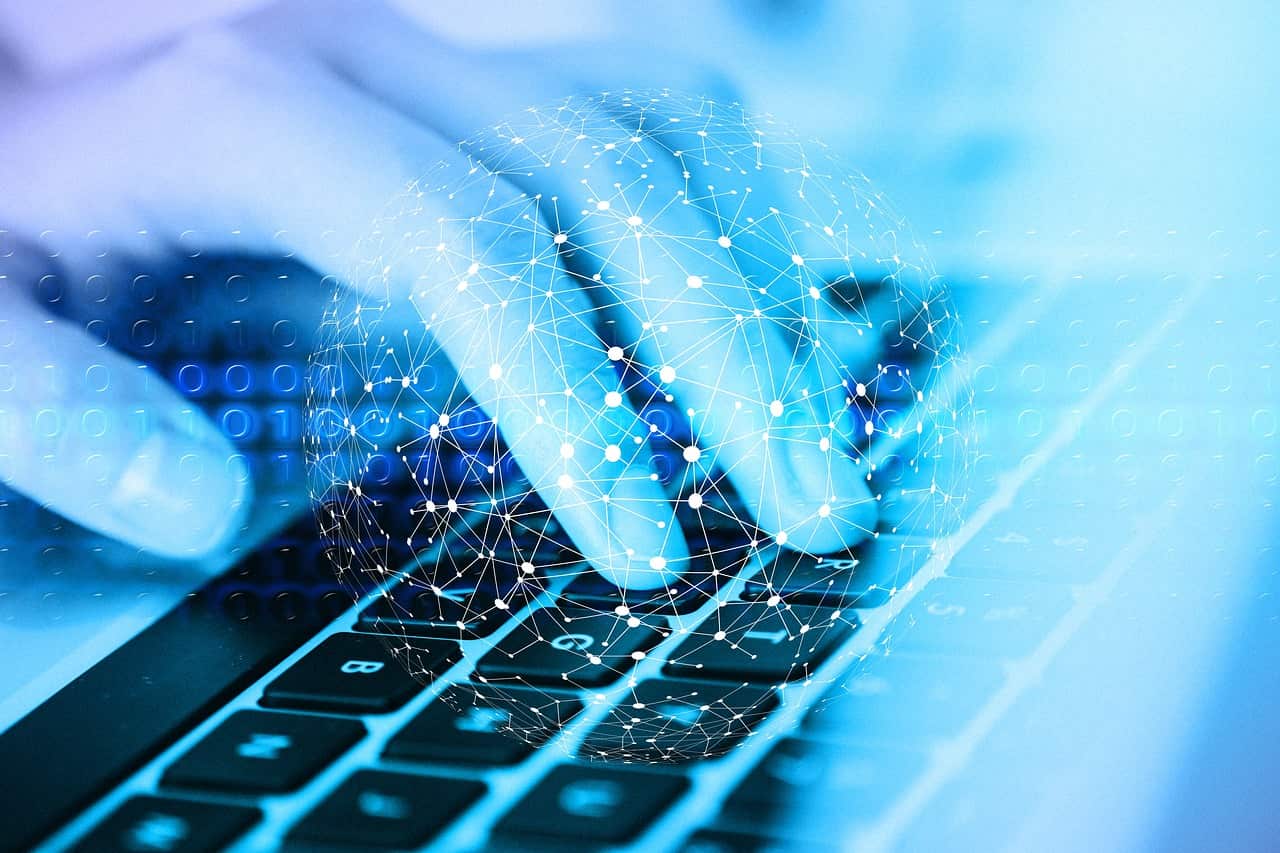Understanding GPU hotspots is essential for anyone serious about their computer’s performance and longevity. A GPU hotspot refers to specific areas within a GPU that reach higher temperatures compared to the rest of the component. Identifying and managing these hotspots is crucial for maintaining optimal performance and preventing potential damage.
A GPU hotspot is the hottest point on the GPU. It helps measure the highest temperature inside the GPU chip, which can be higher than the average temperature. Monitoring the hotspot ensures your GPU doesn’t overheat and maintains performance.
In this article, we will discuss “What Is GPU Hotspot”.
Table of Contents
Understanding GPU and Its Functions:
1. What is a GPU?
A Graphics Processing Unit (GPU) is a specialized processor designed to accelerate graphics rendering. It handles complex calculations required to render images, animations, and video, making it indispensable for gaming, video editing, and other graphics-intensive applications.

2. Role of GPUs in Modern Computing:
GPUs have evolved from simply handling graphics to playing a significant role in general-purpose computing tasks. They are now crucial for AI training, scientific simulations, and even cryptocurrency mining, thanks to their parallel processing capabilities.
3. Types of GPUs: Integrated vs. Dedicated:
Integrated GPUs are built into the same chip as the CPU, sharing system memory. Dedicated GPUs, on the other hand, have their own memory and processing power, providing significantly better performance for demanding tasks.
Thermal Dynamics in GPUs:
1. Heat Generation in GPUs:
GPUs generate heat as a byproduct of their operation. The more intensive the task, the more heat is produced, making effective cooling essential to prevent overheating.
2. Cooling Mechanisms: Fans, Heatsinks, and Liquid Cooling:
GPUs use various cooling mechanisms to manage heat. Fans and heatsinks are common in most setups, while high-performance systems may use liquid cooling for more efficient heat dissipation.
3. Importance of Thermal Management:
Proper thermal management ensures that the GPU operates within safe temperature ranges, preventing performance throttling and extending the component’s lifespan.
What Is GPU Hotspot Temperature?
GPU hotspot temperature is the highest temperature point on the GPU chip. It’s usually higher than the good GPU temperature.
Monitoring the hotspot temperature helps ensure the GPU is not overheating and maintains good performance. Keep it below 110°C to avoid damage.
Why GPU Hotspot Temperature Matters?

GPU hotspot temperature matters because it shows the hottest point on the GPU chip. If this temperature is too high, it can cause performance issues or damage the GPU. Keeping an eye on the hotspot temperature ensures your GPU stays cool and works well.
Causes of GPU Hotspots:
1. Poor Thermal Paste Application:
Thermal paste facilitates heat transfer from the GPU to the cooler. Poor application can lead to inadequate cooling and hotspot formation.
2. Dust and Debris Accumulation:
Dust and debris can obstruct airflow, reducing the efficiency of cooling mechanisms and causing heat to build up in certain areas.
3. Inadequate Cooling Solutions:
Insufficient cooling solutions, such as underpowered fans or poorly designed heatsinks, can fail to manage the heat generated by the GPU.
4. Overclocking and Its Effects:
Overclocking increases the GPU’s performance but also its heat output. Without proper cooling, this can lead to hotspots.
Read: Do GPU Brands Matter – A Comprehensive Guide of 2024!
Detecting GPU Hotspots:
1. Tools and Software for Monitoring:
Software like MSI Afterburner, HWMonitor, and GPU-Z can help monitor GPU temperatures, providing detailed insights into the thermal performance of different areas.
2. Interpreting Temperature Readings:
Understanding the temperature readings from monitoring software is crucial. A hotspot is typically identified when there is a significant temperature difference between the GPU core and other areas.
3. Identifying Problematic Areas:
By analyzing temperature data, you can pinpoint specific regions within the GPU that are prone to overheating and take targeted action.
Read: What Is The Ps5 GPU Equivalent – A Ultimate Guide Of 2024!
Effects of GPU Hotspots:
1. Performance Degradation:
High temperatures can cause the GPU to throttle its performance to prevent damage, leading to reduced frame rates and slower processing times.
2. Potential Hardware Damage:
Prolonged exposure to high temperatures can damage the GPU, leading to failures and the need for costly replacements.
3. Impact on System Stability:
Hotspots can cause system instability, resulting in crashes, freezes, and other issues that disrupt your computing experience.
Read: Is Call Of Duty CPU Or GPU Intensive – Complete Guide – 2024!
Preventing GPU Hotspots:
1. Regular Maintenance and Cleaning:
Regularly cleaning your GPU and its cooling components can prevent dust buildup, ensuring efficient heat dissipation.
2. Optimizing Airflow in Your PC Case:
Proper cable management and strategically placed fans can improve airflow within your PC case, helping to keep the GPU cool.
3. Upgrading Cooling Solutions:
Investing in high-quality cooling solutions, such as more powerful fans or liquid cooling systems, can help manage heat more effectively.
Acceptable GPU Hotspot Temperatures:
Acceptable GPU hotspot temperatures are usually up to 110°C. While gaming or performing heavy tasks, it’s normal for the hotspot to be higher than the average GPU temperature. Keeping it below this limit ensures the GPU runs safely and efficiently.
What does GPU hot spot mean?

GPU hot spot means the hottest point on the GPU chip. It is usually higher than the overall GPU temperature.
Monitoring the hot spot temperature helps ensure the GPU is not overheating and performs well. Keeping it under control prevents damage and maintains efficiency.
How to check GPU hotspots?
To check GPU hotspot temperature, use monitoring software like MSI Afterburner or HWMonitor. These programs display detailed GPU information, including hotspot temperature.
Install the software, run it, and look for the GPU hotspot temperature in the readings. This helps ensure your GPU stays cool.
How to Reduce GPU Hotspot Temperature?
To reduce GPU hotspot temperature, improve your PC’s airflow, clean dust from fans, and ensure proper ventilation.
Use high-quality thermal paste and consider upgrading your GPU cooler. Lowering in-game settings and avoiding overclocking can also help keep temperatures down.
Read: Is 70 GPU Temp Bad – A Ultimate Guide Of 2024!
How to monitor GPU hotspots?
To monitor GPU hotspots, use software like MSI Afterburner or HWMonitor. Download and install the program, then open it to see GPU details. Look for the hotspot temperature reading. This helps you keep track of the hottest part of your GPU.
Read: Do Both Monitors Need To Be Connected To The GPU – Ultimate Guide!
GPU hotspot temperature over 100?
If the GPU hotspot temperature is over 100°C, it’s too high. This can cause overheating and damage. Improve cooling, clean dust from fans, and check thermal paste to keep temperatures in a safe range.
What is gpu hotspot vs gpu?
The GPU hotspot is the hottest part of the GPU chip, while the GPU temperature is the average temperature of the entire chip.
The hotspot is usually higher and helps monitor the highest temperature point for better cooling management.
GPU hotspot vs GPU temp?
GPU hotspot refers to the hottest part of the GPU chip, while GPU temp is the average temperature of the entire chip. The hotspot temperature is usually higher and helps monitor the highest temperature point for better cooling.
GPU hotspot 80c?
A GPU hotspot temperature of 80°C is normal under heavy use. It is within the safe range for most GPUs. Ensure your system has good cooling to maintain this temperature and prevent overheating.
GPU hotspot 90C?
A GPU hotspot temperature of 90°C is high and can cause performance issues or reduce the lifespan of your graphics card. Ensure proper cooling, clean dust from fans, and consider better thermal paste to lower temperatures.
Is 85c-90c GPU temperature good?
A GPU temperature of 85°C-90°C is within the safe range but is on the higher side. It’s not ideal for long periods. Ensure good airflow in your case and check if your GPU needs better cooling.
Is 90C GPU hotspot bad?
A 90°C GPU hotspot is considered high and could harm your graphics card over time. To prevent damage, improve cooling, clean dust from fans, and check if the thermal paste needs to be replaced.
Is 90c OK for GPU?
A GPU temperature of 90°C is high and not ideal. While many GPUs can handle it, prolonged exposure may reduce their lifespan. Ensure good cooling, clean fans, and check if better thermal paste is needed.
What does the Hot Spot refer to in GPU-Z?
In GPU-Z, the “Hot Spot” refers to the hottest point on the GPU. It’s typically higher than the average temperature and helps monitor the most critical area for overheating issues in the graphics card.
What does hotspot mean in GPU?
In a GPU, the “hotspot” is the hottest point on the graphics card. It’s usually higher than the average temperature and is important for checking if any part of the GPU is at risk of overheating.
What is a good GPU hotspot temperature?
A good GPU hotspot temperature is generally below 85°C. This helps ensure the graphics card runs safely without overheating. If temperatures rise above this, it’s important to improve cooling to avoid potential damage.
What is the purpose of GPU in Android?
The purpose of the GPU in Android is to handle graphics tasks, like rendering images, animations, and games. It helps make the device’s display smooth and responsive, reducing the load on the main processor (CPU).
My CPU temperature is at 51°C but GPU is at 85°C. Is this normal?

Yes, it’s normal for the GPU to be hotter than the CPU, especially during gaming or heavy tasks. A CPU at 51°C and a GPU at 85°C is common, but ensure your GPU’s cooling is working well to avoid overheating.
FAQs:
1. What temperature is considered too high for a GPU?
Generally, temperatures above 85°C are considered too high for prolonged periods. It’s best to aim for temperatures below 75°C for optimal performance.
2. Can GPU hotspots cause permanent damage?
Yes, persistent hotspots can lead to permanent damage to the GPU, affecting its performance and lifespan.
3. How often should I clean my GPU?
It’s recommended to clean your GPU every few months to prevent dust buildup and ensure efficient cooling.
4. Is liquid cooling worth the investment?
For high-performance systems or overclocked GPUs, liquid cooling can be a worthwhile investment due to its superior heat management capabilities.
5. What are the best practices for monitoring GPU temperatures?
Using reliable software for continuous monitoring and setting up alerts for high temperatures are the best practices for keeping an eye on your GPU’s thermal performance.
Conclusion:
In conclusion, keeping track of your GPU hotspot temperature is crucial for maintaining your computer’s performance and longevity. High temperatures at specific points can lead to performance issues and damage. Regular monitoring, proper cooling, and maintenance are key to ensuring your GPU stays within safe temperature limits and continues to function optimally.