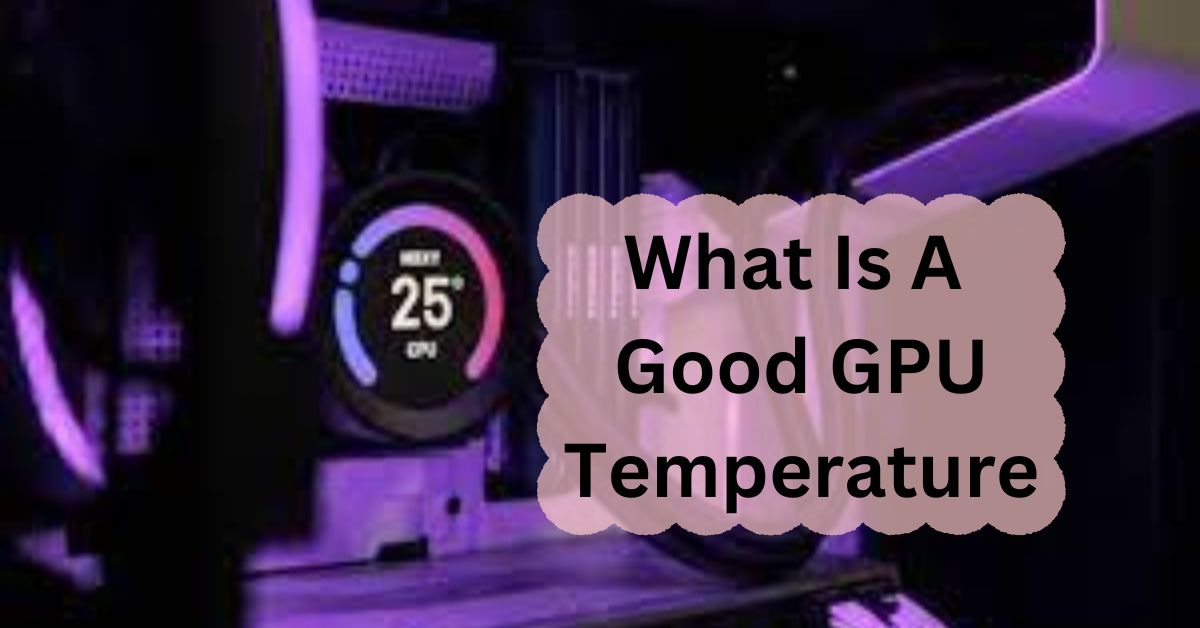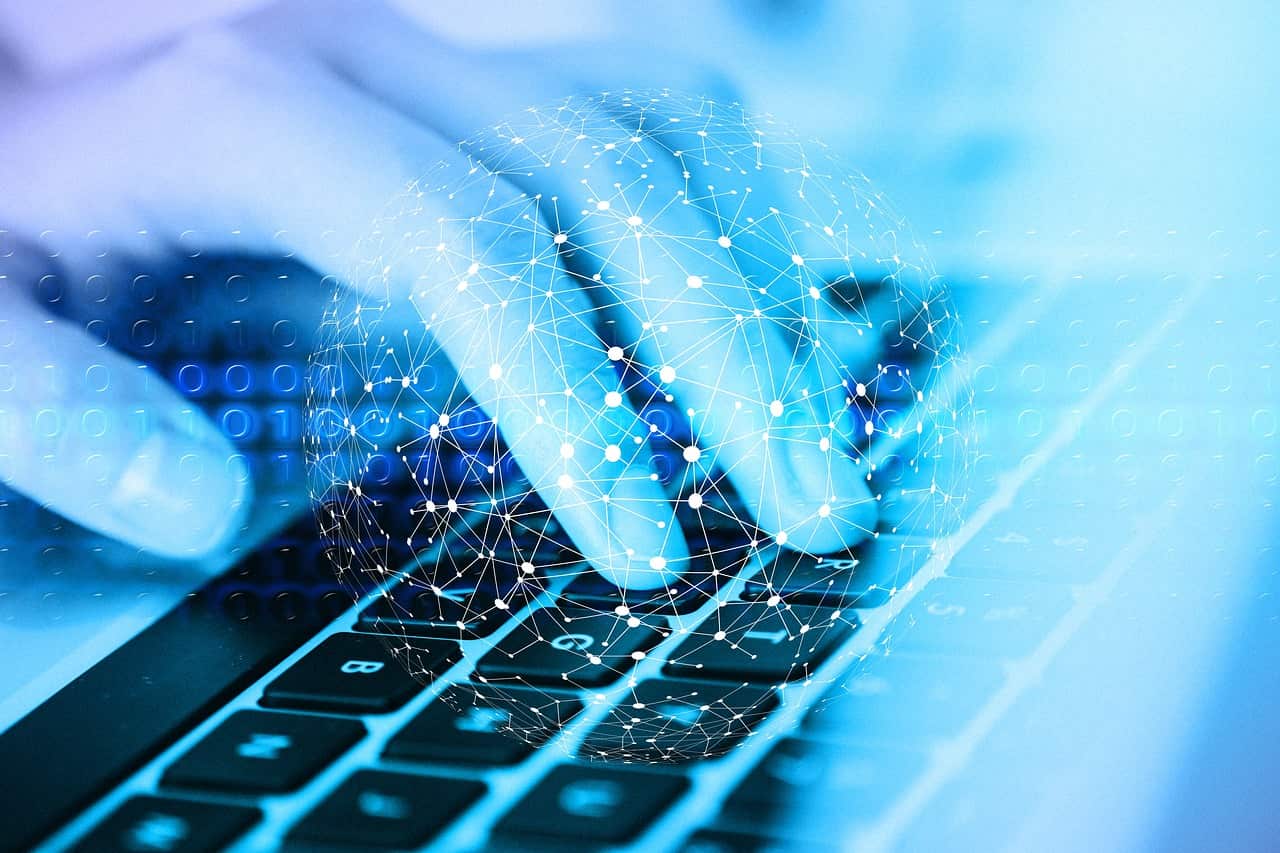When it comes to gaming or running high-performance applications, your GPU (Graphics Processing Unit) is one of the most crucial components in your computer. Understanding what constitutes a good GPU temperature is essential for maintaining optimal performance and ensuring the longevity of your hardware.
A good GPU temperature when gaming or under load is typically between 65°C to 85°C (149°F to 185°F). When idle, it should be lower, around 30°C to 45°C (86°F to 113°F).
In this article, we will discuss about “What Is A Good Gpu Temperature”.
Table of Contents
Why GPU Temperature Matters?

- Performance: High temperatures can cause your GPU to throttle, reducing performance.
- Longevity: Consistently high temperatures can shorten the lifespan of your GPU.
- Stability: Overheating may lead to system crashes or unexpected shutdowns.
What Affects GPU Temperature?
- Workload: Heavy gaming or rendering tasks put more stress on the GPU.
- Cooling System: The effectiveness of your computer’s cooling system plays a significant role.
- Ambient Temperature: The surrounding environment can influence how hot your GPU runs.
- Airflow and Case Design: Proper airflow in your PC case helps keep the GPU cool.
Normal GPU Temperature Ranges
- Idle Temperatures: Typically between 30°C to 45°C (86°F to 113°F).
- Gaming/High Load: A good range is 60°C to 80°C (140°F to 176°F).
- Maximum Safe Temperature: Most GPUs are safe up to 90°C (194°F) but running consistently at this temperature is not recommended.
How to Monitor Your GPU Temperature?
- Built-in Software: Many GPUs come with monitoring software from the manufacturer.
- Third-Party Tools: Programs like MSI Afterburner and HWMonitor are popular choices.
- In-Game Overlays: Some games allow you to monitor your GPU temperature in real-time.
Tips to Maintain a Good GPU Temperature:
- Clean Your PC Regularly: Dust buildup can hinder airflow and increase temperatures.
- Improve Case Ventilation: Adding extra fans or optimizing airflow can help.
- Upgrade Your Cooling System: Consider aftermarket coolers or liquid cooling solutions.
- Optimize Settings: Lowering graphics settings in games can reduce GPU load.
The Impact of Overclocking on GPU Temperature:
- Increased Heat: Overclocking your GPU can significantly increase its temperature.
- Cooling Requirements: More advanced cooling solutions are needed to manage this extra heat.
- Monitoring and Testing: Regularly monitor temperatures to avoid overheating.
Signs Your GPU is Overheating:
- Performance Drops: Noticeable lag or reduced frame rates during gaming.
- Artifacts and Glitches: Strange visual anomalies on your screen.
- System Shutdowns: The PC may automatically shut down to prevent damage.
How to Fix GPU Overheating Issues?
- Reapply Thermal Paste: Over time, thermal paste can dry out and become less effective.
- Increase Fan Speed: Manually setting a higher fan speed can lower temperatures.
- Undervolting: Reducing the voltage to your GPU can decrease heat output without sacrificing too much performance.
- Check for Obstructions: Ensure nothing is blocking the airflow in your PC case.
Importance of Choosing the Right Case for Cooling:
- Airflow Design: Cases with good airflow design can keep your GPU cooler.
- Space for Upgrades: Ensure there is enough room for larger or additional cooling solutions.
- Dust Filters: These help in keeping the internal components clean.
How Ambient Temperature Affects Your GPU?
- Seasonal Changes: Higher ambient temperatures in summer can increase your GPU temperature.
- Room Placement: Placing your PC in a well-ventilated area can help maintain lower temperatures.
- Air Conditioning: Cooling the room where your PC is located can also help keep GPU temperatures in check.
Read: Why Does My GPU Spike To 100 – A Complete Guide of 2024!
When to Worry About Your GPU Temperature?
- Consistently High Temperatures: If your GPU is consistently above 85°C (185°F), it’s time to investigate.
- Unusual Spikes: Sudden spikes in temperature could indicate a problem with your cooling system.
- Fan Noise: Excessive noise from fans running at full speed can be a sign that your GPU is struggling to stay cool.
Read: Is Call Of Duty CPU Or GPU Intensive – Complete Guide – 2024!
The Role of Thermal Throttling:

- Protection Mechanism: Thermal throttling reduces the GPU’s clock speed to lower its temperature.
- Performance Impact: While it protects your hardware, it can result in noticeable performance drops.
Long-Term Effects of Running a GPU Hot:
- Component Wear: High temperatures can cause gradual damage to the GPU’s components.
- Potential for Failure: The risk of hardware failure increases if the GPU runs hot for extended periods.
Why Is Gpu Temp Important?
GPU temperature is important because high temperatures can reduce performance and lifespan. Keeping the GPU cool ensures it runs smoothly, prevents overheating, and avoids damage to the hardware.
Read: Is 70 GPU Temp Bad – A Ultimate Guide Of 2024!
What Is A Normal Gpu Temperature?
A normal GPU temperature ranges from 65°C to 85°C (149°F to 185°F) when under load. When the GPU is idle, temperatures usually stay between 30°C and 45°C (86°F to 113°F).
Read: What Is The Ps5 GPU Equivalent – A Ultimate Guide Of 2024!
What Temperature Should My Gpu Be At?
Your GPU should be at 65°C to 85°C (149°F to 185°F) when in use. When idle, it should be between 30°C and 45°C (86°F to 113°F) to ensure good performance and safety.
Is 80 C Hot For Gpu?
No, 80°C is not too hot for a GPU. It’s within the normal range for many GPUs under load. However, keeping it below 85°C is better for long-term performance.
Is A 40 Degrees Gpu Normal?
Yes, 40°C is normal for a GPU when it is idle or not doing heavy work. This temperature means your GPU is staying cool and working efficiently without any stress.
My Gpu Temperature Is Over 100 While Gaming. What Should I Do?
If your GPU temperature is over 100°C while gaming, it’s too hot. You should clean the fans, improve airflow in your PC case, and consider reducing graphics settings to lower the temperature.
What Is Optimal Gpu Temp And Cpu Temperature Range?
The optimal GPU temperature is 65°C to 85°C (149°F to 185°F), and the CPU temperature is 30°C to 60°C (86°F to 140°F) when idle, and up to 85°C (185°F) under load.
What Are Good Cpu And Gpu Temps?
Good CPU temperatures are 30°C to 60°C (86°F to 140°F) when idle, and up to 85°C (185°F) under load. For GPUs, good temperatures are 65°C to 85°C (149°F to 185°F) when in use.
How To Check Cpu Temp?
To check CPU temperature, use software like HWMonitor or Core Temp. These programs show real-time temperatures and can help you monitor your CPU’s heat levels easily.
How Hot Should My Cpu Get?
Your CPU should stay between 30°C to 60°C (86°F to 140°F) when idle and up to 85°C (185°F) under heavy load. Keeping it in this range helps avoid overheating and damage.
What Is The Normal Temperature For Cpu And Gpu When Playing Games?
When playing games, a normal CPU temperature is 60°C to 85°C (140°F to 185°F), and a normal GPU temperature is 65°C to 85°C (149°F to 185°F). These temperatures are safe for your components.
What Is The Optimal Cpu And Gpu Temperature For Gaming?
The best temperature for a gaming CPU is between 60-80°C. For a GPU, keep it between 70-85°C. These ranges help your computer work well and last longer.
Read: Which Way Do GPU Fans Blow – A Complete Guide Of 2024!
What Temperature Is Best For A Cpu?
The best temperature for a CPU is between 40-70°C. Staying within this range ensures your computer works well and lasts longer. Avoid letting it go above 80°C to prevent damage.
Read: Can Overclocking Damage GPU – A Ultimate Guide of 2024!
What Should Be The Normal Temperature Of A Gpu On Gaming & Without Gaming?
During gaming, a normal GPU temperature is 70-85°C. Without gaming, it should be 30-50°C. Keeping these temperatures helps your GPU perform well and last longer.
Read: What GPU Is Equivalent To Ps4 – A Ultimate Guide Of 2024!
What Is A Good Cpu Temp?
A good CPU temperature is between 40-70°C. This range keeps your CPU running well and prevents damage. Avoid temperatures above 80°C to ensure a longer lifespan for your computer.
What Are Good Temps For Cpu And Gpu While Gaming?

Good temperatures for a CPU while gaming are 60-80°C. For a GPU, aim for 70-85°C. These ranges help your computer work well and prevent damage during gaming sessions.
FAQs:
1. What is the ideal GPU temperature for gaming?
The ideal GPU temperature for gaming is between 60°C to 80°C (140°F to 176°F).
2. How can I check my GPU temperature?
You can use built-in software from the GPU manufacturer or third-party tools like MSI Afterburner to monitor your GPU temperature.
3. Is it safe to run my GPU at 90°C?
While most GPUs can handle temperatures up to 90°C (194°F), it’s not advisable to run them at this temperature for prolonged periods.
4. Can I lower my GPU temperature by adjusting settings?
Yes, reducing graphics settings or using power-saving modes can help lower your GPU temperature.
5. Does overclocking increase GPU temperature?
Yes, overclocking your GPU increases its temperature, and you may need better cooling solutions to manage it.
Conclusion:
Maintaining a good GPU temperature is crucial for performance and hardware lifespan. Ideal gaming temperatures are 65°C to 85°C, while idle temperatures should be 30°C to 45°C. Monitor and manage your GPU’s temperature to ensure optimal performance and avoid damage.