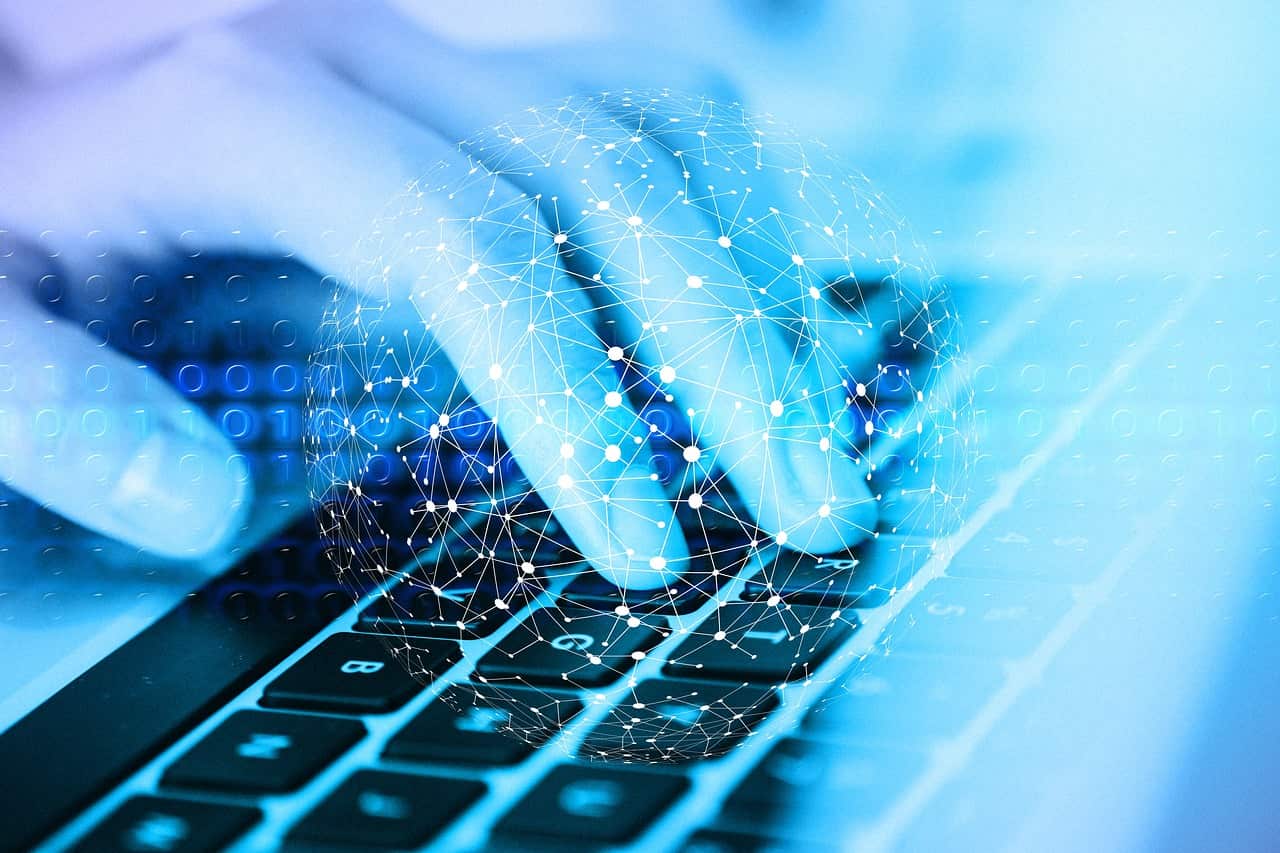When using your computer for gaming, video editing, or other intensive tasks, you might notice your GPU (Graphics Processing Unit) getting hot. One common question many users have is, “Is 74°C bad for my GPU?”
A GPU running at 74°C is not bad. It’s within the normal temperature range during gaming or heavy tasks. However, if it often goes higher, consider improving cooling to avoid potential issues.
In this article, we will discuss “Is 74c Bad For GPU”.
Table of Contents
Understanding GPU Temperature:
GPUs are designed to handle heavy tasks like rendering graphics in games, processing videos, and more. As they work hard, they generate heat.

The temperature of your GPU can vary depending on what you’re doing. For example, if you’re just browsing the web, your GPU might stay cool, but if you’re gaming, it can heat up significantly.
Most GPUs are built to operate safely within a certain temperature range. Modern GPUs can often handle temperatures up to 85°C to 90°C before they start throttling (slowing down) to prevent damage. However, keeping your GPU cooler than this is better for its long-term health.
Is 74°C Safe for My GPU?
The short answer is yes, 74°C is generally safe for a GPU, especially during gaming or other demanding tasks. This temperature is within the normal operating range for most modern GPUs. Here’s why:
1. Manufacturer Guidelines:
GPU manufacturers like NVIDIA and AMD design their GPUs to handle temperatures around 70°C to 85°C during load. So, 74°C is well within the safe range.
2. No Throttling:
Throttling occurs when the GPU gets too hot and automatically slows down to cool itself. At 74°C, your GPU is not likely to throttle, meaning it’s still performing optimally.
3. Longevity:
While 74°C is safe, consistently running at higher temperatures can reduce the lifespan of your GPU. However, occasional peaks to 74°C during gaming are not harmful.
How to Monitor GPU Temperature?
It’s essential to monitor your GPU temperature to ensure it stays within a safe range. Here’s how you can do it:
1. Use Monitoring Software:
Programs like MSI Afterburner, HWMonitor, or GPU-Z allow you to track your GPU’s temperature in real time. These tools can show you the current temperature and alert you if it gets too high.
2. Check In-Game:
Some games have built-in overlays that show your GPU temperature while you play. This feature helps you keep an eye on your GPU without needing additional software.
Tips to Keep Your GPU Cool:
While 74°C is safe, you might want to keep your GPU cooler to ensure it lasts longer. Here are some tips:
1. Improve Airflow:
Make sure your computer case has good airflow. Add extra fans if needed, or reorganize cables to reduce clutter inside the case.
2. Clean Your PC:
Dust can block airflow and cause your GPU to overheat. Regularly clean your computer’s interior, including the GPU fans, to prevent dust buildup.
3. Use a Cooling Pad:
If you’re using a laptop, a cooling pad can help keep your GPU temperature down by providing additional airflow.
4. Adjust Fan Speeds:
Using software like MSI Afterburner, you can manually adjust your GPU fan speeds. Increasing fan speed can help lower temperatures but may also increase noise.
5. Avoid Overclocking:
Overclocking your GPU can increase performance but also generate more heat. If you’re concerned about temperature, it’s better to stick to the default settings.
What If My GPU Temperature Goes Above 74°C?
If your GPU consistently runs hotter than 74°C, it’s essential to investigate further. Temperatures above 85°C can be a sign of trouble. Here’s what you can do:

1. Check Cooling Solutions:
Ensure that your GPU’s cooling system is working correctly. This includes checking the thermal paste, fans, and heatsinks.
2. Reapply Thermal Paste:
Over time, the thermal paste that sits between your GPU and its cooler can dry out and become less effective. Reapplying thermal paste can help improve heat transfer and lower temperatures.
3. Consider Upgrading Cooling:
If you’re using a high-performance GPU, consider investing in a better cooling solution, like a liquid cooler or a more powerful air cooler.
Why Do GPU Temperatures Matter?
GPU temperatures matter because high heat can slow down your computer, cause crashes, and shorten the GPU’s life. Keeping the GPU cool ensures better performance and longer-lasting hardware.
What Is The Ideal GPU Temperature Range?
The ideal GPU temperature range is between 60°C and 80°C during heavy use. Staying in this range helps maintain good performance and keeps the GPU safe from overheating and potential damage.
How Do We Monitor GPU Temperature?
You can monitor GPU temperature using software tools like MSI Afterburner, HWMonitor, or GPU-Z. These programs show the temperature in real time, helping you keep track of your GPU’s heat levels.
What temperature is OK for GPU?
A GPU temperature of up to 80°C is generally OK during heavy use. Staying below this level helps avoid overheating and keeps your computer running smoothly.
Is 74c bad for gpu gaming?
No, 74°C is not bad for GPU gaming. It’s within the safe range, so your GPU should run well without any issues. Just make sure it doesn’t go much higher.
Is 74c a good GPU temp?
Yes, 74°C is a good GPU temperature. It’s within the normal range during gaming or heavy use, meaning your GPU is working efficiently without risk of overheating.
Is 74 degrees Celsius an ok temp for gaming?
Yes, 74 degrees Celsius is an okay temperature for gaming. Most GPUs and CPUs can safely handle this temperature during gaming. However, keeping it below 80 degrees Celsius is better for long-term performance and hardware health.
How long can a GPU runs at 100% load safely?
A GPU can run at 100% load safely for many hours if it’s well-cooled. However, running it at full load for extended periods may shorten its lifespan, so good cooling and regular maintenance are important.
Is it normal for my GPU to reach 74 degrees Celsius?
Yes, it’s normal for a GPU to reach 74 degrees Celsius during heavy use, like gaming. Most GPUs are designed to handle temperatures up to 80-85 degrees Celsius safely. Ensure your cooling system is working well.
Is 75 degrees Celsius hot for a GPU?
No, 75 degrees Celsius is not too hot for a GPU. Most GPUs are built to handle temperatures up to 80-85 degrees Celsius safely. It’s important to have good cooling to keep temperatures in check during heavy use.
Is 75c too hot for a GPU?
75°C is not too hot for a GPU. Most GPUs are designed to run safely up to 80-85°C. Ensure your cooling system is effective to keep the temperature under control during intense gaming or use.
Is 76 degrees hot for GPU?
76 degrees Celsius is not too hot for a GPU. Most GPUs can handle temperatures up to 80-85 degrees Celsius safely. Just make sure your cooling system is working well to keep temperatures stable.
Is 73 degrees hot for CPU?
73 degrees Celsius is not too hot for a CPU. Most CPUs can safely run up to 80-85 degrees Celsius. Ensure your cooling system is working well to keep temperatures in check and prevent overheating.
Is a 74 CPU temperature bad?

A CPU temperature of 74 degrees Celsius is not bad. Most CPUs can handle temperatures up to 80-85 degrees Celsius. Ensure good cooling and ventilation to keep the temperature stable and avoid potential issues.
FAQs:
Is 74°C bad for my GPU?
No, 74°C is within the safe operating range for most GPUs, especially during gaming or heavy tasks.
What is the maximum safe temperature for a GPU?
Most modern GPUs can safely operate up to 85°C to 90°C without issues.
How can I monitor my GPU temperature?
You can use software like MSI Afterburner or HWMonitor to check your GPU’s temperature in real time.
Should I be concerned if my GPU reaches 74°C?
No, 74°C is normal during intense use, but try to keep your GPU cooler when possible.
Can high temperatures damage my GPU?
Consistently high temperatures can reduce GPU lifespan, but occasional peaks like 74°C are safe.
Conclusion:
In conclusion, a GPU temperature of 74°C is generally safe and normal during gaming or heavy tasks. Most modern GPUs can handle this heat without problems. However, it’s a good idea to ensure your cooling system works well to keep temperatures lower when possible. Regular maintenance will help keep your GPU in good shape.