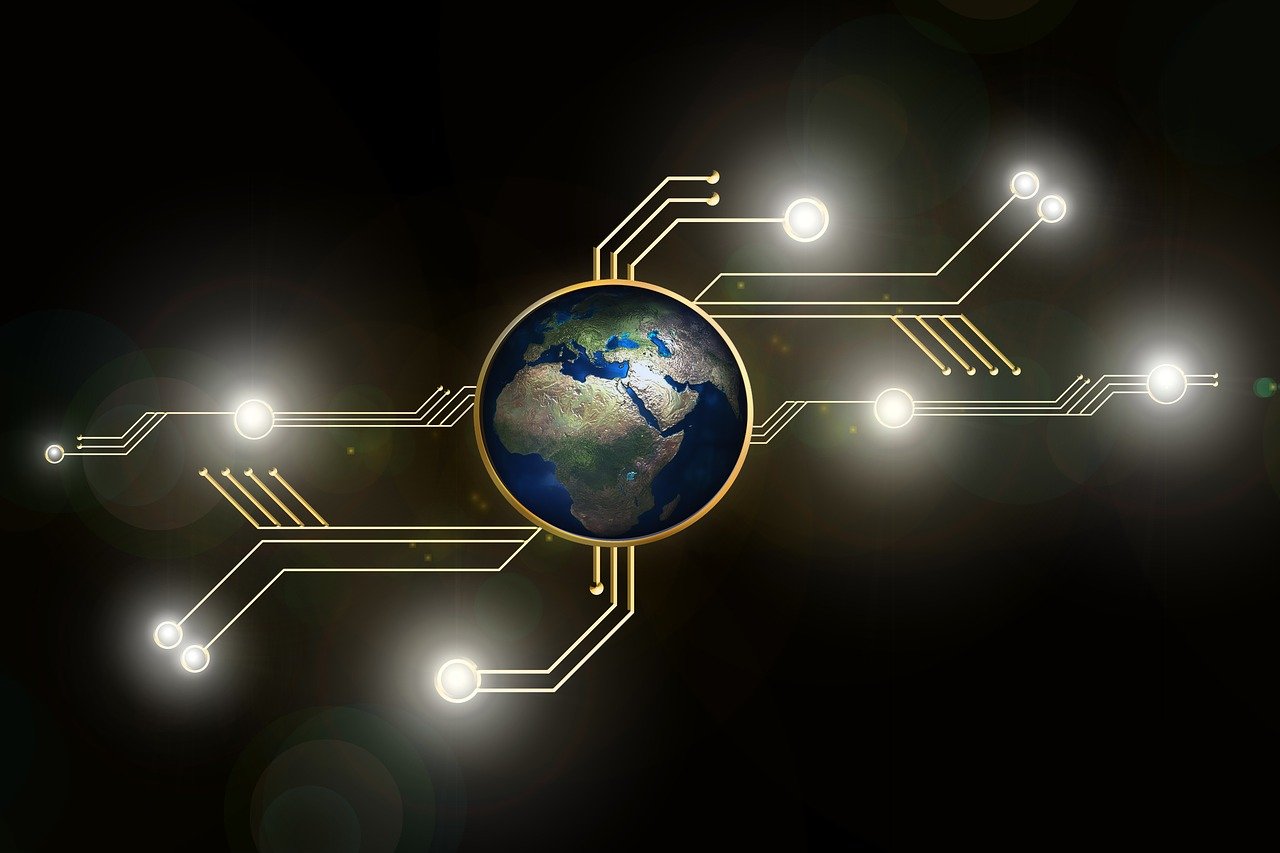When you’re in the middle of an intense gaming session, your GPU is working hard to render the best graphics possible. But you might notice that your GPU temperature starts climbing, sometimes reaching around 70°C. Is that normal? Should you be worried?
No, 70 degrees Celsius is not too hot for a GPU while gaming. Most GPUs can safely run up to 85 degrees during intense gaming. Keeping your GPU under 80 degrees is a good target for long-term performance.
In this article, we’ll explore whether 70 degrees Celsius is too hot for a GPU while gaming and what you can do to manage your GPU temperature.
Table of Contents
The Importance of Monitoring GPU Temperature:
GPU temperature is crucial for the performance and longevity of your graphics card. Overheating can cause performance drops and even permanent damage if not properly managed. Let’s dive into what’s considered normal and how 70°C fits into the equation.
Understanding GPU Temperature Ranges:
Normal Temperature Ranges for GPUs:
For most modern GPUs, the safe temperature range under load (like during gaming) typically falls between 60°C and 85°C. Idle temperatures, when your GPU isn’t doing much work, should hover around 30°C to 50°C.
Factors That Affect GPU Temperatures:
Several factors influence your GPU’s temperature, including:
- The type of game you’re playing.
- Ambient room temperature.
- How well-ventilated your PC case is.
- Whether your GPU is overclocked.
Is 70 Degrees Celsius Safe for a GPU?
The short answer is yes. Most GPUs are designed to safely operate in temperatures ranging from 60°C to 85°C, and 70°C is comfortably within that range. In fact, many GPUs are built to withstand temperatures up to 90°C before they start throttling performance to prevent damage.
How 70°C Compares to Safe Limits:
Many GPU manufacturers specify a maximum operating temperature between 85°C and 95°C, meaning 70°C is well below the danger zone. Your GPU will still perform optimally at this temperature without any significant risk.
How Manufacturers Design GPUs for Heat Management:
Built-in Cooling Systems:
GPUs come with built-in cooling solutions such as fans or even liquid cooling systems. These are designed to handle high workloads, like gaming, without overheating.
Thermal Throttling Mechanisms:
If the GPU temperature gets too high, most modern graphics cards will activate thermal throttling. This reduces performance temporarily to keep the GPU cool and prevent overheating.
Factors That Can Raise GPU Temperature:
Ambient Room Temperature:
If your gaming room is hot, your GPU will have a harder time staying cool. High ambient temperatures make it difficult for your GPU to dissipate heat effectively.
Overclocking:
Pushing your GPU beyond its factory settings (overclocking) increases power consumption and heat output. While it can improve performance, it often leads to higher temperatures.
Poor Airflow and Dust Accumulation:
If your PC case isn’t well-ventilated or dust has clogged your fans, your GPU’s temperature will rise faster during gaming.
Impact of Gaming on GPU Temperature:
Why Gaming Pushes Temperatures Higher:
Games with intense graphics require your GPU to work harder, producing more heat. Modern AAA titles, especially those with ray tracing or 4K resolution, demand a lot from your graphics card.
Intensity of Modern Games and GPU Demand:
As games become more graphically intense, they push your GPU to its limits. This is why monitoring temperatures during gaming is so important.
Should You Be Worried About a 70°C GPU?
Analyzing If 70°C Is Dangerous:
No, you don’t need to worry. 70°C is within the safe operating range for most GPUs. It’s far from the point where thermal throttling or long-term damage occurs.
When to Start Worrying About Overheating:
You should be concerned if your GPU consistently runs above 85°C for extended periods, especially during gaming. At that point, you may want to look into better cooling solutions or adjust your system’s airflow.
Long-Term Effects of High GPU Temperatures:
Impact on Performance:
Running a GPU at higher temperatures over long periods can slightly reduce performance. However, 70°C is not hot enough to cause noticeable performance drops.
Shortening the Lifespan of the GPU:
Consistently running at extreme temperatures (over 90°C) can shorten the lifespan of your GPU. Thankfully, at 70°C, you’re still well within the safe zone.
How To Keep Your GPU Temperature Below 70°C:
Optimizing Airflow Inside Your PC:
Good airflow is key to maintaining safe GPU temperatures. Ensure that your PC case has enough intake and exhaust fans to promote airflow.
Cleaning the GPU and Case Fans:
Regular cleaning of your GPU and case fans helps prevent dust buildup, which can block airflow and raise temperatures.
Using Third-Party Cooling Solutions:
If your GPU consistently runs hot, consider investing in aftermarket cooling options like liquid cooling or additional case fans.
Software Tools to Monitor GPU Temperature:
Best Tools to Monitor in Real-Time:
Tools like MSI Afterburner, HWMonitor, and GPU-Z allow you to monitor your GPU’s temperature in real-time, making it easy to catch any potential overheating issues early.
Setting Up Temperature Alerts:
Some tools let you set temperature thresholds, triggering alerts if your GPU gets too hot. This can be handy for keeping an eye on temperatures during extended gaming sessions.
When Should You Consider GPU Cooling Upgrades?
Signs That You Need Better Cooling:
If your GPU constantly runs above 80°C during gaming, it might be time to upgrade your cooling solution. Adding more case fans or opting for liquid cooling can help.
Available Cooling Options:
Air cooling, liquid cooling, and external coolers are all effective ways to bring down your GPU’s temperature. Choose one based on your budget and setup.
Can Overclocking Push GPU Temperatures Too High?
How Overclocking Affects Temperature:
Overclocking increases both the power draw and heat output of your GPU. While it can enhance performance, you must be mindful of the additional heat generated.
Best Practices for Safe Overclocking:
If you decide to overclock, ensure that your GPU has adequate cooling and keep an eye on temperature levels to prevent overheating.
Pros and Cons of Overclocking:
Performance Gains vs. Potential Damage:
Overclocking can offer noticeable performance improvements in games, but if done improperly, it can damage your GPU. Always monitor temperatures during overclocking to minimize risks.
The Role of Ambient Temperature in GPU Heat:
How Room Temperature Affects GPU Performance:
The hotter the room, the harder your GPU has to work to stay cool. Consider using air conditioning or improving ventilation if your gaming room is hot.
How To Cool Your Gaming Room:
Simple solutions like opening windows, using fans, or running an air conditioner can make a big difference in keeping your room, and therefore your GPU, cooler.
Read: How Much GPU Usage Is Normal – A Ultimate Guide Of 2024!
Is 70 degrees hot for a Nvidia GPU?
No, 70°C is not hot for a Nvidia GPU. It is a safe temperature for gaming and heavy tasks. Most GPUs are designed to handle temperatures up to 85°C or higher.
Read: Why Is My GPU Temp So High At Idle – A Complete Guide Of 2024!
Is 70 degrees hot for a GPU laptop?
70°C is normal for a GPU in a laptop, especially during gaming or heavy use. Laptops typically run hotter than desktops due to less cooling space, but 70°C is still within a safe range.
Read: Is 50 Celsius Hot For A GPU – A Comprehensive Guide Of 2024!
Is 70 degrees hot for a laptop while gaming?
No, 70°C is not hot for a laptop while gaming. Laptops often reach this temperature during intense gaming, but it is safe. Over 85°C may be a concern.
Read: Is 60c Too Hot For GPU While Gaming – Complete Guide – 2024!
Is a 70°C GPU Temperature Normal for Mining?
Yes, 70°C is normal for GPU mining. Many GPUs can handle this temperature for extended periods without issue, but it’s important to ensure proper cooling and ventilation to avoid overheating during prolonged mining sessions.
Read: How Good Is 30c GPU Temp On Idle – A Ultimate Guide Of 2024!
Is 70°C a Safe Temperature for Gaming?
Yes, 70°C is safe for gaming. Most GPUs and CPUs can handle temperatures up to 85°C or more during gaming, but keeping it below that is recommended for long-term performance.
Read: What Are Normal GPU Temps While Gaming – A Guide Of 2024!
Is 70-80 degrees Celsius safe for a 2060 Super?
Yes, 70-80°C is safe for the RTX 2060 Super. The card is designed to handle these temperatures under load, though keeping it closer to 70°C is preferable for optimal performance.
Read: Do GPU Come With Power Cables – A Ultimate Guide of 2024!
What is considered a “good” GPU temperature?
A good GPU temperature ranges between 60-70°C while gaming or under load. For idle, it should be around 30-40°C. Keeping it below 85°C ensures safe and efficient performance.
How hot should a GPU get while gaming?
During gaming, a GPU temperature between 60-80°C is normal and safe. Most modern GPUs can operate up to 85°C without issue, but keeping it cooler helps with long-term performance.
Is 70 degrees hot for a GPU 3070?
No, 70°C is not hot for a 3070 GPU. It’s considered a normal and safe temperature during gaming or other GPU-intensive tasks, with a maximum safe limit around 85°C.
Is 75 degrees Celsius hot for a GPU while gaming?
No, 75°C is not hot for a GPU while gaming. It is within the safe range for most GPUs. Temperatures above 85°C may cause concern, but 75°C is fine.
Is 75 C too hot for GPU?
No, 75°C is not too hot for a GPU. It’s a safe temperature under load, including gaming. However, maintaining temperatures below 85°C is ideal for better long-term performance.
Is 75 degrees Celsius hot for a GPU laptop?
75°C is not hot for a laptop’s GPU, especially during gaming or heavy tasks. Laptops tend to run hotter due to limited cooling. This temperature is safe, though higher temperatures above 85°C could be concerning.
Is 80 degrees hot for a GPU?
80°C is warm but still safe for most GPUs. It is normal during gaming or other intensive tasks, though keeping temperatures under 85°C is ideal for better performance and longevity.
FAQs:
What is the ideal GPU temperature while gaming?
The ideal temperature is between 60°C and 85°C under load.
Can a GPU run at 80°C safely?
Yes, 80°C is considered safe for most GPUs.
How often should I clean my GPU to avoid overheating?
Clean your GPU and case fans at least once every 3-6 months to avoid overheating.
What happens if my GPU overheats during gaming?
If your GPU overheats, it may thermal throttle, reducing performance to prevent damage.
Does a higher-end GPU naturally run cooler?
Not always. Higher-end GPUs can run hotter due to increased performance demands.
Conclusion:
In conclusion, a GPU running at 70°C during gaming is safe and normal. Most GPUs can handle temperatures up to 85°C without any issues. To maintain good performance and extend the lifespan of your GPU, ensure proper airflow, clean your system regularly, and consider additional cooling if necessary.