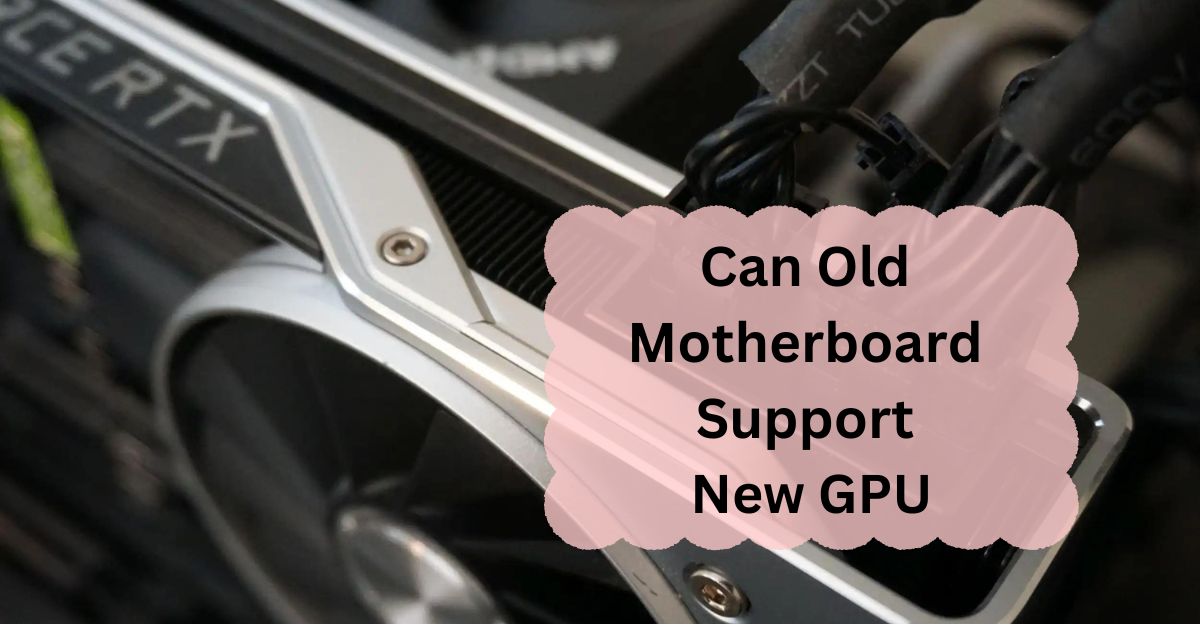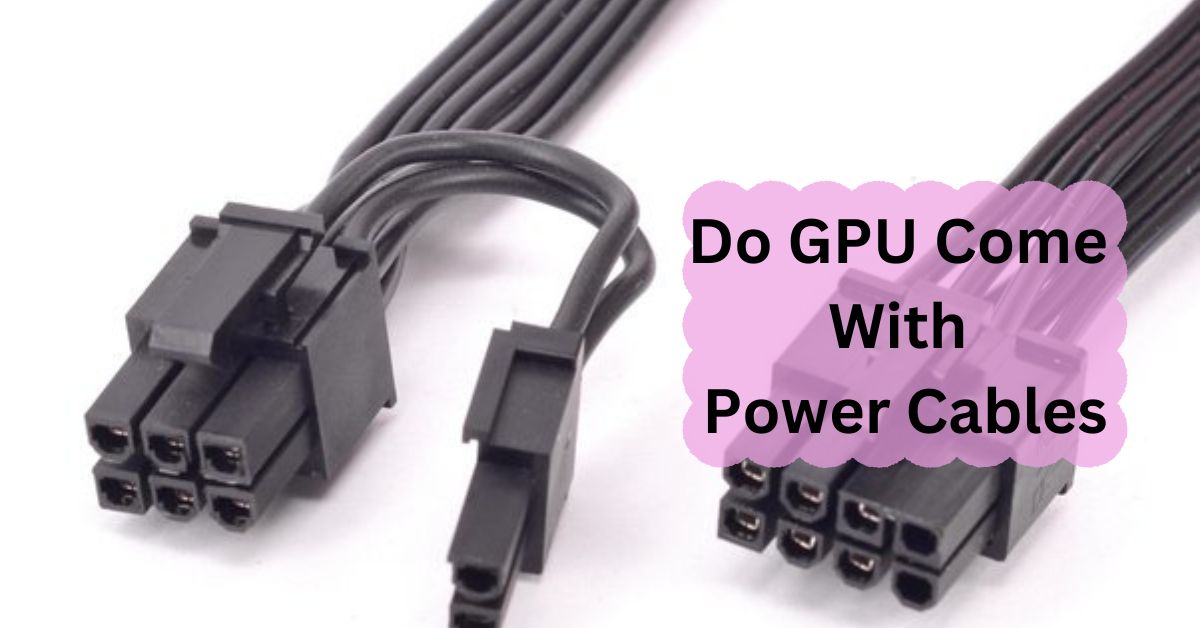If you’re into gaming, video editing, or anything else that pushes your computer’s graphical limits, you’ve probably wondered if your GPU is running too hot. Understanding GPU temperatures is crucial for maintaining your hardware and ensuring peak performance.
No, 50°C is not hot for a GPU. This temperature is normal, especially when the GPU is idle or handling light tasks. GPUs are designed to handle higher temperatures, often up to 85°C, during gaming or other heavy activities without problems.
In this article, we will discuss “Is 50 Celsius Hot For A GPU”.
Table of Contents
Understanding GPU Temperatures:
1. What is a GPU?
A GPU, or Graphics Processing Unit, is the component in your computer responsible for rendering images, video, and animations. It’s a critical piece of hardware for gamers, video editors, and anyone who relies on high-quality visuals.
2. How GPU Temperatures Affect Performance?

The temperature of your GPU can significantly impact its performance. If the GPU gets too hot, it can throttle its performance to prevent damage, leading to lower frame rates, lag, and other issues that can ruin your experience.
3. Why Monitoring GPU Temperature is Crucial?
Keeping an eye on your GPU’s temperature helps ensure it operates within safe limits. It allows you to catch potential issues before they become serious, like overheating, which can lead to permanent damage to the GPU.
Ideal GPU Temperature Range:
1. What is Considered a Normal GPU Temperature?
Normal GPU temperatures can vary depending on the model and the workload. Generally, a temperature range between 40°C and 80°C is considered normal. Under load, most GPUs operate comfortably at 65°C to 85°C.
2. Factors That Affect GPU Temperatures:
Several factors influence your GPU’s temperature, including the workload it’s under, the effectiveness of its cooling system, and the ambient temperature of the environment it’s in.
3. Comparison of Temperature Ranges for Different GPUs:
Different GPUs have different thermal characteristics. High-end GPUs like those from NVIDIA’s RTX series or AMD’s Radeon series may run hotter than older or less powerful models but are designed to handle those temperatures.
Is 50 Celsius Hot for a GPU?
1. Explanation of Whether 50°C is Hot or Not:
Simply put, 50°C is not hot for a GPU. It’s considered a safe temperature, especially when your GPU is idle or under light load. Most GPUs are designed to operate well above 50°C.
2. When 50°C is Normal or Abnormal?
50°C is normal for a GPU that’s idling or handling non-intensive tasks. However, if your GPU is running at 50°C while under heavy load, it could indicate excellent cooling, but it’s more common to see higher temperatures during gaming or video rendering.
Factors That Influence GPU Temperature:
1. Ambient Temperature:
The temperature of the room your computer is in can affect your GPU’s temperature. If you’re in a hot environment, your GPU may run hotter as a result.
2. GPU Workload:
More demanding tasks cause the GPU to work harder, generating more heat. Gaming, video editing, and rendering are tasks that typically push your GPU to higher temperatures.
3. Cooling System Effectiveness:
The cooling system plays a massive role in managing GPU temperatures. Better cooling solutions, such as liquid cooling, can keep temperatures lower even under heavy load.
4. Case Airflow and Design:
Good-case airflow helps dissipate heat more effectively. A well-designed case with proper ventilation can make a significant difference in keeping your GPU cool.
How to Monitor GPU Temperature?
1. Software Tools for Monitoring GPU Temps:
Several software tools, such as MSI Afterburner, HWMonitor, and GPU-Z, allow you to monitor your GPU’s temperature in real time. These tools can give you insights into how your GPU is performing and whether it’s running too hot.
2. How to Check GPU Temperatures in Real-Time?
Most monitoring software provides real-time temperature readings, which can be viewed directly on your screen while you’re using your computer. This helps you keep track of your GPU’s temperature during different tasks.
3. Importance of Consistent Monitoring:
Regularly monitoring your GPU’s temperature ensures it stays within safe operating limits. It helps you catch any sudden temperature spikes that could indicate a problem.
How to Keep Your GPU Cool?

1. Importance of Maintaining Optimal Temperature:
Maintaining your GPU at an optimal temperature is essential for prolonging its lifespan and ensuring consistent performance. Overheating can lead to thermal throttling, where the GPU reduces its performance to cool down.
2. Tips for Improving Airflow:
Improving your computer’s airflow can help keep your GPU cool. Make sure your case has enough fans, and consider adding more if necessary. Also, keep cables tidy to avoid blocking airflow.
3. Adjusting Fan Curves:
Fan curves allow you to control how your GPU’s fans operate based on its temperature. Adjusting these curves to increase fan speed at lower temperatures can help keep your GPU cooler.
4. Cleaning and Maintaining Your GPU:
Dust buildup can insulate heat and cause your GPU to run hotter. Regularly cleaning your GPU and ensuring that the fans and heatsinks are dust-free can significantly improve cooling.
Is GPU temperature 50 good?
Yes, a GPU temperature of 50°C is good. It’s normal and safe for most GPUs. If your GPU stays around this temperature, you don’t need to worry about overheating or damage.
Is it normal for a GPU to run at 50?
Yes, it is normal for a GPU to run at 50°C. This temperature is safe and common for most GPUs, especially when they are not working hard. No need to worry.
What is a safe GPU temperature?
A safe GPU temperature is usually between 40°C and 80°C. Most GPUs work well within this range. If your GPU stays below 80°C during use, it is considered safe and normal.
Why Does GPU Temperature Matters?
GPU temperature matters because if it gets too hot, it can slow down performance or damage the hardware. Keeping the temperature low helps your GPU work better and last longer.
Is 50 degrees Celsius hot for a GPU idle?
No, 50 degrees Celsius is not hot for a GPU at idle. It’s a normal temperature and safe. Your GPU is working fine if it stays around 50°C when not in use.
Is 50 Celsius hot for a gpu laptop?
No, 50°C is not hot for a GPU in a laptop. It’s a normal and safe temperature. Your laptop’s GPU is working well if it stays around 50°C.
Is 58° (Celsius) bad for a GPU while gaming?
No, 58°C is not bad for a GPU while gaming. It’s a safe and normal temperature. Your GPU is performing well if it stays at 58°C during gaming.
Is 50 degrees Celsius normal for your GPU?
Yes, 50 degrees Celsius is normal for your GPU. It’s a safe temperature when your GPU is not working hard. You don’t need to worry if your GPU stays around 50°C.
Is 50 Celsius hot for a gpu gaming?
No, 50°C is not hot for a GPU while gaming. It’s actually a cool and safe temperature. Your GPU is performing well if it stays around 50°C during gaming.
Is 53 degrees Celsius hot for a GPU?
No, 53 degrees Celsius is not hot for a GPU. It’s a normal and safe temperature. Your GPU is working fine if it stays around 53°C. No need to worry.
Is 55 too hot for GPU?
No, 55°C is not too hot for a GPU. It is still a safe and normal temperature. Your GPU is fine at 55°C, and it should work well at this temperature.
Is a 50-degree GPU temperature good?
Yes, 50°C is a good temperature for a GPU during gaming or heavy tasks. It’s well within the safe operating range. Modern GPUs can handle temperatures up to 80-85°C without issues.
Is 50 degrees Celsius hot for a GPU while gaming?
No, 50°C is not hot for a GPU while gaming. It’s a safe and efficient temperature. Most GPUs are designed to operate safely under temperatures of 80°C during gaming.
CPU and GPU 50+ degrees idle?
A CPU or GPU idling at 50°C may indicate poor cooling or airflow. Clean the fans, improve ventilation, or check thermal paste to bring idle temperatures closer to 30-40°C.
Is 53°C too hot for GPU?
No, 53°C is not too hot for a GPU. This is a normal operating temperature during moderate workloads, and there is no risk to GPU performance at this level.
Is 55 degrees Celsius hot for a GPU?
No, 55°C is a safe temperature for a GPU. It’s within the normal operating range, even during demanding tasks. Most GPUs are designed to function well up to 85°C.
Is 55°C too hot for GPU?
No, 55°C is not too hot for a GPU. It’s well within the safe operating range, ensuring optimal performance without risk of thermal issues.
Is 58°C hot for a GPU?
No, 58°C is not hot for a GPU. It is a normal temperature under moderate to high workloads and is far from the thermal limit of most GPUs.
Is 60 degrees Celsius hot for a GPU?
No, 60°C is not hot for a GPU. This is a typical operating temperature during gaming. Modern GPUs are designed to handle temperatures up to 80-85°C safely.
Is 70°C safe for GPU while gaming?
Yes, 70°C is safe for a GPU while gaming. It’s within the expected range for modern GPUs under load. Ensure good airflow and clean fans to maintain stability.
Is 56 degrees Celsius hot for a CPU?
No, 56°C is not hot for a CPU. It’s a typical temperature during workloads. CPUs are designed to operate safely at temperatures up to 85°C or higher, depending on the model.
RX 6700xt Idle temps on 50 degrees?
An RX 6700 XT with idle temperatures around 50 degrees Celsius is normal. It’s a safe temperature for this GPU, even when not in heavy use. No need to be concerned.
Is 56 degrees Celsius hot for a GPU?

No, 56 degrees Celsius is not too hot for a GPU. It’s a normal and safe temperature. Your GPU should work well at 56°C, and it’s not something to worry about.
Is 50 Celsius hot for a CPU?
No, 50°C is not hot for a CPU. It’s a safe and normal temperature. Your CPU is working well if it stays around 50°C. There’s no need to be concerned.
Is 50 C hot for CPU?
Yes, 50°C is normal for a CPU and not too hot. Most CPUs work well under 70°C. It’s safe, but keep an eye on it if it gets higher.
Is 56 degrees Celsius hot for a CPU?
No, 56°C is not too hot for a CPU. It’s within the normal range. CPUs usually stay safe under 70°C. Just check if it gets close to 70°C or higher.
FAQs:
1. Is 50°C a safe idle temperature for a GPU?
Yes, 50°C is a safe and normal temperature for a GPU at idle.
2. What temperature is too high for a GPU?
Generally, temperatures above 85°C are considered high, with 90°C or higher being a cause for concern.
3. Can a GPU get damaged from being too cold?
While uncommon, extremely low temperatures can cause condensation, potentially leading to damage. However, most GPUs are designed to operate well above freezing temperatures.
4. How often should I clean my GPU?
It’s recommended to clean your GPU every 3 to 6 months to prevent dust buildup, which can affect cooling.
5. Does overclocking increase GPU temperature significantly?
Yes, overclocking increases the workload on your GPU, which in turn raises its temperature. Proper cooling is essential when overclocking.
Conclusion:
In conclusion, 50°C is a normal and safe temperature for a GPU, whether idle or under light use. It’s not hot, and there’s no need to worry. Monitoring and maintaining your GPU’s temperature ensures better performance and longevity.