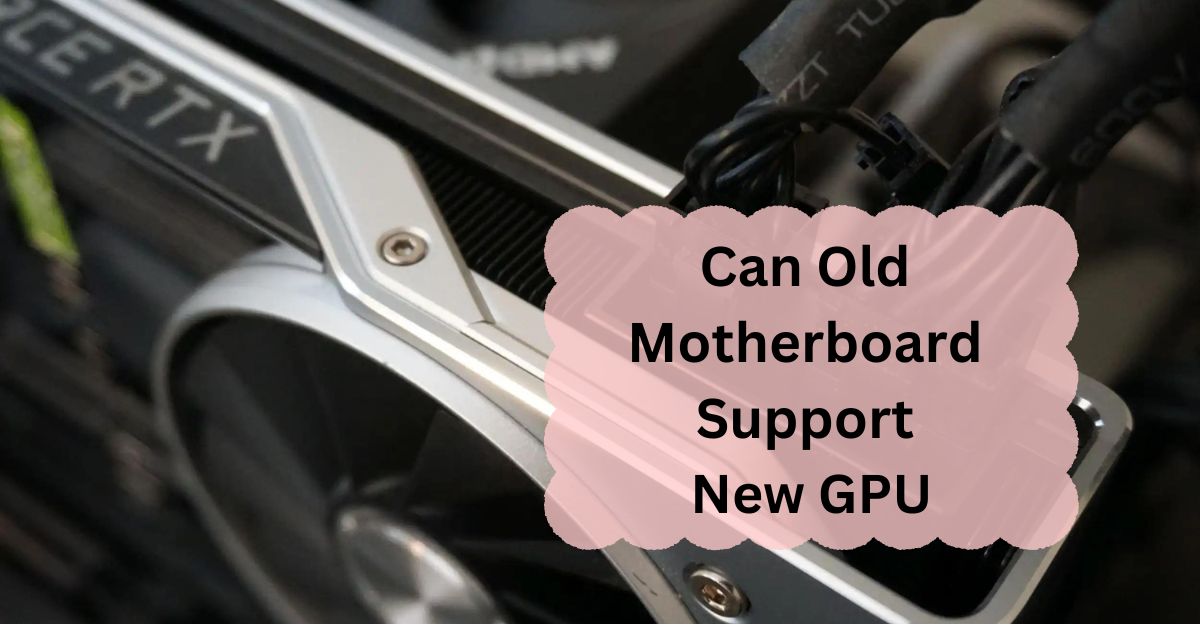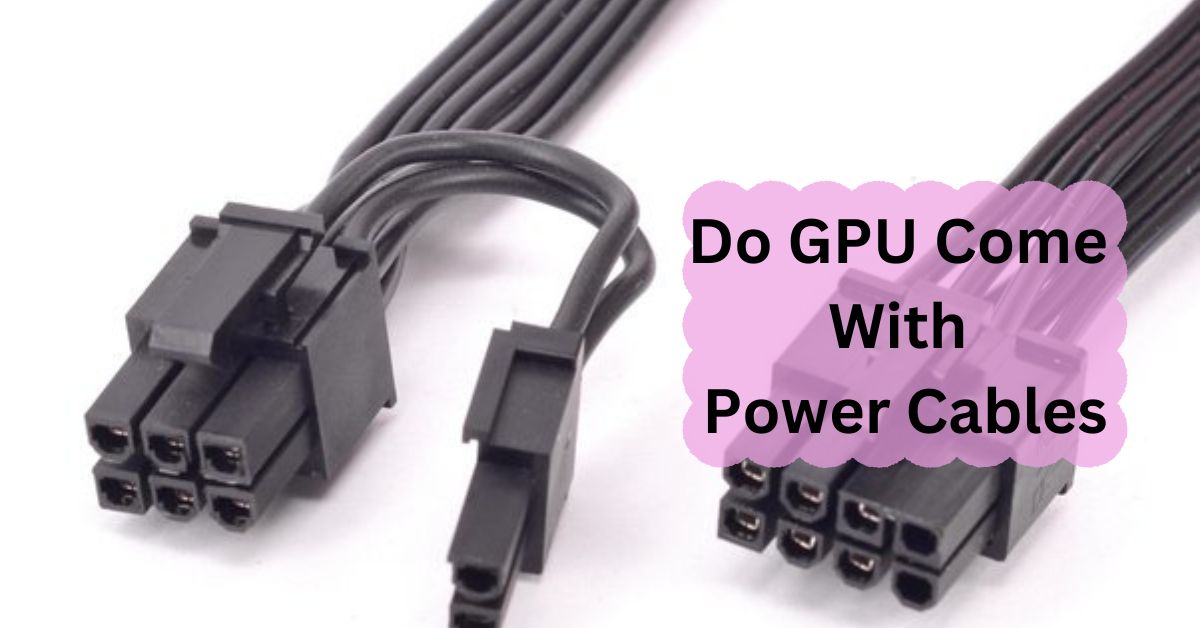Choosing the right GPU and case combination is crucial for building a PC that not only performs well but also looks clean and organized. One common issue that many PC builders face is ensuring that their new GPU will fit in their existing case. It might sound straightforward, but there are several factors to consider.
To check if a GPU fits in your case, measure the available space, compare it with the GPU’s length and width, and ensure your motherboard and power supply can support the GPU.
In this article, we will discuss “How To Know If Gpu Will Fit In Case”.
Table of Contents
Understanding Gpu Dimensions:
Before diving into the specifics of fitting a GPU into your case, it’s essential to understand the dimensions of the GPU itself. A GPU’s size can be broken down into three main components:

- Length: This is the most crucial dimension, as it determines whether the GPU will physically fit within the case.
- Width: This refers to how many PCI slots the GPU will take up. Some GPUs are dual-slot, while others might be triple-slot.
- Height: This is less commonly an issue, but it’s still important, especially if you have a compact case.
Case Size And Compatibility:
Cases come in various sizes, such as ATX, Micro-ATX, and Mini-ITX. The size of your case will significantly affect whether or not a GPU will fit.
- ATX cases generally have the most room and are compatible with a wide range of GPUs.
- Micro-ATX cases are smaller and may require more careful selection of components.
- Mini-ITX cases are the most compact, often limiting your choices to shorter GPUs or specific models designed for small form factors.
Measuring Your Gpu:
To ensure your GPU fits, you’ll need to measure it accurately. Here’s how:
- Get the right tools: You’ll need a tape measure or caliper for precise measurements.
- Measure the length: Start from the end of the PCI bracket to the furthest point of the card.
- Measure the width: Measure across the top of the GPU, including any cooling shrouds or fans.
- Measure the height: Measure from the bottom of the PCI connector to the top of the card, including any cooling components.
Checking Manufacturer Specifications:
Before purchasing a GPU, it’s wise to check the manufacturer’s specifications for the exact dimensions. This information is usually available on the product page or in the manual. Make sure to compare these dimensions with the available space in your case.
Understanding Case Specifications:
Cases also have their own set of specifications that you need to be aware of:
- GPU Clearance: This is the maximum length of GPU that the case can accommodate.
- PCI Slots: Check how many PCI slots your case has and compare them to the width of the GPU.
- Drive Bays: Make sure that any drive bays or other components won’t obstruct the GPU.
Using Online Compatibility Tools:
Several online tools can help you check whether a specific GPU will fit in your case. Tools like PCPartPicker allow you to select components and check for any potential compatibility issues. These tools can save you a lot of time and hassle by confirming that your GPU will fit before you make a purchase.
Considering Power Supply Unit (Psu) Placement:
The placement of your PSU can also impact whether or not a GPU will fit. Many cases with bottom-mounted PSUs have more room for longer GPUs, but it’s still something to consider. If your PSU is top-mounted, you might have less room for your GPU, especially in compact cases.
Cable Management And Its Impact On Gpu Fit:
Good cable management is essential for ensuring that your GPU fits and that your case has adequate airflow. Poorly managed cables can obstruct your GPU, making it difficult or impossible to install. Consider using cable ties or modular power supplies to keep things tidy.
Cooling Systems And Their Effect On Space:
Cooling solutions, particularly air coolers and radiators, can take up significant space within your case. If you’re using a large air cooler or multiple radiators for liquid cooling, ensure that they won’t interfere with the GPU. In some cases, you might need to opt for smaller cooling solutions or reconfigure your setup to make everything fit.
Handling Large GPUs:
If you have a large GPU that’s giving you trouble fitting into your case, there are a few solutions you can try:
- Vertical GPU Mounts: Some cases offer vertical mounting options, which can save space.
- Riser Cables: These cables allow you to position the GPU in different ways, potentially avoiding conflicts with other components.
How Do I Know If A Gpu Fits?
To check if a GPU fits, measure your PC case space, check the GPU’s size, and compare it with your case’s dimensions. Ensure your motherboard has the right slot, and power supply is sufficient.
Do All Graphics Cards Fit In All Computer Cases?

No, not all graphics cards fit in all computer cases. You need to check the size of the graphics card, your case’s space, and ensure your power supply and motherboard are compatible.
How Can I Fit A Graphics Card In A Small Case?
To fit a graphics card in a small case, choose a compact GPU, check the case’s available space, remove unnecessary parts, and consider low-profile or mini versions of the card designed for smaller cases.
How Do I Know If A Graphics Card Will Fit?
To know if a graphics card will fit, measure your PC case space, compare it with the card’s size, and check if your motherboard and power supply are compatible with the card.
How To Know If Gpu Will Fit In Case Gaming?
To know if a GPU will fit in a gaming case, measure the available space, compare it with the GPU’s size, and ensure your motherboard and power supply can support the GPU.
How To Know If A Gpu Will Fit In My Motherboard?
Check if your GPU fits by matching its PCIe slot with your motherboard’s PCIe slot. Ensure your case has enough space for the GPU’s length, width, and power connections.
Does Case Matter For Gpu?
Yes, the case matters. It must fit the GPU’s size, allow proper airflow for cooling, and have enough power connections. A compatible case ensures your GPU works efficiently without overheating.
Will My Gpu Fit?
To check if your GPU fits, ensure it matches your motherboard’s PCIe slot and your case has enough space for its length, width, and cooling. Also, verify power connections are compatible.
How Do I Know If My Graphics Card Will Fit In My Case?
To know if your graphics card fits, measure your case’s available space. Compare it to the card’s length, width, and height. Ensure the case supports the card’s cooling and has the right power connections.
Does Any Gpu Fit In Any Case?
No, not every GPU fits in every case. The GPU must match the case’s size, slot type, and have enough space for cooling and power connections. Check compatibility before purchasing.
How Do I Know If A New Gpu Will Fit My Build?
To check if a new GPU fits your build, compare its size with your case’s available space. Ensure it fits the motherboard’s PCIe slot and that your power supply can handle it.
How Can I Know The Size Of A Graphics Card?
Check the GPU’s specifications on the manufacturer’s website or product listing. It will list the card’s length, width, and height. You can also measure the card directly if you have it on hand.
What Graphics Cards Are Compatible With My Pc?
To find compatible graphics cards, check your PC’s motherboard slot type, case size, and power supply. Ensure the card fits the slot and has enough space and power. Consult your PC’s manual for details.
How Do You Tell If A Graphics Card Will Fit In A Case Before Ordering Them?

To check if a graphics card will fit in a case, compare the card’s length, width, and height to the available space in the case. Check the case’s specs or measure it directly to confirm.
FAQs:
1. Can I Fit Any Gpu In My Case?
No, not all GPUs will fit in every case. You need to check the dimensions and case specifications to ensure compatibility.
2. What Should I Do If My Gpu Doesn’t Fit?
You can try rearranging components, managing cables better, or consider upgrading your case or using custom modifications.
3. Do I Need To Upgrade My Case If I Upgrade My Gpu?
It depends on the size of the new GPU and the available space in your current case. Always check the specifications before making a purchase.
4. How Does Cooling Affect Gpu Fit?
Large cooling solutions can take up space and interfere with GPU installation. Consider the size and placement of coolers when planning your build.
5. What’s The Best Way To Manage Cables For Better Gpu Fit?
Use cable ties, modular power supplies, and careful routing to keep cables out of the way and ensure adequate airflow.
Conclusion:
In conclusion, ensuring that your GPU will fit in your PC case involves careful measurement, checking specifications, and considering factors like cooling, power supply, and cable management. By following these steps, you can avoid compatibility issues and build a PC that performs well and stays organized.