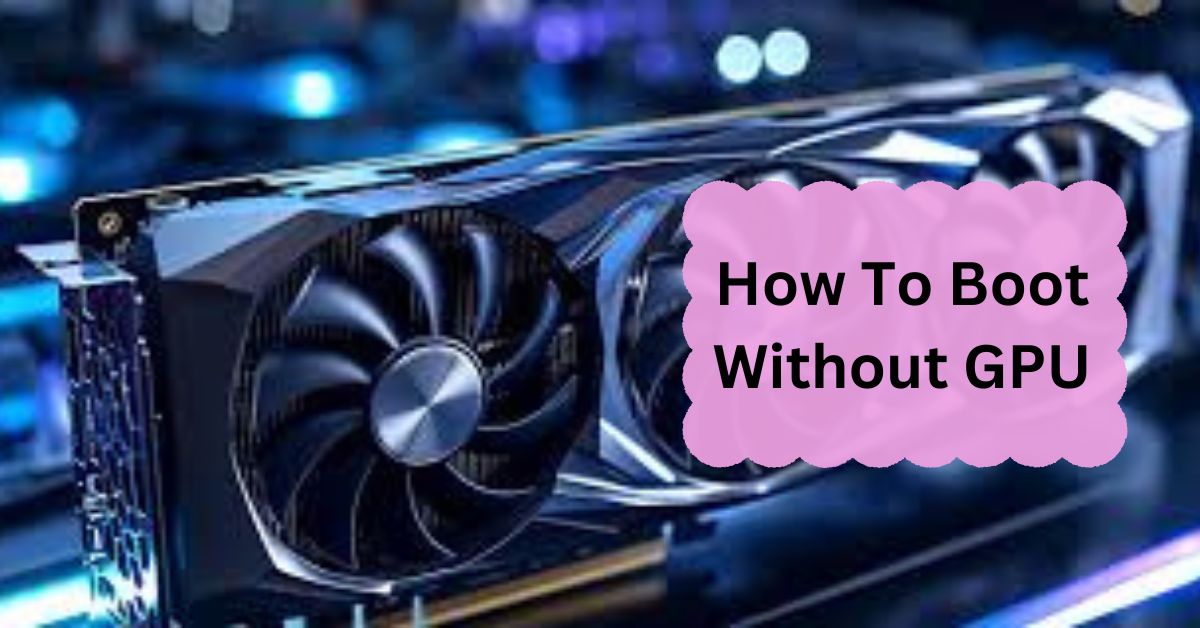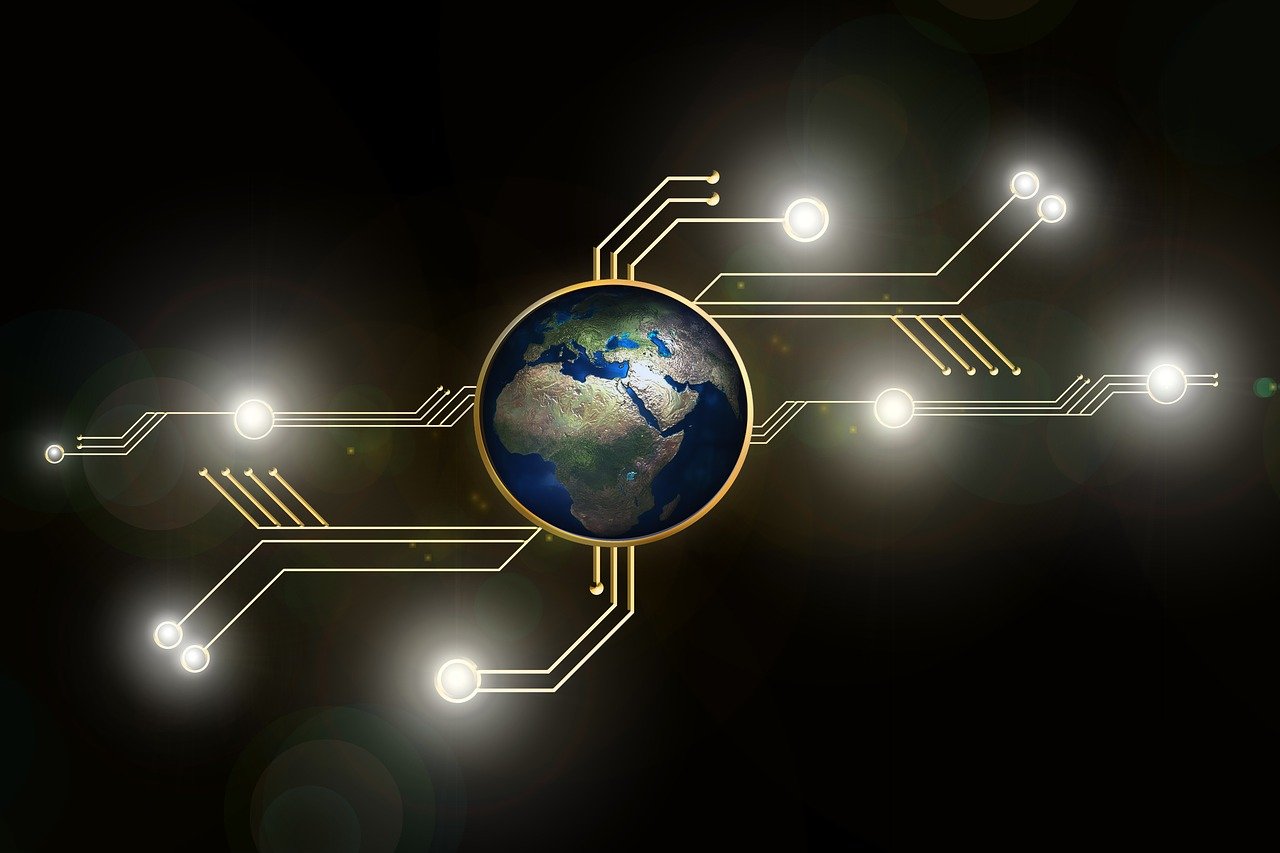When building a computer, the Graphics Processing Unit (GPU) is typically considered essential. However, there are situations where you might need to boot your computer without a GPU. Whether you’re troubleshooting, waiting for a new GPU, or simply testing your system, it’s possible to get your computer running without a dedicated graphics card.
To boot without a GPU, use a motherboard with an integrated GPU (iGPU) or connect a CPU with integrated graphics. Ensure the BIOS is set to use integrated graphics for display output.
In this article, we will discuss “How To Boot Without GPU”.
Table of Contents
Understanding the Role of a GPU:
The GPU is responsible for rendering images and videos. It’s what allows your monitor to display visuals from your computer. Without a GPU, your computer would typically have no way to display anything on the screen.
However, modern motherboards and CPUs (Central Processing Units) often come with integrated graphics, which can handle basic display tasks without needing a dedicated GPU.
Integrated Graphics – The Key to Booting Without a GPU!
Integrated graphics are built into the CPU, allowing your computer to output display signals even without a separate GPU.

This feature is commonly found in Intel CPUs and some AMD CPUs. If your CPU has integrated graphics, you can boot your computer without a dedicated GPU.
How to Check for Integrated Graphics?
- Intel CPUs: Most Intel CPUs with a model number ending in “K” or without any suffix (like i7-11700K or i5-10400) have integrated graphics. However, models ending in “F” (like i5-11400F) do not have integrated graphics.
- AMD CPUs: Some AMD CPUs, like those labeled “G” (like Ryzen 5 5600G), come with integrated graphics. However, many AMD CPUs do not include this feature.
To check if your CPU has integrated graphics, you can look up your CPU model on the manufacturer’s website.
Steps to Boot Without a GPU:
If you have confirmed that your CPU has integrated graphics, follow these steps to boot your computer without a dedicated GPU:
Step 1: Connect the Monitor
Use the HDMI, DisplayPort, or VGA port on your motherboard to connect your monitor. These ports are powered by the integrated graphics in the CPU.
Step 2: Enter BIOS/UEFI Settings
When you start your computer, press the key to enter the BIOS/UEFI settings (usually Del, F2, or F10). The key varies depending on your motherboard.
Step 3: Enable Integrated Graphics (If Disabled)
In the BIOS/UEFI, find the option related to integrated graphics or IGPU. This setting might be under “Advanced” or “Chipset” settings.
If the integrated graphics are disabled, enable them. Save the settings and exit the BIOS/UEFI.
Step 4: Install the Operating System
If you’re setting up a new system, insert the installation media (USB or DVD) with your operating system and follow the prompts to install it. The integrated graphics will handle the display during the installation.
Step 5: Install Integrated Graphics Drivers
After installing the operating system, download and install the latest drivers for your integrated graphics from the CPU manufacturer’s website. This step ensures optimal performance and compatibility.
What If Your CPU Lacks Integrated Graphics?
If your CPU does not have integrated graphics, you will need an alternative method to boot your computer. Here are some options:
Option 1: Use a Temporary GPU
Borrow a GPU from another computer or a friend to perform the initial setup. Once the operating system is installed and running, you can remove the GPU if needed.
Option 2: Use Remote Access
If you have another computer on the same network, you can use remote desktop software to access and control your new build. This method requires initial setup with a temporary GPU or remote desktop pre-installed on the operating system.
Option 3: Purchase an APU (Accelerated Processing Unit)
An APU is a type of CPU that includes both processing and graphics capabilities. If your current CPU lacks integrated graphics, consider purchasing an APU for future builds.
Troubleshooting Common Issues:
Booting without a GPU can sometimes lead to challenges. Here are some common issues and how to solve them:
1. No Display Output:
Ensure that the monitor is connected to the correct motherboard port. If the monitor is still blank, double-check that the integrated graphics are enabled in the BIOS/UEFI settings.
2. The system Fails to Boot:
If the system does not boot, check for any error codes or beeps from the motherboard. These can provide clues about what is wrong. Ensure that the CPU and other components are seated correctly.
3. Low Performance:
Integrated graphics are not as powerful as dedicated GPUs. If you experience sluggish performance, adjust your expectations or consider using a temporary GPU.
Advantages and Disadvantages of Booting Without a GPU:

1. Advantages:
- Cost Saving: If you don’t need heavy graphics processing, booting without a GPU can save money.
- Lower Power Consumption: Without a GPU, your system will consume less power, which is beneficial for energy efficiency.
- Simpler Setup: Using integrated graphics simplifies the build process, especially for basic tasks like web browsing or office work.
2. Disadvantages:
- Limited Performance: Integrated graphics are suitable for basic tasks but struggle with gaming, video editing, or 3D rendering.
- Compatibility Issues: Not all CPUs support integrated graphics, limiting your options.
Can you boot a PC without a GPU?
Yes, you can boot a PC without a GPU if your processor has integrated graphics. However, if there’s no integrated graphics, the PC won’t display anything on the screen without a GPU.
Can I start BIOS without GPU?
No, you cannot access BIOS without a GPU because BIOS settings are displayed on the screen. If your PC has no GPU, you won’t see anything to make changes in BIOS.
MSI motherboard boot without GPU:4
An MSI motherboard can boot without a GPU if it has integrated graphics. However, without a GPU or integrated graphics, you won’t see anything on the screen during the boot process.
PC turns on without GPU:
Yes, a PC can turn on without a GPU if the CPU has integrated graphics. However, without a GPU or integrated graphics, you won’t get any display output, but the system can still boot.
ASUS motherboard boot without GPU:
You can boot an ASUS motherboard without a GPU if your CPU has integrated graphics. Connect your monitor to the motherboard’s video ports. If your CPU lacks integrated graphics, a GPU is needed for display output.
Can I update the BIOS without a GPU?
Yes, you can update the BIOS without a GPU if your motherboard supports “BIOS Flashback.” This feature lets you update the BIOS using a USB drive, even without a CPU, RAM, or GPU installed.
How to disable GPU from BIOS?
To disable the GPU from BIOS, enter the BIOS setup, find the “Advanced” or “Integrated Peripherals” section, then locate the GPU settings and set it to “Disabled” or “IGPU” if available. Save and exit.
Can I turn on pc without gpu?
Yes, you can turn on a PC without a GPU if your CPU has integrated graphics. Otherwise, the PC will turn on, but you won’t get any display output without a GPU or integrated graphics.
Can you turn on a PC without a graphics card?
Yes, you can turn on a PC without a graphics card if your CPU has integrated graphics. If not, the PC will power on, but you won’t see anything on the screen.
Will your computer boot without a graphics card installed?
Your computer can boot without a graphics card if your CPU has integrated graphics. If the CPU lacks integrated graphics, the computer will turn on, but you won’t get any display output.
How to boot computer without any video card?
To boot a computer without a video card, ensure your CPU has integrated graphics. Connect the monitor to the motherboard’s video port. If the CPU has no integrated graphics, a video card is necessary.
PC won’t boot without GPU?
A PC won’t boot with a display if there’s no GPU and the CPU has no integrated graphics. The PC might turn on, but you won’t see anything on the screen without graphics output.
How to boot without GPU Windows 10?
To boot Windows 10 without a GPU, use a CPU with integrated graphics. Connect your monitor to the motherboard’s video port. Ensure BIOS settings are correct for integrated graphics. The PC should start and display Windows.
Can a computer run without integrated graphics?
No, a computer cannot run without integrated graphics or a dedicated GPU, as it needs a way to process and display video output. Without either, you won’t see anything on the screen.
How to boot without integrated graphics?
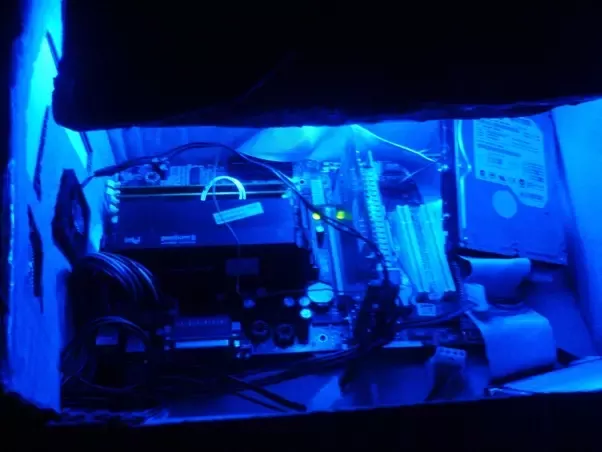
To boot without integrated graphics, install a dedicated GPU. Connect your monitor to the GPU. If the CPU and motherboard support it, the computer should start and display output through the dedicated graphics card.
FAQs:
1. Can I boot my computer without a GPU?
Yes, you can boot your computer without a GPU if your CPU has integrated graphics. Just connect your monitor to the motherboard’s video output.
2. What if my CPU doesn’t have integrated graphics?
If your CPU lacks integrated graphics, you’ll need a temporary GPU or use remote access from another device to complete the setup.
3. Will my computer run slower without a GPU?
Yes, integrated graphics are less powerful than dedicated GPUs, so tasks like gaming or video editing may be slower.
4. How do I enable integrated graphics in BIOS?
Enter BIOS/UEFI, find the integrated graphics or GPU settings, and enable it if it’s disabled. Save and exit BIOS/UEFI.
5. Can I use my computer for gaming without a GPU?
You can, but performance will be limited. Integrated graphics can handle light gaming but not high-end games.
Conclusion:
To boot your computer without a GPU, you need a CPU with integrated graphics. Connect your monitor to the motherboard and enable integrated graphics in BIOS. This allows basic tasks but limits performance. If your CPU lacks integrated graphics, you’ll need a temporary GPU. Booting without a GPU is possible but comes with limitations.