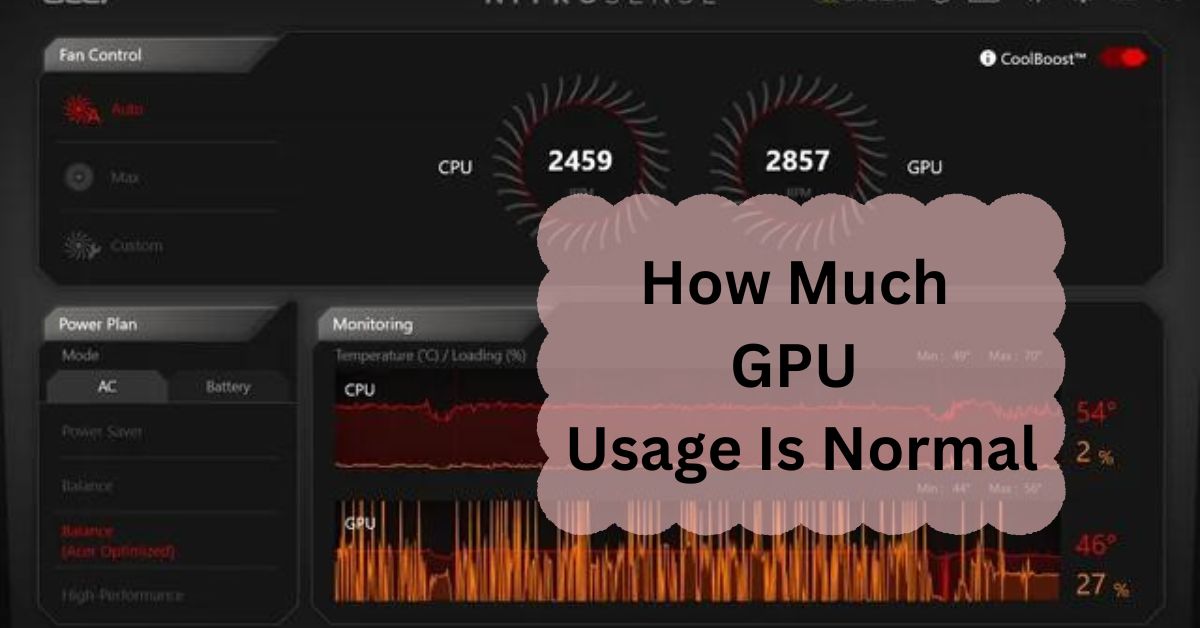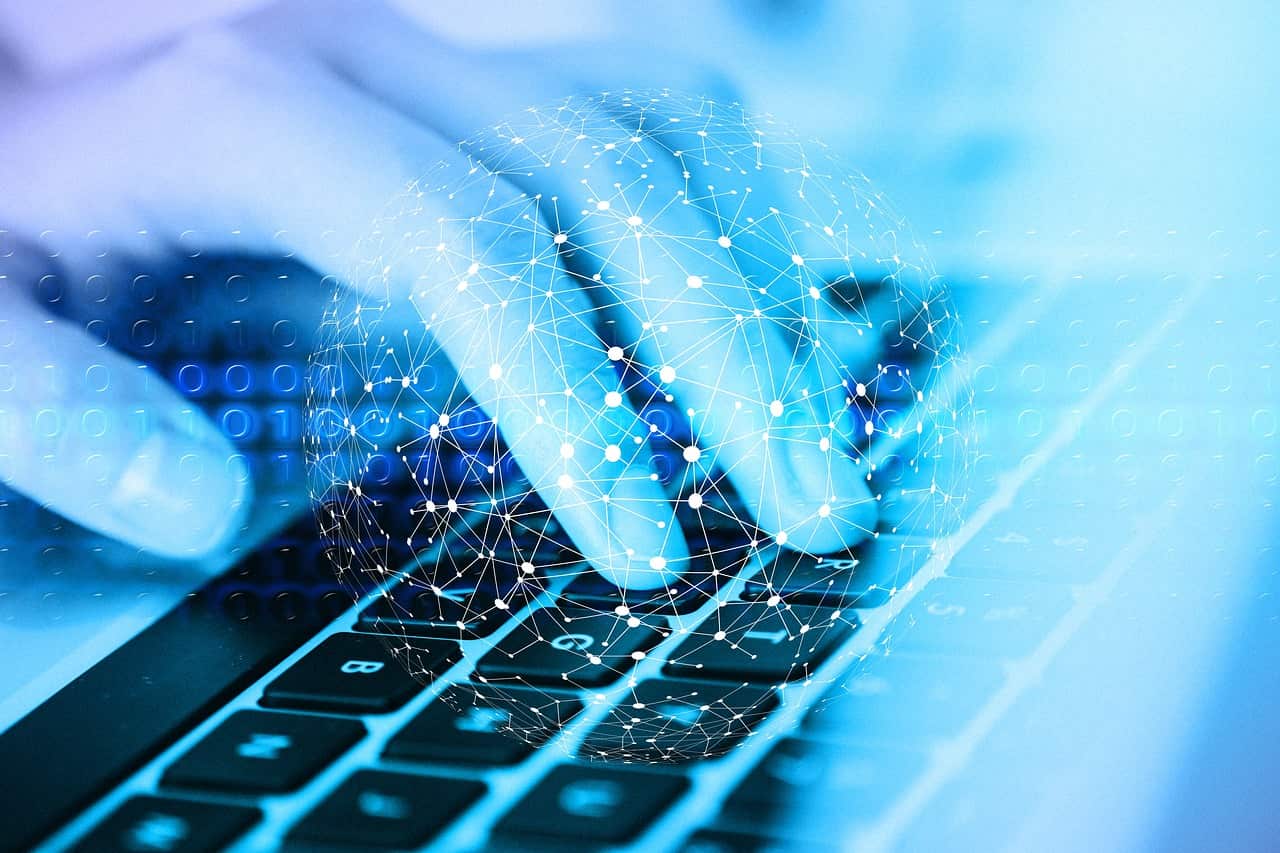Graphics Processing Units (GPUs) are essential for modern computing, especially for gaming, video rendering, and machine learning. Understanding GPU usage helps ensure your system runs smoothly and efficiently. So, how much GPU usage is normal?
Normal GPU usage varies by task: around 30-40% for general tasks, 70-100% for gaming, and close to 100% for intensive tasks like video rendering. It’s essential to monitor your GPU to ensure it’s not overheating or being overworked.
In this article, we will discuss “How Much GPU Usage Is Normal”.
Table of Contents
What is GPU Usage?
GPU usage refers to how much of the GPU’s processing power is being used at any given time. It’s crucial because it indicates how hard your GPU is working. High usage can mean it’s doing heavy lifting, while low usage might indicate it’s not being utilized fully.
Factors Influencing GPU Usage:
Several factors affect GPU usage:
- Type of tasks: Gaming, video rendering, and machine learning have different demands on the GPU.
- GPU model and specifications: More powerful GPUs handle tasks more efficiently.
- System configuration: CPU, RAM, and other components play a role.
Normal GPU Usage for Different Activities:

1. Gaming:
When gaming, GPU usage typically ranges from 60% to 100%. High-end games on maximum settings can push the GPU to its limits, while less demanding games will use less power. Game settings, such as resolution and graphics quality, also affect usage.
2. Video Rendering and Editing:
During video rendering and editing, GPU usage can spike to 100%. The usage depends on the software and the complexity of the project. Programs like Adobe Premiere Pro and DaVinci Resolve are known to heavily utilize the GPU.
3. Machine Learning and AI:
Machine learning tasks often result in high GPU usage, sometimes near 100%. These tasks are highly parallelizable, making efficient use of the GPU’s architecture. Optimization is crucial to ensure the GPU isn’t overloaded.
4. Everyday Computing Tasks:
For everyday tasks like browsing, streaming, and office applications, GPU usage is typically low, often below 10%. These activities don’t require much graphical processing power.
Monitoring GPU Usage:
You can monitor GPU usage using tools like MSI Afterburner, GPU-Z, and Task Manager on Windows. These tools show real-time data and help you understand how your GPU is performing.
Read: Which Way Do GPU Fans Blow – A Complete Guide Of 2024!
High GPU Usage – Causes and Solutions!
High GPU usage isn’t always bad, but consistent maxed-out usage can indicate issues.
1. Causes include:
- Running demanding applications
- Outdated drivers
- Insufficient cooling
2. Solutions:
- Update drivers regularly
- Ensure proper cooling
- Optimize game and software settings
Low GPU Usage – Causes and Solutions!
Low GPU usage might suggest underutilization.
1. Causes include:
- Bottlenecking from other components
- Software not utilizing the GPU efficiently
2. Solutions:
- Check for bottlenecks in CPU or RAM
- Use software that fully leverages the GPU
Read: Is 30 degrees idle good GPU – Ultimate Guide of 2024!
Optimizing GPU Performance:
To get the most out of your GPU:
- Keep drivers updated
- Clean your system regularly
- Optimize in-game settings
- Overclock safely if necessary
When to Worry About GPU Usage?
Be concerned if:
- Your GPU usage is always at 100% for no apparent reason
- Your system overheats
- Performance drops significantly
Long-term high usage can shorten the GPU’s lifespan.
Is 70 GPU usage normal?
Yes, 70% GPU usage is normal. It means your graphics card is working well but still has some power left. If you see this while playing games or using heavy apps, it shows your GPU is handling the task efficiently.
Is 80 GPU usage normal?
Yes, 80% GPU usage is normal. It means your graphics card is working hard but not at its maximum. This is common when playing games or using heavy software, showing your GPU is handling the tasks well.
Is 90 GPU usage bad?
No, 90% GPU usage is not bad. It means your graphics card is being used a lot, which is normal during gaming or heavy tasks. High usage shows your GPU is working efficiently. Just make sure it doesn’t overheat.
Read: Can Overclocking Damage GPU – A Ultimate Guide of 2024!
Is 99% GPU load good?
Yes, 99% GPU load is good. It means your graphics card is being used to its full potential, which is expected during gaming or heavy tasks. This shows your GPU is working hard and efficiently. Just ensure it stays cool to avoid overheating.
5% CPU, 95% GPU in games. Is that normal?
Yes, 5% CPU and 95% GPU usage in games is normal. It means the game is more demanding on the graphics card than the processor. This balance is good for gaming performance, as it shows the GPU is handling the graphics-heavy tasks efficiently.
Read: Is 70 GPU Temp Bad – A Ultimate Guide Of 2024!
Is GPU usage at 98% ideal?
Yes, GPU usage at 98% is ideal. It means your graphics card is being used almost to its full potential, which is good during gaming or heavy tasks. This shows that your GPU is working efficiently and handling the workload well.
Read: What GPU Is Equivalent To Ps4 – A Ultimate Guide Of 2024!
Is 100% GPU usage normal?
Yes, 100% GPU usage is normal during intense tasks like gaming or heavy applications. It means your graphics card is working at full capacity, which is expected for high-performance tasks. Just make sure your system stays cool to prevent overheating.
Is 100% GPU Usage Bad?
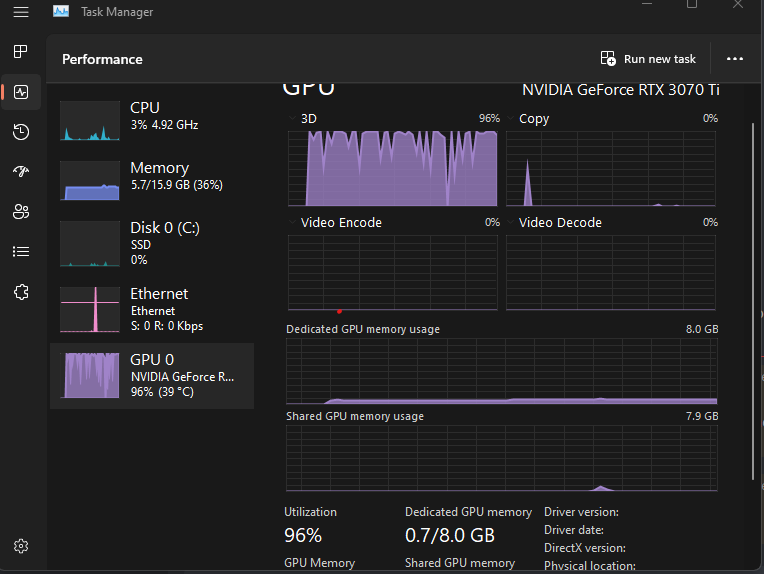
No, 100% GPU usage is not bad by itself. It means your graphics card is fully used, which is normal during heavy tasks like gaming. Just keep an eye on the temperature to make sure it doesn’t overheat and cause damage.
Is gpu usage supposed to be 100%?
GPU usage doesn’t have to be 100%. It usually reaches 100% during demanding tasks like gaming or rendering. For everyday tasks or less demanding applications, GPU usage will be lower. High usage is normal during intense workloads but not always necessary.
Read: What Is The Ps5 GPU Equivalent – A Ultimate Guide Of 2024!
Is 100% CPU usage while gaming bad?
No, 100% CPU usage while gaming is not necessarily bad. It means your processor is fully working to handle the game. However, it’s important to ensure it doesn’t overheat and cause problems. If your system runs smoothly and cool, then high CPU usage is usually okay during intense gaming.
GPU usage 100% when playing?
GPU usage at 100% when playing games is normal. It shows your graphics card is fully used to handle the game’s demands. This high usage is typical for smooth gameplay, but make sure your system stays cool to avoid overheating.
Can anyone tell me how much GPU usage is safe?
Safe GPU usage is typically between 50% and 80%. This range ensures the graphics card is working well without being overused.
Higher usage, like 100%, is okay during intense tasks but should be monitored to avoid overheating. Keeping your GPU cool is important for long-term performance.
What is normal GPU temp while gaming?
Normal GPU temperature while gaming is usually between 65°C and 85°C. This range shows your graphics card is working properly.
Temperatures above this can be a sign of overheating, so ensure your system is well-ventilated and cooling properly to avoid any damage.
Why is my GPU utilization so low?
Your GPU utilization may be low because your CPU is the bottleneck, limiting performance. Other reasons could include outdated drivers, power settings, or the game not needing much GPU power for the current tasks.
How to increase GPU utilization?
To increase GPU utilization, update your drivers, close background programs, and adjust game settings to higher graphics levels.
Ensure your power settings are set for maximum performance, and check for any CPU bottlenecks that might limit GPU usage.
What is too hot for a GPU?
A GPU is too hot if it goes above 85-90°C (185-194°F). Running at high temperatures for long periods can damage the GPU and reduce its lifespan. Keeping it cooler will help maintain its performance and longevity.
What’s a good GPU usage?
A good GPU usage is around 70-99% when playing games or doing heavy tasks. This shows your GPU is being used efficiently. Lower usage might mean a CPU bottleneck, while 100% usage can cause overheating.
Read: Is Call Of Duty CPU Or GPU Intensive – Complete Guide – 2024!
What should my GPU usage be when I’m idle?
When your computer is idle, GPU usage should be very low, typically under 5%. This low usage means your GPU is not working hard and is resting, saving energy and reducing heat.
Can bottlenecking damage GPU?
Bottlenecking doesn’t damage the GPU. It means the CPU can’t keep up, causing lower performance. While it won’t harm the GPU, upgrading the CPU can improve overall system performance and make better use of your GPU.
How much CPU utilization is normal?
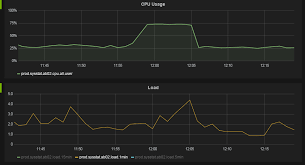
Normal CPU utilization varies by task. When idle, it should be under 10%. For light tasks like browsing, 10-30% is normal. During heavy tasks like gaming or video editing, it can reach 70-100%.
FAQs:
1. Why is GPU only 3% usage during gaming?
If your GPU usage is only 3% during gaming, it could be due to a CPU bottleneck, low game graphics settings, outdated drivers, or power settings limiting performance. Check these factors to improve GPU usage.
2. Is it normal if my GPU usage is at 95% while gaming on a mobile?
Yes, it’s normal for GPU usage to be at 95% while gaming on a mobile. High usage indicates that your GPU is working hard to render the game, ensuring smooth performance and good graphics.
3. Is a high GPU usage good when gaming?
Yes, high GPU usage is good when gaming. It means your GPU is being fully utilized to provide the best graphics and performance. However, ensure it stays cool to prevent overheating and maintain optimal performance.
4. Is playing games in the laptop with higher than optimal setting safe for GPU?
Playing games on a laptop with higher-than-optimal settings can strain the GPU, causing it to overheat. While short-term use may be fine, consistently running at high settings can reduce the GPU’s lifespan and performance over time.
5. What are the things that should be good in the GPU of your phone for good gaming performance?
For good gaming performance, your phone’s GPU should have high processing power, good cooling, and support for high-resolution graphics. It should also handle fast frame rates smoothly and be efficient to avoid overheating.
6. Is it okay for a laptop GPU to run at 70C with 0% utilization?
No, it’s not okay for a laptop GPU to run at 70°C with 0% utilization. This high temperature could indicate cooling issues or dust buildup. It’s important to check cooling systems and ensure proper ventilation.
7. What is considered high GPU usage?
High GPU usage is typically above 90%. It’s normal for demanding tasks but can indicate a problem if it happens during light activities.
8. Can high GPU usage damage my GPU?
Consistently high GPU usage can lead to overheating and reduced lifespan, but modern GPUs are designed to handle heavy loads.
9. How can I check my GPU usage?
Use tools like MSI Afterburner, GPU-Z, or Task Manager (Windows) to monitor your GPU usage.
10. Why is my GPU usage so low?
Low usage can be due to bottlenecks, software not utilizing the GPU efficiently, or performing tasks that don’t require much graphical power.
11. How can I improve my GPU performance?
Keep drivers updated, ensure proper cooling, optimize settings, and consider safe overclocking.
Conclusion:
In conclusion, normal GPU usage varies by task: 30-40% for general use, 70-100% for gaming, and nearly 100% for intensive tasks. Monitor your GPU to prevent overheating and ensure it operates efficiently. Proper cooling and regular updates can help maintain optimal performance.