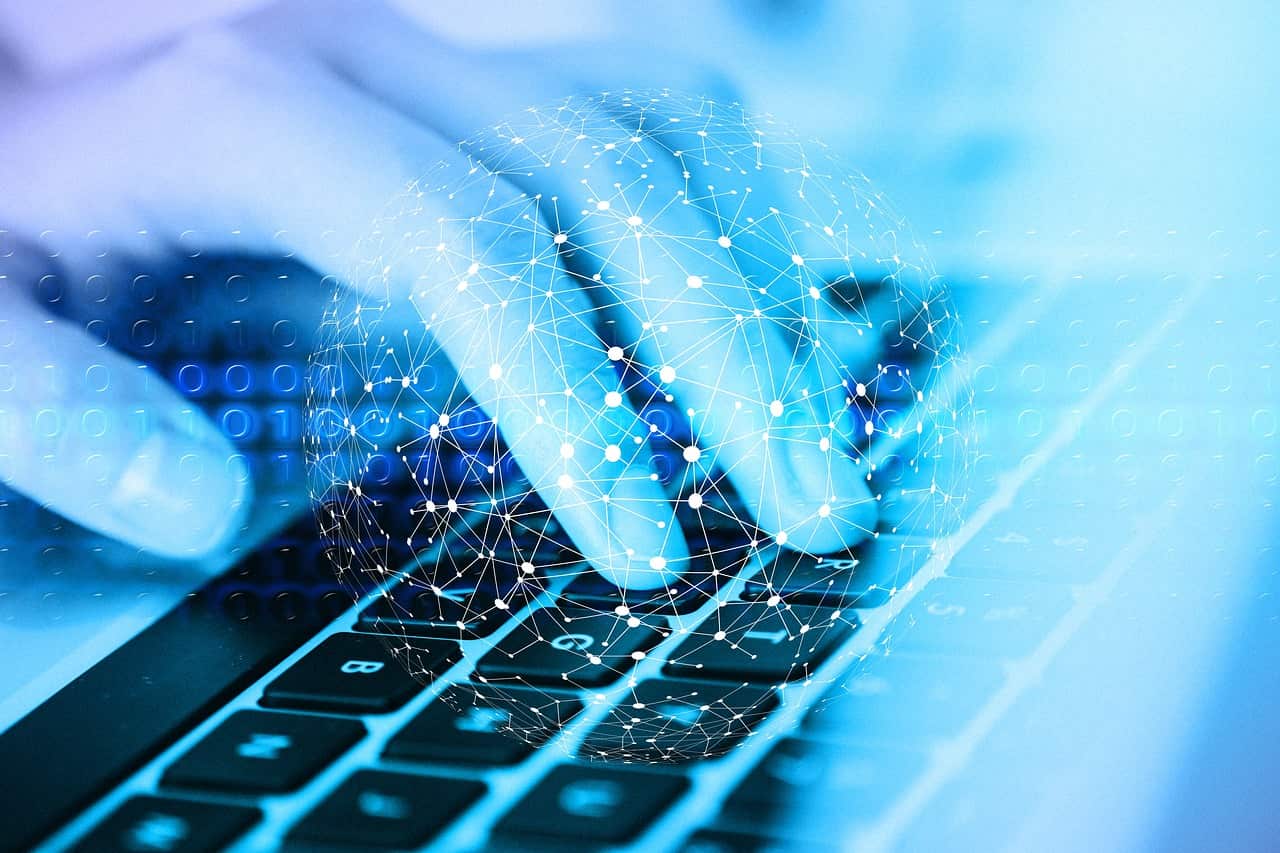Overclocking a GPU (Graphics Processing Unit) means running it at a higher speed than the manufacturer’s specifications. Many gamers and PC enthusiasts overclock their GPUs to achieve better performance. However, a common question arises: does overclocking reduce the lifespan of a GPU?
Yes, overclocking a GPU can reduce its lifespan. It increases heat and stress on the components. If not done carefully, this can lead to faster wear and potential failure. Proper cooling and monitoring are important if you choose to overclock.
In this article, we will discuss “Does Overclocking GPU Reduce Lifespan”.
Table of Contents
What is Overclocking?
Overclocking is the process of increasing the clock rate of a GPU. This means the GPU can perform more calculations per second.
Gamers often overclock their GPUs to improve frame rates and achieve smoother gameplay. While this can lead to better performance, it can also come with risks.
How Does Overclocking Work?
When you overclock a GPU, you increase the voltage and clock speed. The GPU runs faster and generates more heat.
Managing this heat is crucial because excessive heat can damage components over time. Many users employ software tools to control these settings, allowing for safe overclocking.
Effects of Overclocking on Performance
Overclocking can significantly boost a GPU’s performance. Users may experience higher frame rates in games, improved graphics, and faster rendering times.
This is particularly beneficial for demanding applications like video editing and 3D rendering. However, the performance gain must be balanced against potential risks.
Can Overclocking Reduce Lifespan?
Yes, overclocking can reduce the lifespan of a GPU, but the extent varies. Here are some key factors to consider:
Increased Heat:
Higher clock speeds generate more heat. If a GPU runs too hot for too long, it can damage the internal components. This may lead to failures or shorter lifespan. Proper cooling solutions, such as better fans or liquid cooling, can help manage heat.
Higher Voltage:
Overclocking often requires increasing the voltage. While this can help maintain stability, higher voltage can stress the GPU’s components. Over time, this stress may lead to hardware failures.
Component Quality:
The impact of overclocking on lifespan also depends on the quality of the GPU. High-end GPUs are often built with better materials and can handle overclocking better than lower-end models. However, even high-end GPUs can suffer if overclocked excessively.
Signs of Damage from Overclocking:
If a GPU is overclocked too much, users may notice some signs of damage:
- Artifacts: Unwanted visual glitches in games or applications.
- Crashes: Unexpected shutdowns or crashes during heavy usage.
- Thermal Throttling: The GPU slows down automatically to prevent overheating.
- Frequent Driver Failures: Issues with the graphics driver can arise from instability.
How to Overclock Safely:
If you decide to overclock your GPU, follow these safety tips:
1. Research:
Understand your GPU model and its limits. Different GPUs have varying overclocking capabilities.
2. Use Quality Software:
Utilize reliable software like MSI Afterburner or EVGA Precision X. These tools allow you to monitor temperatures, clock speeds, and voltage.
3. Increase Gradually:
Start with small increments in clock speed and voltage. Test stability after each change to avoid pushing your GPU too hard.
4. Monitor Temperatures:
Keep an eye on GPU temperatures using monitoring software. Ideally, temperatures should stay below 80°C during heavy use.
5. Ensure Adequate Cooling:
Invest in good cooling solutions. Adding more fans or upgrading to liquid cooling can help maintain lower temperatures.
6. Know When to Stop:
If you notice any signs of instability or overheating, revert to the original settings. It’s better to have a stable system than to risk damage for a small performance gain.
Benefits of Overclocking:
While there are risks, overclocking can offer notable benefits:
- Enhanced Performance: Experience smoother gameplay and faster application performance.
- Better Value: Maximizing the performance of an existing GPU can delay the need for an upgrade.
- Customization: Tailoring performance to specific needs allows users to get the most out of their hardware.
Does overclocking affect GPU life?
Yes, overclocking can affect GPU life. It pushes the GPU beyond normal limits, which generates more heat. If not properly cooled, this can shorten its lifespan, but proper cooling and moderation help manage this impact.
Is overclocking GPU safe long term?
Overclocking can be safe if done carefully with good cooling and moderate settings. However, pushing the GPU too hard for long periods without proper care can increase wear and tear, potentially causing long-term damage.
How long will my GPU last if I overclock it?
The lifespan depends on how aggressively you overclock and how well you cool the GPU. With proper cooling and modest overclocking, the lifespan may reduce slightly but not drastically. Extreme overclocking can reduce life significantly.
Will overclocking GPU damage it?
Overclocking can damage the GPU if done without proper cooling or if pushed too far. However, with careful overclocking and monitoring of temperatures, damage can be avoided.
Downside to overclocked GPUs?
The downside includes increased heat, power consumption, and potential instability. Over time, overclocking can reduce the GPU’s lifespan, especially if cooling is inadequate or overclock settings are too aggressive.
Does Overclocking Reduce GPU’s Lifespan?
Yes, overclocking can reduce a GPU’s lifespan due to extra heat and stress on the hardware. Proper cooling and moderate overclocking can help minimize this impact but won’t eliminate it completely.
How much does overclocking shorten GPU life?
It’s hard to say exactly, but overclocking can shorten GPU life by a small amount if done carefully. Aggressive overclocking without proper cooling could reduce the lifespan more significantly.
Does overclocking GPU increase FPS?
Yes, overclocking a GPU can increase FPS (frames per second) in games. However, the improvement may not always be large, and it depends on how much you overclock and how demanding the game is.
Does overclocking GPUs shorten their lifespan?
Yes, overclocking does put extra stress on the GPU, which can shorten its lifespan over time. However, with good cooling and moderate overclocking, the reduction in lifespan may not be significant.
Does overclocking GPU reduce lifespan for gaming?
Yes, overclocking can reduce GPU lifespan, but the impact depends on how aggressively you overclock and the cooling system. If done moderately with good cooling, the reduction in lifespan might not be noticeable during typical gaming use.
Does overclocking increase FPS?
Yes, overclocking increases FPS by boosting the GPU’s speed, making games run smoother. However, the improvement may vary depending on the game and how much overclocking you do.
How to overclock GPU?
To overclock your GPU, use software like MSI Afterburner. Gradually increase the clock speed and test the stability. Monitor temperatures closely to avoid overheating, and always ensure proper cooling.
Does overclocking GPU void warranty?
Overclocking can void the warranty depending on the manufacturer. Some companies allow mild overclocking, while others do not. Always check your GPU’s warranty policy before overclocking.
Does overclocking GPU damage it?
If done carelessly or pushed too hard, overclocking can damage the GPU. However, with proper cooling, careful settings, and temperature monitoring, the risk of damage can be minimized.
Does overclocking CPU reduce lifespan?
Yes, overclocking a CPU can reduce its lifespan due to extra heat and stress. Proper cooling can help manage the risk, but the lifespan will still be somewhat shorter than with normal use.
FAQs:
Does overclocking damage my GPU?
Overclocking can damage your GPU if done without proper cooling or if pushed too hard. It increases heat, which can cause long-term damage. However, with careful adjustments and monitoring, it is possible to avoid damage.
How much does overclocking reduce GPU lifespan?
The reduction in lifespan depends on how aggressively you overclock and how well you manage cooling. Mild overclocking may reduce lifespan slightly, while extreme overclocking without proper cooling can shorten it significantly.
What are the negatives of overclocking GPU?
The negatives include increased heat, power consumption, instability, and a shorter lifespan. Overclocking can also void warranties and potentially damage the GPU if not done correctly. It may also cause crashes or instability in games or applications.
Is a small performance gain worth the risk?
It depends on your needs. For small gains, the risk might not be worth it, especially if you’re not experienced in managing heat and power. If you want maximum performance, though, careful overclocking could be worth the trade-offs.
How can I overclock safely?
To overclock safely, increase the clock speed gradually using software like MSI Afterburner. Monitor temperatures closely, test stability, and ensure proper cooling. Stop if the system becomes unstable or too hot.
Are there alternatives to overclocking?
Yes, alternatives include upgrading to a better GPU, optimizing in-game settings, or using performance-boosting software. You can also improve airflow in your case, update drivers, or undervolt the GPU for better efficiency without overclocking.
Does overclocking a GPU void its warranty?
Yes, overclocking can void the warranty. Many manufacturers do not cover damage caused by overclocking. Always check the warranty terms before proceeding.
How much can I safely overclock my GPU?
The safe limit varies by model. Start with small increments, typically around 5-10%, and test for stability and temperature. Consult forums and guides specific to your GPU for more precise limits.
What is the best way to monitor GPU temperatures while overclocking?
Use monitoring software like MSI Afterburner, HWMonitor, or GPU-Z. These programs provide real-time temperature readings and performance metrics, helping you stay within safe limits.
Can I overclock my GPU without increasing the voltage?
Yes, you can overclock without increasing voltage, but the performance gains may be limited. Increasing voltage can improve stability at higher speeds, but it also increases heat and risk.
What are the signs that my GPU is overheating?
Signs of overheating include graphical artifacts, crashes, thermal throttling, and unusually high-temperature readings (above 80°C). If you notice these, reduce your overclock or improve cooling.
Conclusion:
Overclocking a GPU can boost performance but may reduce its lifespan due to increased heat and stress. Proper cooling, gradual overclocking, and careful monitoring can help reduce risks. While overclocking offers benefits, users must balance the potential performance gains against the long-term impact on their GPU’s life and stability.