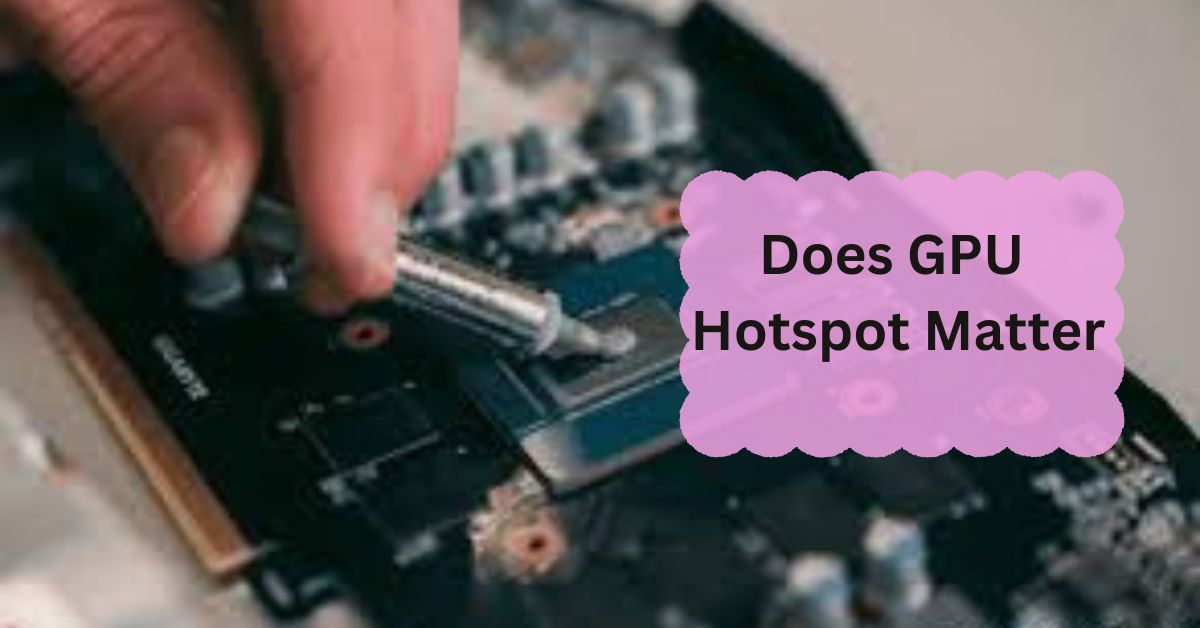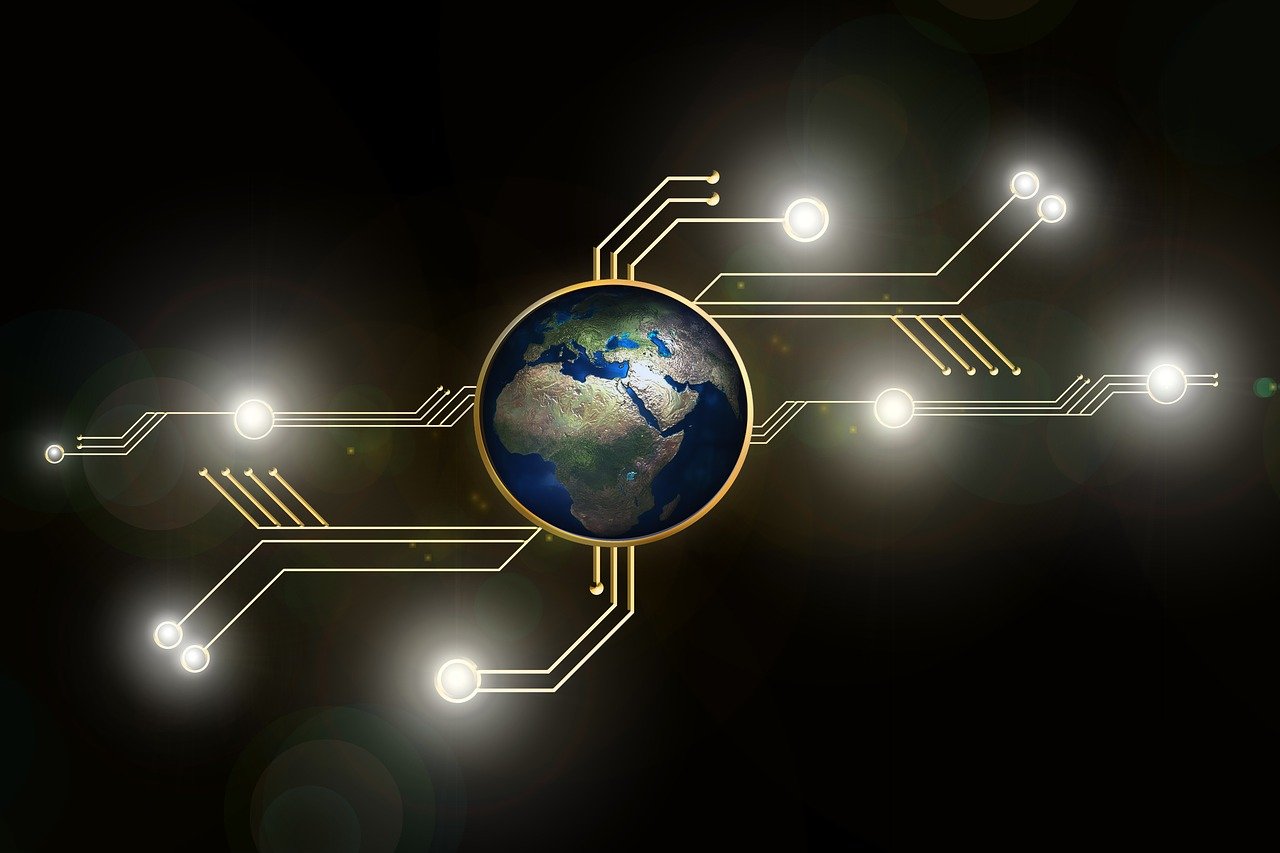A GPU hotspot is a specific area on your graphics card that gets hotter than other parts. This can impact your GPU’s performance and lifespan. Understanding why it matters can help you keep your PC running smoothly.
Yes, GPU hotspots matter. It shows the hottest point on the graphics card. If the hotspot is too hot, it may cause performance issues or damage the GPU over time. Keeping temperatures low helps improve lifespan and stability.
In this article, we will discuss “Does GPU Hotspot Matter”.
Table of Contents
What Is a GPU Hotspot?
The GPU hotspot is the hottest part of a graphics card. It’s where the heat is the highest. While most people look at the average GPU temperature, the hotspot can be hotter by several degrees.
Why Does GPU Hotspot Matter?
The GPU hotspot matters because it affects the overall health of the graphics card. If the hotspot gets too hot, it can reduce the lifespan of the GPU. Consistent overheating can lead to performance issues and even permanent damage.
GPU Hotspot vs. Average GPU Temperature:
The average GPU temperature gives an overall reading, while the hotspot focuses on the hottest area. Both are important, but the hotspot can show potential cooling problems that the average temperature may not reveal.
Signs of a High GPU Hotspot:
When your GPU’s hotspot gets too high, you may notice a drop in performance. This could include lower frame rates, freezing, or crashes during gaming or heavy tasks. You might also hear the fans running louder as they try to cool down the GPU.
How to Monitor GPU Hotspot:
Monitoring your GPU hotspot is simple with the right tools. Software like HWMonitor, GPU-Z, or MSI Afterburner allows you to see both the average GPU temperature and the hotspot. By keeping an eye on these, you can spot problems before they get worse.
Causes of High GPU Hotspot:
Several factors can cause the GPU hotspot to rise:
- Poor Cooling: If your GPU cooling system isn’t working well, heat will build up.
- Dust and Dirt: Over time, dust can clog your cooling fans, making it harder for the GPU to stay cool.
- Overclocking: Pushing your GPU beyond its normal limits can create more heat.
- Room Temperature: A hot room will make it harder for the GPU to cool down.
How to Lower GPU Hotspot Temperatures:
Lowering the GPU hotspot temperature is essential for good performance. Here are some simple ways to cool your GPU:
- Improve Airflow: Make sure your PC has good airflow. Use fans or an open-case design.
- Clean the GPU: Remove dust from the fans and heatsink.
- Upgrade Cooling: Consider adding more fans or using liquid cooling to keep your GPU cool.
- Lower Overclocking: If you’ve overclocked your GPU, dial it back to reduce heat.
Effects of High GPU Hotspot on Performance:
A high GPU hotspot can cause your graphics card to throttle, meaning it reduces its speed to lower the temperature. This leads to lower performance during games or graphic-heavy tasks. Over time, high heat can also cause permanent damage, shortening the lifespan of your GPU.
Ideal GPU Hotspot Temperature:
The ideal GPU hotspot temperature varies by model. However, most GPUs should have a hotspot temperature under 90°C. If your GPU’s hotspot is consistently above this range, you should look into cooling solutions.
GPU Hotspot and Gaming:
For gamers, a stable GPU is crucial for smooth performance. A high GPU hotspot can result in lower frame rates, crashes, or even system shutdowns. To avoid this, always monitor your GPU temperatures, especially when gaming.
Is It Safe to Ignore GPU Hotspot?
Ignoring the GPU hotspot can lead to problems in the long run. Even if the average temperature looks normal, a high hotspot temperature can still damage your GPU. Regularly check both average and hotspot temperatures to keep your graphics card in good health.
Can a High GPU Hotspot Be Fixed?
Yes, you can fix a high GPU hotspot by improving cooling. Clean your fans, add more cooling systems, or lower your GPU’s workload. If these solutions don’t work, you may need to contact your GPU’s manufacturer for help.
How GPU Hotspot Affects Overclocking:
Overclocking increases the power and heat of your GPU, which raises the hotspot temperature. If the temperature gets too high, your GPU may throttle or crash. It’s important to monitor both the average and hotspot temperatures when overclocking.
Importance of Regular Maintenance:
Regular maintenance, such as cleaning your fans and checking thermal paste, helps control GPU hotspot temperatures. Proper care of your GPU can improve its performance and extend its lifespan.
How to Reduce GPU Hotspot Temperature?
To lower GPU hotspot temperature, improve airflow in your case, clean dust from fans, and consider adding or upgrading cooling solutions. Ensure thermal paste is applied correctly and monitor temperatures regularly.
What should my GPU hotspot be?
Your GPU hotspot temperature should ideally be below 85°C. High temperatures may indicate cooling issues or heavy workloads. Regular monitoring and maintaining good airflow can help keep the temperature in check.
Is 90°C hotspot safe for GPU?
90°C for a GPU hotspot is high but still within the safety range for most GPUs. However, prolonged exposure to such temperatures can reduce the lifespan of your GPU. Aim to keep it lower for better performance.
Is a 100°C hotspot good?
A 100°C hotspot is too high and can be harmful to your GPU. Prolonged exposure to this temperature can lead to overheating issues and potential damage. Improve cooling and ventilation to manage temperatures better.
Does a hot GPU affect performance?
Yes, a hot GPU can reduce performance. High temperatures can cause thermal throttling, where the GPU slows down to avoid overheating. This results in lower performance. Keep temperatures under control to maintain optimal performance.
Are my GPU hotspot temps too high?
If your GPU hotspot temperatures are consistently above 85°C, they may be too high. High temperatures can indicate cooling problems or excessive load. Ensure your system has adequate cooling and airflow to manage temperatures.
What does the Hot Spot refer to in GPU-Z?
In GPU-Z, the Hot Spot refers to the hottest point on the GPU die. This temperature is critical for assessing cooling efficiency. A high hotspot temperature indicates potential issues with the GPU’s thermal management.
GPU hotspot temperature over 100°C:
A GPU hotspot temperature over 100°C is concerning. It suggests significant overheating and can lead to potential damage. Immediate action is needed to improve cooling and ventilation to prevent long-term harm to your GPU.
GPU hotspot vs GPU temp:
GPU hotspot is the temperature at the hottest point of the GPU die, while GPU temp is the overall temperature of the GPU. Hotspot temps are usually higher and provide a better measure of thermal stress.
GPU hotspot 80°C:
An 80°C GPU hotspot is high but generally safe for short periods. Regular monitoring is essential. Ideally, you should try to reduce the temperature to ensure long-term GPU health and optimal performance.
GPU hotspot 90°C:
90°C is quite high for a GPU hotspot. While it is within operational limits, it is advisable to lower this temperature to avoid potential thermal throttling and damage. Improve cooling solutions to manage this heat.
GPU hotspot 105°C:
105°C is excessively high for a GPU hotspot and indicates serious overheating issues. This temperature can lead to GPU damage or shutdowns. Address cooling problems immediately to prevent long-term damage.
GPU hotspot 110°C:
110°C is dangerously high for a GPU hotspot. It can cause permanent damage and lead to system crashes. Immediate action is needed to fix cooling issues and ensure the GPU operates at a safe temperature.
FAQs:
1. What is a GPU hotspot?
A GPU hotspot is the hottest part of the graphics card, where the heat concentrates the most. It can be several degrees higher than the average GPU temperature.
2. Why is the GPU hotspot important?
The GPU hotspot matters because high temperatures can reduce the lifespan of your graphics card, cause performance drops, and potentially damage the GPU.
3. How can I check my GPU hotspot temperature?
You can monitor your GPU hotspot using software like HWMonitor, GPU-Z, or MSI Afterburner, which shows both the average and hotspot temperatures.
4. What is a safe GPU hotspot temperature?
Most GPUs should have a hotspot temperature under 90°C. If the hotspot consistently goes above this, you should improve your cooling system.
5. How can I reduce a high GPU hotspot temperature?
You can reduce the GPU hotspot temperature by improving airflow, cleaning the GPU fans, upgrading the cooling system, or lowering overclocking settings.
Conclusion:
In conclusion, keeping an eye on your GPU hotspot is crucial for maintaining good performance and longevity of your graphics card. High hotspot temperatures can lead to overheating, performance drops, and potential damage. To prevent these issues, ensure your cooling system is effective, keep your GPU clean, and monitor temperatures regularly.