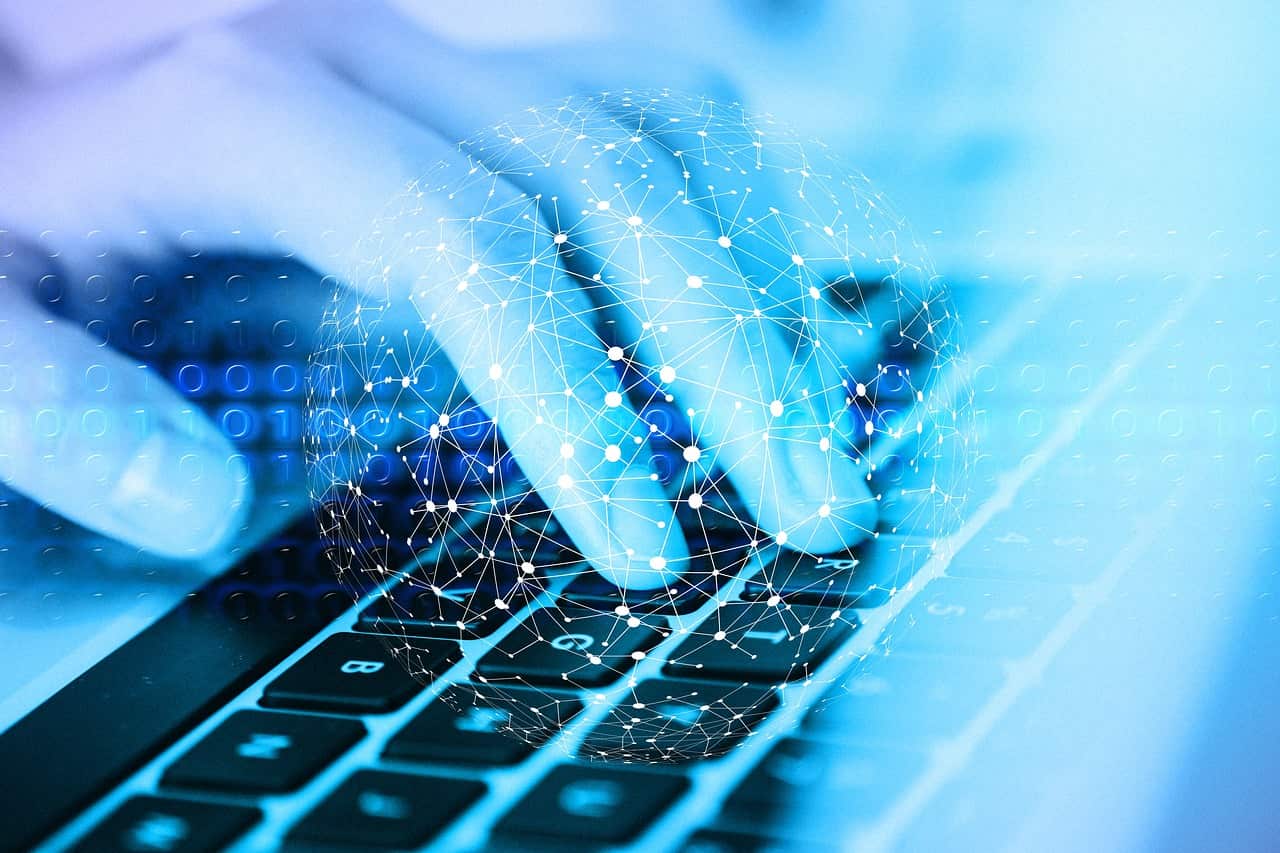Overclocking is a popular practice among tech enthusiasts and gamers seeking to push their hardware beyond its factory-set performance limits. But a common question arises: Can overclocking damage GPU?
Yes, overclocking can damage a GPU if not done carefully. It increases heat and stress, which can reduce lifespan. Proper cooling and gradual overclocking can help, but there’s always a risk of harming the GPU.
In this article, we’ll explore the intricacies of overclocking, its potential risks, and how to safeguard your GPU.
Table of Contents
What is Overclocking?
Overclocking involves increasing the clock speed of your GPU (Graphics Processing Unit) to boost its performance.

This means running the GPU faster than the manufacturer’s specifications, aiming for improved gaming or computing performance.
Brief History of Overclocking:
Overclocking has been around since the early days of personal computing. Enthusiasts and professionals alike have always sought ways to maximize their hardware capabilities.
Initially a niche hobby, it has now become more mainstream, with many manufacturers even offering overclocking features in their products.
Purpose of Overclocking:
The main goal of overclocking is to enhance performance without spending additional money on more expensive hardware.
Gamers, video editors, and other high-performance computing users often overclock their GPUs to gain a competitive edge or reduce processing times.
Understanding GPUs:
What is a GPU?
A GPU, or Graphics Processing Unit, is a specialized processor designed to handle the complex calculations required for rendering images, animations, and videos.
Unlike a CPU (Central Processing Unit), which handles general-purpose tasks, a GPU is optimized for parallel processing.
Role of GPUs in Modern Computing:
GPUs play a crucial role in modern computing, extending beyond gaming to applications in scientific research, artificial intelligence, and cryptocurrency mining. Their ability to handle massive parallel workloads makes them indispensable in various fields.
Read: GPU Power Consumption Drops – Comprehensive Guide of 2024!
The Overclocking Process:
How Overclocking Works:
Overclocking works by increasing the clock rate at which the GPU operates. This is done through software or BIOS settings, adjusting parameters such as core clock speed and memory clock speed. The result is a higher performance output from the same hardware.
Tools and Software for Overclocking:
Several tools are available for overclocking GPUs, including MSI Afterburner, EVGA Precision X1, and ASUS GPU Tweak. These tools provide an interface to adjust clock speeds, monitor temperatures, and ensure stable operation.
Read: What Is The Ps5 GPU Equivalent – A Ultimate Guide Of 2024!
Risks Involved in Overclocking:
While overclocking can enhance performance, it comes with risks. The primary concerns are increased heat generation, higher power consumption, and potential instability. These factors can lead to long-term damage if not managed properly.
Read: What Is GPU Hotspot – A Comprehensive Guide Of 2024!
Potential Damage to GPU:
Heat and Thermal Throttling:
One of the biggest risks of overclocking is heat. Overclocking increases the GPU’s power draw, generating more heat. Without proper cooling, this can lead to thermal throttling, where the GPU reduces its speed to prevent overheating.

Voltage and Power Consumption:
Overclocking often requires increasing the voltage supplied to the GPU. Higher voltage means higher power consumption, which can strain the power delivery system and cause damage to the GPU and other components over time.
Wear and Tear on Components:
Running a GPU beyond its designed specifications accelerates wear and tear. Components like VRMs (Voltage Regulator Modules) and capacitors may degrade faster, potentially leading to premature failure.
Read: Which Way Do GPU Fans Blow – A Complete Guide Of 2024!
Signs of GPU Damage:
Visual Artifacts:
One of the first signs of GPU damage from overclocking is visual artifacts. These can appear as strange lines, colors, or patterns on the screen, indicating that the GPU is not rendering images correctly.
System Crashes:
Frequent system crashes or blue screens of death (BSODs) can also signal GPU issues. Overclocking can lead to instability, causing the system to crash under load.
Performance Degradation:
If your GPU starts performing worse over time, it could be a sign of damage. Overclocking-induced stress can degrade performance, negating the benefits of the overclock.
Read: How Much GPU Usage Is Normal – A Ultimate Guide Of 2024!
Preventing Damage While Overclocking:
Monitoring Tools:
Using monitoring tools is essential for safe overclocking. Programs like HWMonitor, GPU-Z, and MSI Afterburner allow you to keep an eye on temperatures, clock speeds, and voltages to ensure your GPU stays within safe limits.
Proper Cooling Solutions:
Investing in good cooling solutions is crucial. Options include high-quality air coolers, liquid cooling systems, and additional case fans. Keeping your GPU cool can prevent thermal throttling and extend its lifespan.
Safe Voltage Levels:
It’s important to stay within safe voltage limits when overclocking. Each GPU has a maximum safe voltage, and exceeding this can cause irreversible damage. Refer to manufacturer guidelines for recommended voltage settings.
Read: Is 70 GPU Temp Bad – A Ultimate Guide Of 2024!
Can overclocking increase FPS?
Yes, overclocking can increase FPS by making your GPU or CPU run faster than its standard speed. This boosts performance in games but may cause higher temperatures and require better cooling to prevent overheating.
Is it OK to overclock GPU all the time?
Overclocking your GPU all the time is not recommended. It can cause higher temperatures, reduce the GPU’s lifespan, and increase the risk of overheating. Use overclocking only when needed and ensure proper cooling to prevent damage.
Does overclocking affect GPU life?
Yes, overclocking can affect GPU life. It increases heat and stress on the GPU, potentially reducing its lifespan. Proper cooling and cautious overclocking can help mitigate these effects, but some risks to the GPU’s longevity remain.
Can overclocking break a graphics card?
Yes, overclocking can break a graphics card if done excessively or without proper cooling. It increases heat and stress, which can cause damage or shorten the lifespan of the card. Overclock carefully and monitor temperatures.
Read: What GPU Is Equivalent To Ps4 – A Ultimate Guide Of 2024!
Can overclocking core/memory on a gpu damage it?
Yes, overclocking the core or memory on a GPU can damage it. Increased heat and stress from overclocking can lead to hardware failure or reduced lifespan. Ensure proper cooling and monitor temperatures to minimize risk.
What are the downsides of overclocking GPU?

The downsides of overclocking a GPU include increased heat, higher power consumption, potential system instability, and a reduced lifespan of the GPU. It can also void warranties and require better cooling to prevent overheating and damage.
Does overclocking GPU increase FPS?
Yes, overclocking a GPU can increase FPS by making the graphics card run faster. This improves game performance and graphics. However, it also raises heat and power use, so proper cooling is necessary to avoid damage.
Can overclocking damage gpu gaming?
Yes, overclocking can damage a GPU during gaming. It increases heat and stress, which can lead to hardware failure or reduced lifespan. Proper cooling and cautious overclocking are necessary to minimize these risks.
How to overclock GPU?
To overclock a GPU, use overclocking software to increase the core and memory speeds slowly. Test stability and check temperatures to avoid overheating. Adjust settings gradually to balance performance and safety.
Can overclocking a GPU be harmful?
Yes, overclocking a GPU can be harmful. It may cause overheating, reduce the GPU’s lifespan, and lead to instability or crashes if not done carefully. Proper cooling and gradual adjustments are crucial to avoid damage.
Read: Is Call Of Duty CPU Or GPU Intensive – Complete Guide – 2024!
What does an overclocking GPU do?
Overclocking a GPU increases its speed beyond the factory settings. This can boost performance and frame rates in games but may also cause higher temperatures and potential instability. Proper cooling and careful adjustments are important to manage risks.
How much FPS can you possibly get by overclocking your GPU?
The FPS gain from overclocking a GPU varies by game and setup. It can range from a small increase to a significant boost, depending on how well the GPU responds to higher speeds and how it’s cooled.
Do you need an overclockable motherboard for overclocking your GPU?
No, you don’t need an overclockable motherboard to overclock your GPU. GPU overclocking is done through software like MSI Afterburner, which works with most motherboards. However, a good power supply and cooling system are important.
Read: Is 30 degrees idle good GPU – Ultimate Guide of 2024!
What if you overclock a GPU at max?
Overclocking a GPU to its max can cause it to overheat, become unstable, or even get damaged. Ensure good cooling and monitor temperatures closely. If it gets too hot, lower the overclock settings to avoid problems.
What happens if you overclock the GPU too much?
If you overclock the GPU too much, it can overheat, crash, or even get permanently damaged. To avoid this, ensure good cooling and monitor temperatures carefully. Reduce the overclock if you notice any issues.
Damaged GPU from 150MHz Overclock?
A 150MHz overclock can damage a GPU if it causes overheating or instability. Ensure proper cooling and monitor temperatures. If the GPU shows issues, reduce the overclock to prevent permanent damage.
Can you break a GPU by overclocking?
Yes, overclocking a GPU can break it if done excessively. It may cause overheating, crashes, or permanent damage. To avoid this, use proper cooling, monitor temperatures, and adjust settings if you notice any problems.
Can overclocking damage CPU?
Yes, overclocking a CPU can cause damage if it leads to excessive heat or instability. Proper cooling and careful monitoring are important. If temperatures get too high or the system becomes unstable, reduce the overclock settings.
Can overclocking destroy your PC?
Yes, overclocking can harm your PC if not done carefully. It makes your computer run faster than intended, which can cause overheating and damage components if proper cooling is not used. Always follow guidelines to avoid problems.
How likely is it to break your GPU while overclocking?

Overclocking a GPU can break it if not done carefully. It increases the stress and heat, which may damage the GPU if cooling is insufficient or settings are too high. Always monitor temperatures and follow safe practices.
FAQs:
1. Is it safe to overclock my GPU?
Overclocking can be safe if done correctly. Use proper cooling and monitoring tools to minimize risks.
2. How can I tell if my GPU is damaged from overclocking?
Look for visual artifacts, system crashes, and performance degradation. These signs may indicate damage.
3. What should I do if my GPU shows signs of damage?
Reduce the overclock settings, improve cooling, and consider professional inspection if problems persist.
4. Can overclocking void my GPU warranty?
Yes, many manufacturers void warranties if they detect overclocking.
5. Are there any GPUs designed specifically for overclocking?
Some GPUs are marketed as overclocking-friendly, but even these require proper care and monitoring.
Conclusion:
In Conclusion, overclocking a GPU can boost performance but comes with risks like overheating and damage. To keep your GPU safe, use proper cooling, monitor temperatures, and make gradual adjustments. With careful management, you can enjoy better performance without harming your hardware.