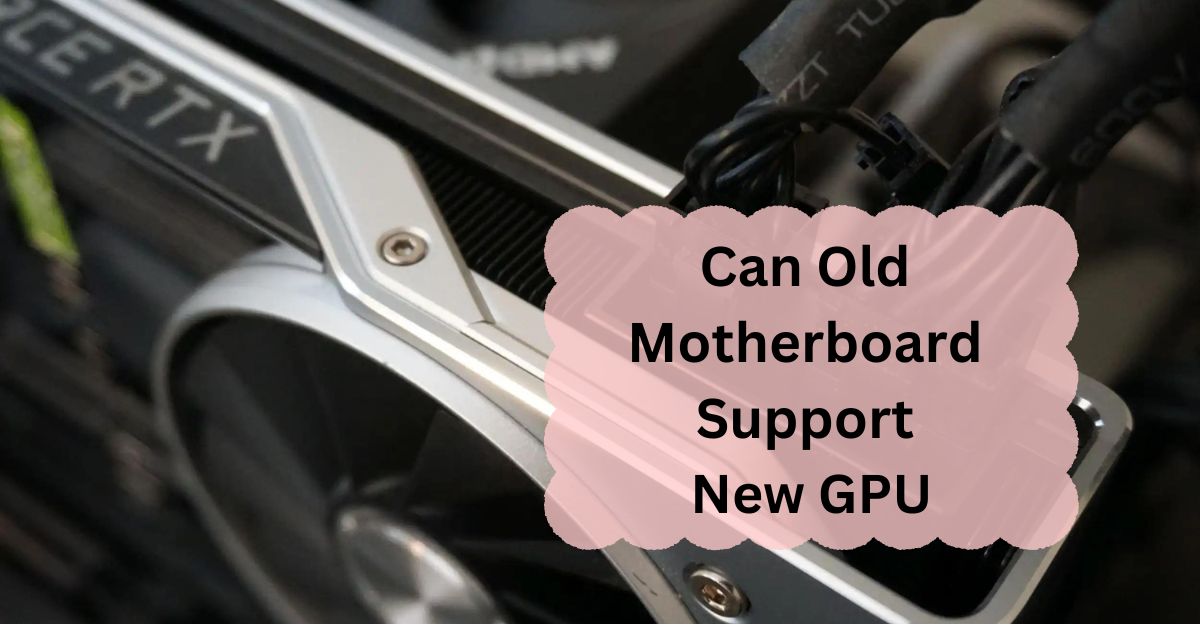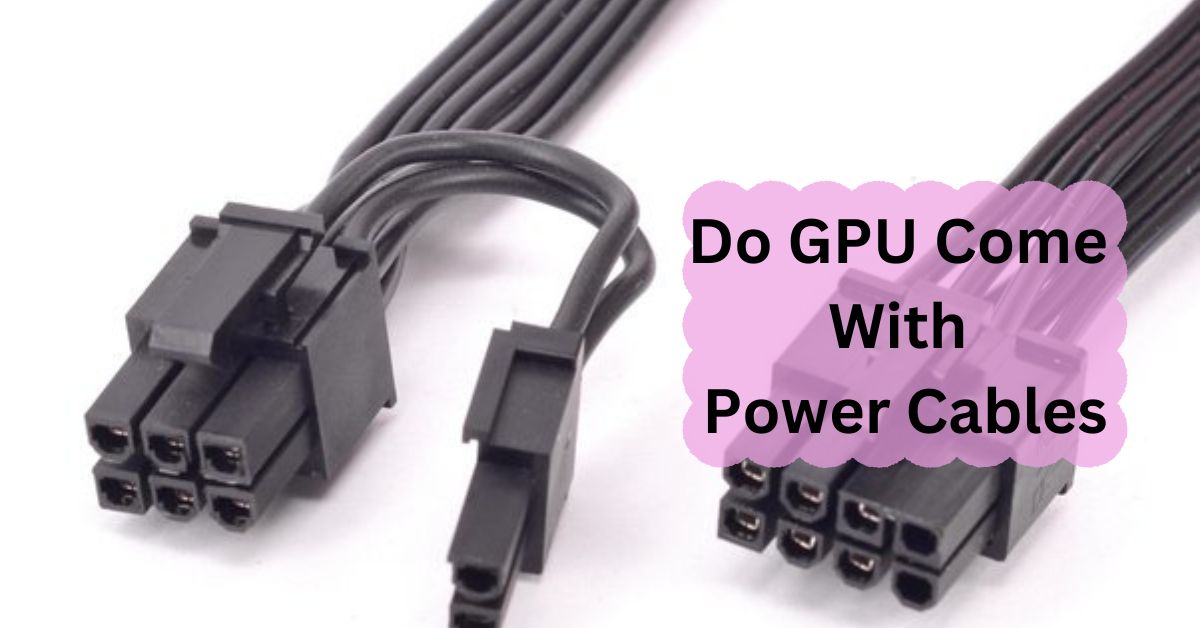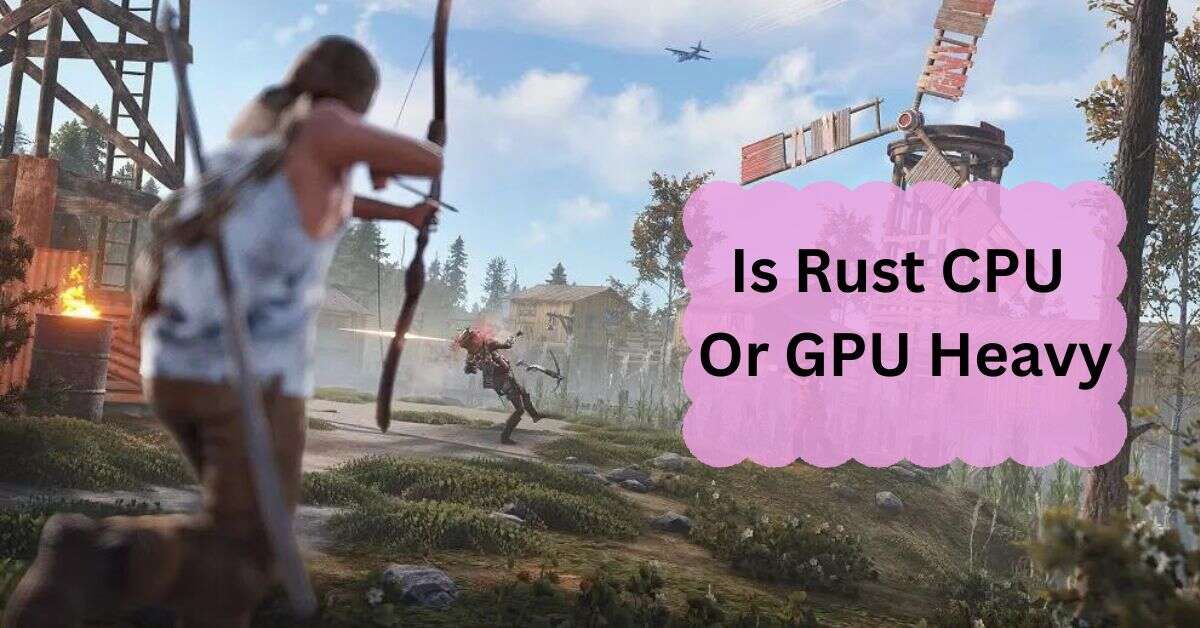Upgrading your GPU can significantly boost your computer’s performance, especially for gaming, video editing, or other graphics-intensive tasks. However, if your motherboard is several years old, you might wonder whether it can support a brand-new GPU.
Yes, an old motherboard can support a new GPU if it has a PCIe slot, which is common. However, compatibility issues may arise, such as power supply limits or BIOS compatibility. Check your motherboard’s specifications and ensure your power supply can handle the new GPU.
In this article, we will discuss “Can Old Motherboard Support New GPU”.
Table of Contents
Understanding Motherboards:

1. What is a Motherboard?
The motherboard is the central hub of your computer, connecting all the critical components like the CPU, RAM, storage, and peripherals. It determines what kind of hardware you can install and how well your system performs.
2. Types of Motherboards:
Motherboards come in various sizes, known as form factors, which include:
- ATX: The standard size for most desktop computers, offering multiple expansion slots and connectivity options.
- Micro-ATX: A smaller version of ATX, with fewer expansion slots but still versatile.
- Mini-ITX: The smallest, ideal for compact builds but with limited expansion options.
3. Key Components of a Motherboard:
Important features of a motherboard include:
- PCIe Slots: Where your GPU and other expansion cards are installed.
- Chipset: Determines the motherboard’s capabilities and compatibility with CPUs and other components.
- Power Connectors: Provide power to the motherboard and connected components.
Understanding GPUs:
1. What is a GPU?
A GPU (Graphics Processing Unit) handles rendering images, videos, and animations. It’s crucial for gaming, 3D rendering, and other visual tasks. GPUs have evolved over time, becoming more powerful and efficient.
2. Evolution of GPUs Over the Years:
From basic 2D rendering to complex 3D graphics, GPUs have seen significant advancements. Modern GPUs offer higher resolutions, faster rendering, and better performance, making them essential for any high-performance system.
3. Importance of GPUs in Modern Computing:
Today, GPUs are not just for gaming. They are used in AI, machine learning, and scientific computing, making them a vital part of modern computers.
Read: Is Rust CPU Or GPU Heavy – A Comprehensive Guide Of 2024!
Compatibility Factors:
1. PCIe Slots: What Are They?
PCIe (Peripheral Component Interconnect Express) slots are where your GPU connects to the motherboard. These slots have different versions, with PCIe 4.0 being the latest and fastest.
2. Evolution of PCIe Slots:
Over the years, PCIe slots have evolved:
- PCIe 1.0: Introduced in 2003, offers 2.5 GT/s.
- PCIe 2.0: Doubles the speed to 5 GT/s.
- PCIe 3.0: Doubles again to 8 GT/s.
- PCIe 4.0: Offers 16 GT/s, supporting the latest GPUs.
3. Backward Compatibility of PCIe Slots:
The good news is that PCIe slots are backward compatible. A PCIe 4.0 GPU can work in a PCIe 3.0 slot, but with reduced bandwidth. This means you can use a new GPU in an older motherboard, although it might not perform at its peak.
Power Supply Considerations:
1. Power Requirements of Modern GPUs:
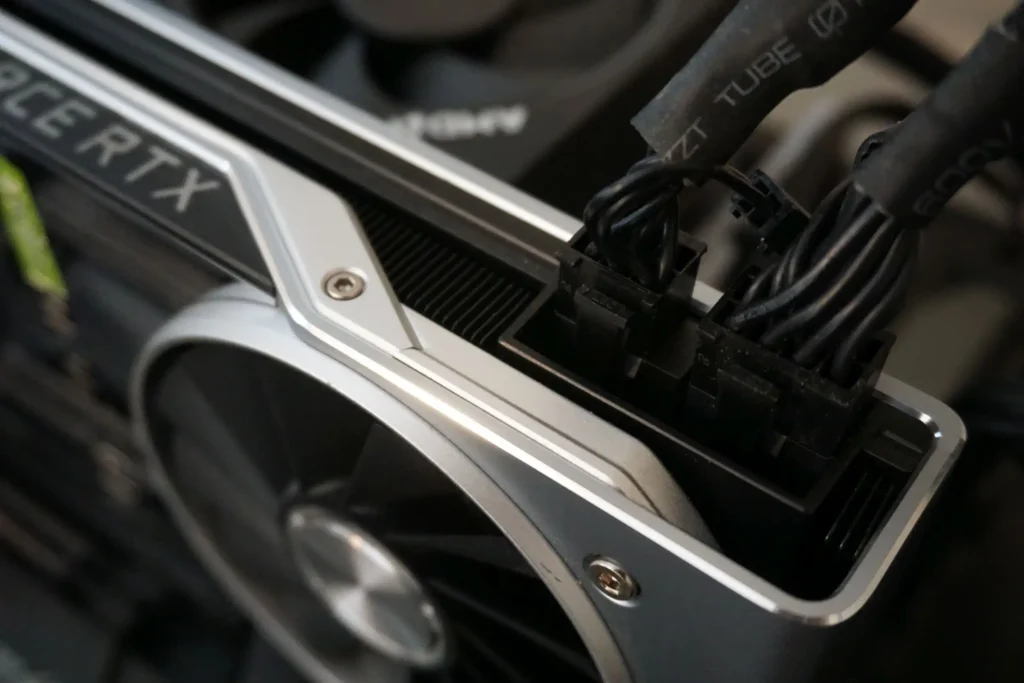
Modern GPUs are power-hungry, often requiring 200 watts or more. Older power supplies may not provide enough power, leading to system instability.
2. Power Supply Units (PSUs) and Their Role:
Your PSU must match the power requirements of your GPU. If it’s too weak, you might need to upgrade to a more powerful unit.
3. Checking PSU Compatibility with New GPUs:
Before upgrading your GPU, check if your PSU has the necessary power connectors and wattage. Many modern GPUs require an 8-pin or even a 12-pin connector, which older PSUs might not have.
Read: Is 70c Safe For GPU – A Comprehensive Guide Of 2024!
BIOS and Firmware Updates:
1. Role of BIOS in GPU Compatibility:
The BIOS (Basic Input/Output System) is the firmware that initializes hardware during boot-up. An outdated BIOS might not recognize a new GPU.
2. Updating the BIOS: When and How?
If your motherboard doesn’t recognize the new GPU, a BIOS update might be needed. Visit the manufacturer’s website, download the latest BIOS version, and follow the instructions carefully.
2. Risks of Updating BIOS on Older Motherboards:
Updating the BIOS can be risky, especially on older motherboards. A failed update might render the motherboard unusable, so proceed with caution and consider professional help if you’re unsure.
Can a new GPU run on an old motherboard?
Yes, a new GPU can run on an old motherboard if it has a compatible PCIe slot. However, check for BIOS updates and ensure your power supply meets the new GPU’s requirements to avoid compatibility problems.
Can I use old motherboard for gaming?
Yes, you can use an old motherboard for gaming, but it might not support new CPUs, GPUs, or faster RAM. Check compatibility with your components to ensure smooth performance in modern games.
Do I need a new motherboard for a new GPU?
No, you don’t always need a new motherboard for a new GPU. Most modern GPUs work with older motherboards, but ensure your motherboard has the right PCIe slot and power supply for the GPU.
Can old motherboard support new gpu for gaming?
Yes, an old motherboard can support a new GPU for gaming, but it depends on compatibility. Make sure the motherboard has the right PCIe slot, enough power, and a BIOS update if needed.
RTX 3060 on old motherboard?
Yes, you can use an RTX 3060 on an old motherboard if it has a PCIe x16 slot and a sufficient power supply. Check for BIOS updates to ensure full compatibility.
Will a RTX 3060 work on old motherboard?
Yes, an RTX 3060 can work on an old motherboard if it has a PCIe x16 slot and the right power supply. Check for BIOS updates to ensure everything runs smoothly.
Can an old motherboard support RTX?
Yes, an old motherboard can support an RTX GPU if it has a PCIe x16 slot and enough power. Check for BIOS updates to ensure the GPU works well with your system.
Will you need a new motherboard for RTX 4000 series?
No, you don’t always need a new motherboard for the RTX 4000 series. Just ensure your motherboard has a PCIe x16 slot, enough power, and check for BIOS updates for better compatibility.
Can old motherboard support new CPU?
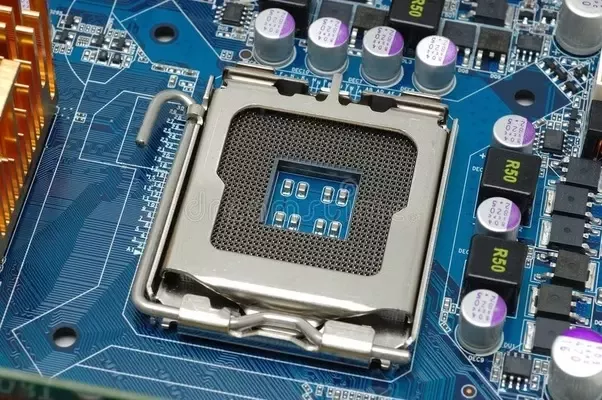
Yes, an old motherboard can support a new CPU, but it depends on the socket type and chipset. Check compatibility and consider a BIOS update if needed for the new CPU to work properly.
FAQs:
1. Can I Use a New GPU with a Really Old Motherboard?
Yes, but you might face compatibility issues, especially with power supply and BIOS support. Ensure your motherboard has a compatible PCIe slot and consider updating the BIOS.
2. What Should I Check Before Installing a New GPU?
Check the PCIe slot version, power supply capacity, physical space in the case, and BIOS version. Ensure that your system can support the new GPU.
3. Do I Need to Upgrade My Power Supply?
If your current PSU doesn’t meet the power requirements of the new GPU, you will need to upgrade. Check the GPU’s recommended wattage and compare it with your PSU’s output.
4. How Can I Avoid CPU Bottleneck with a New GPU?
Consider overclocking your CPU or upgrading to a more powerful model that is compatible with your motherboard. Monitor performance to ensure the CPU is not limiting the GPU.
5. Is It Better to Upgrade the Entire System Instead of Just the GPU?
If your motherboard, CPU, and RAM are also outdated, a full system upgrade might be more beneficial in the long run. This ensures all components work together efficiently.
Conclusion:
An old motherboard can support a new GPU if it has a PCIe slot and enough power. However, you may need to update the BIOS and check the power supply. It’s important to ensure compatibility to get the best performance without any issues.