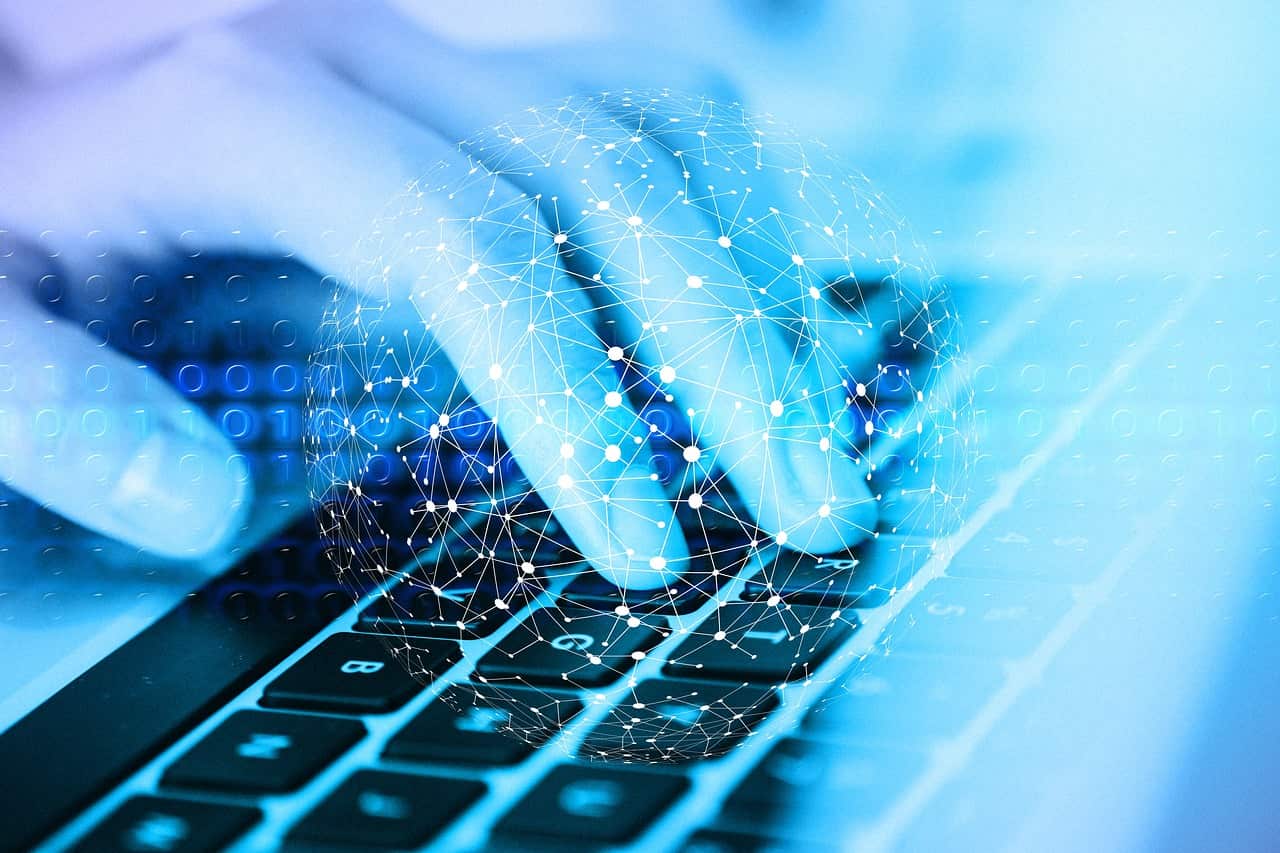When it comes to building or maintaining a gaming PC, cooling is one of the most important factors to keep in mind. GPUs, being power-hungry components, generate a lot of heat. But one common question often arises: Are GPU fans intake or exhaust?
GPU fans are intake fans. They pull cool air into the GPU to lower the temperature. This helps prevent overheating while gaming or using heavy programs. Exhaust heat usually leaves through vents in your PC case.
In this article, we will discuss “Are GPU Fans Intake Or Exhaust”.
Table of Contents
What Are GPU Fans?
GPU fans are small, specialized fans attached to the graphics card (GPU) designed to cool down the chip as it handles heavy graphical tasks. These fans are essential in preventing the GPU from overheating, maintaining its performance, and extending its lifespan.
Why Do GPUs Need Fans?
GPUs perform complex calculations and graphical rendering, causing them to heat up. Without proper cooling, a GPU can throttle its performance, overheat, or even fail. This is why fans are critical they help maintain an optimal temperature, allowing the GPU to function efficiently.
How Do GPU Fans Work?
GPU fans work by circulating air over the GPU’s heat sink, which dissipates heat generated by the GPU core. When the fan spins, it either pushes air onto the heatsink or pulls hot air away, depending on the design of the cooling system.
The Difference Between Intake and Exhaust Fans:
What Are Intake Fans?
Intake fans are designed to pull cool air from outside the case and direct it toward internal components. They play a crucial role in providing fresh, cool air to your system.
What Are Exhaust Fans?
Exhaust fans, on the other hand, push hot air out of the case, preventing heat buildup. They help to ensure that the internal temperature doesn’t climb too high by removing warm air produced by components like the CPU and GPU.
Are GPU Fans Designed as Intake or Exhaust?
Typically, GPU fans are designed as intake fans. They pull cool air inside the case and push it over the GPU’s heatsink, cooling down the components. This air then dissipates either out of the case or is circulated by the case’s exhaust fans.
Do GPU Fans Push or Pull Air?
GPU fans pull cool air in from the case’s interior toward the GPU heatsink, not push it out. This ensures the GPU gets a steady stream of cooler air to maintain its performance, especially during intense workloads like gaming or video rendering.
GPU Cooling Systems Overview:
GPUs usually come with one of two cooling systems:
Open-Air Coolers:
These have fans that blow cool air over the heatsink and allow it to flow through the sides of the GPU and inside the case.
Blower-Style Coolers:
These fans blow air directly through the heatsink and exhaust it outside the case, ideal for smaller, more confined spaces.
Importance of Proper Airflow in GPU Cooling:
How Improper Airflow Affects Performance:
Poor airflow can cause your GPU to run hotter than it should, leading to thermal throttling. This reduces the GPU’s performance, as it will automatically lower its clock speeds to avoid overheating.
Impact on GPU Lifespan:
Continuous exposure to high temperatures can also shorten the lifespan of your GPU. Keeping your GPU within an optimal temperature range not only improves performance but also prolongs its life.
Tips to Improve GPU Cooling Efficiency:
- Ensure your case has good airflow: A balanced combination of intake and exhaust fans can help maintain optimal cooling.
- Clean dust from your GPU regularly: Dust buildup can hinder airflow and reduce cooling efficiency.
- Consider upgrading your case fans: More powerful case fans can help push cooler air toward the GPU and exhaust hot air more effectively.
How to tell if a fan is intake or exhaust?
To know if a fan is intake or exhaust, check the direction of airflow. The side with the fan’s support frame usually blows air out (exhaust), while the open side pulls air in (intake). Arrows on the fan also show airflow direction.
Does a PSU fan intake or exhaust?
A PSU fan usually works as an exhaust fan. It pulls hot air out of the power supply and into the case. Some PSUs have a bottom intake fan, pulling cool air from outside the case, but the main function is to exhaust hot air.
Are GPU fans push or pull?
GPU fans typically use a pull setup. They pull cool air into the GPU to help cool it down. Some designs may have push fans, but most GPUs are designed to pull air from outside, helping to keep temperatures low during use.
Are PSU fans intake or exhaust?
PSU fans usually act as exhaust fans. They pull hot air out of the power supply and into the case. Some power supplies have a bottom fan that can pull cool air from outside, but their main job is to remove hot air.
What Are GPU fans for?
GPU fans help keep the graphics card cool. They pull in cool air and push out hot air while the GPU is working hard, like during gaming. This prevents overheating, which can damage the GPU and improve its performance and lifespan.
Do your GPU fans intake air or exhaust air?
GPU fans primarily act as intake fans. They pull cool air into the graphics card to keep it cool. The hot air is then pushed out through the case’s vents, helping to maintain a safe temperature while gaming or running heavy programs.
How does the intake and exhaust of a GPU work?
The intake and exhaust of a GPU work together to manage heat. Intake fans pull cool air into the GPU, while exhaust fans push hot air out of the case. This airflow helps keep the GPU cool during use, preventing overheating and ensuring better performance.
Should intake fans be faster than exhaust?
Intake fans do not always need to be faster than exhaust fans. It’s best to have a balance between the two for good airflow. If intake fans are faster, they bring more cool air in, but if exhaust fans are faster, they remove hot air better.
Is the CPU fan intake or exhaust?
The CPU fan is usually an intake fan. It pulls cool air toward the CPU to lower its temperature. Some setups may also use exhaust fans near the CPU to push out hot air, but the fan directly on the CPU is mainly for cooling it with fresh air.
Are CPU fans intake or exhaust?
CPU fans are usually intake fans. They pull cool air onto the CPU to keep it from overheating. In some setups, nearby fans might act as exhaust fans to remove hot air, but the CPU fan itself mainly helps cool the processor with fresh air.
FAQs:
Can I change the direction of my GPU fans?
No, GPU fans are designed to work as intake fans and cannot change direction. However, you can optimize airflow with case fans.
Do all GPU fans stop at idle?
Many modern GPUs have a feature called “fan stop,” where the fans stop spinning when the GPU is under low load to reduce noise.
Can extra case fans improve GPU cooling?
Yes, adding case fans, especially exhaust fans, can help improve airflow and lower GPU temperatures.
Are blower-style fans intake or exhaust?
Blower-style fans act as both, pulling air into the heatsink and exhausting it out of the back of the case.
How can I monitor my GPU temperatures?
You can monitor GPU temperatures using software like MSI Afterburner or HWMonitor, which provide real-time temperature data.
Conclusion:
To keep your GPU cool, the fans pull in cool air, acting as intake fans. This cools down the GPU and helps prevent overheating during gaming or heavy tasks. Good airflow in your case, cleaning your GPU, and adding more fans can also improve cooling, boosting your GPU’s performance and lifespan.