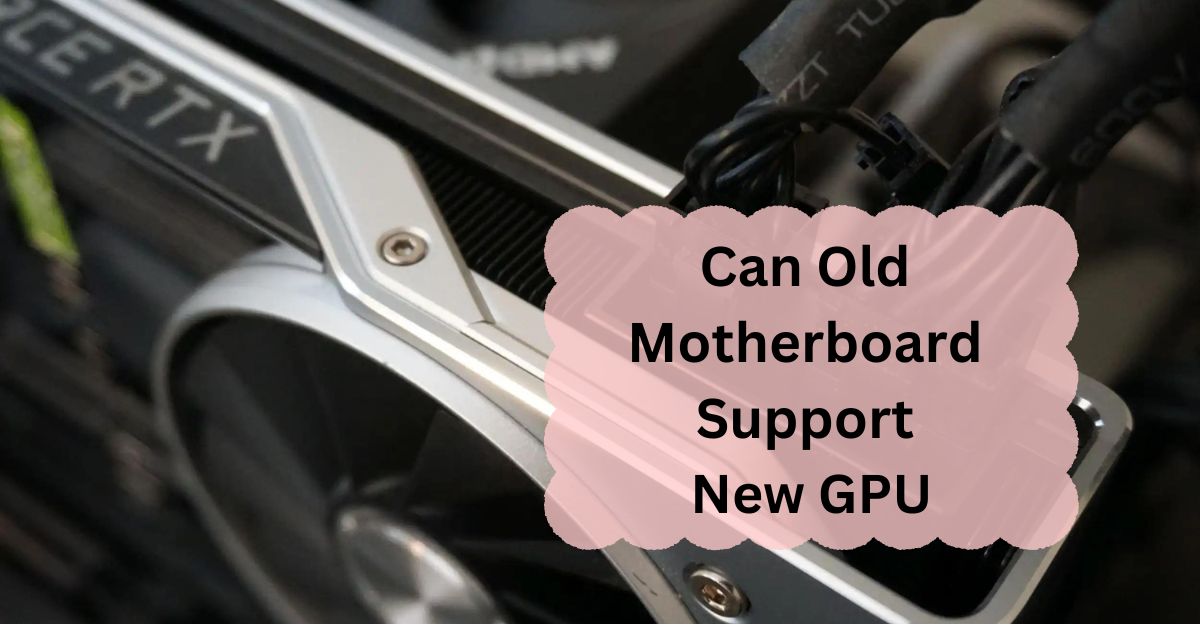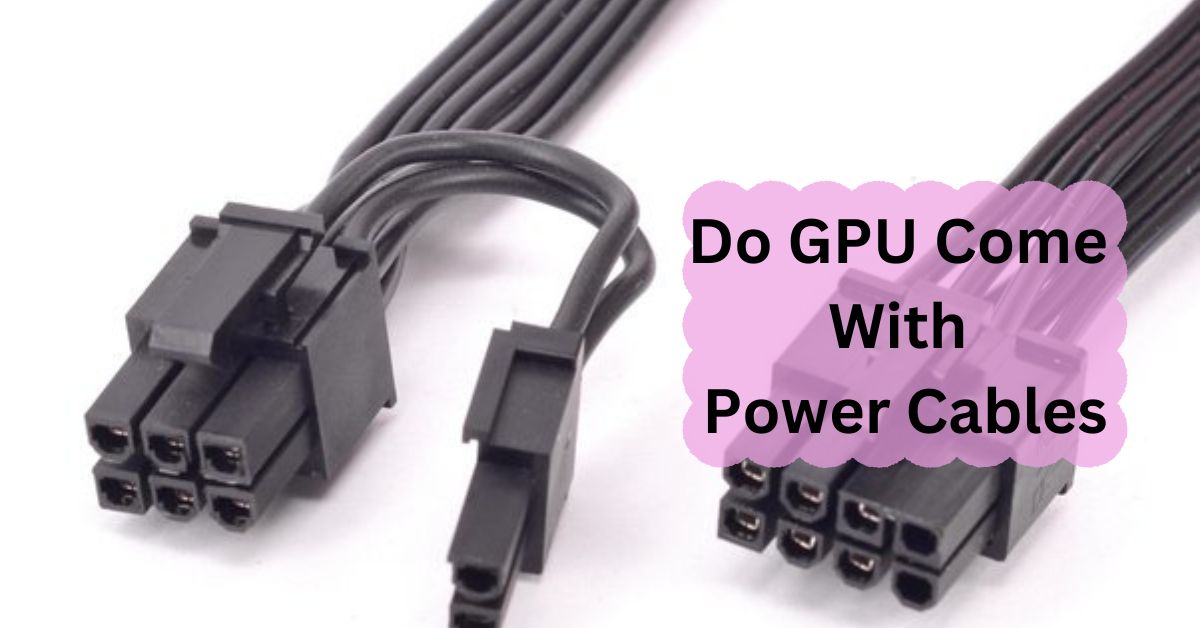When gaming, your GPU (Graphics Processing Unit) works hard to deliver smooth visuals and responsive gameplay. But with all that power comes heat, and monitoring GPU temperatures is crucial to ensure your system stays in peak condition. So, is 60°C too hot for a GPU while gaming?
No, 60°C is not too hot for a GPU while gaming. It is a normal temperature and safe for most GPUs. Gaming can make temperatures higher, but 60°C is within a good range.
In this article, we will discuss “Is 60c Too Hot For GPU While Gaming”.
Table of Contents
Understanding GPU Temperatures:
1. What is a Safe GPU Temperature?
A safe temperature range for GPUs typically lies between 60°C and 85°C. However, this can vary depending on the GPU model, the type of game you’re playing, and your system’s cooling efficiency.
Most modern GPUs are designed to handle temperatures up to 90°C without a hitch, but staying on the cooler side is always better.
2. How Temperatures Affect GPU Performance?
Higher temperatures can lead to performance throttling, where the GPU slows down to prevent overheating. While a temperature of 60°C is generally safe, it’s essential to keep an eye on it, especially if it starts creeping higher.
Performance may drop if your GPU consistently runs too hot, leading to less-than-ideal gaming experiences.
Why Does Your GPU Get Hot?

Gaming Demands and GPU Usage:
Gaming is one of the most demanding tasks for a GPU. High-resolution graphics, complex textures, and fast frame rates push the GPU to its limits, generating heat. The more demanding the game, the harder the GPU works, and the hotter it gets.
2. Environmental Factors:
Your room’s temperature and airflow can significantly affect your GPU’s heat levels. If your gaming rig is in a hot, cramped space with poor ventilation, your GPU will likely run hotter. Ensuring good airflow in your case and keeping the room cool can help manage temperatures.
3. GPU Model and Design:
Different GPUs have different thermal designs. High-end GPUs often come with more robust cooling solutions, while budget models might run hotter due to less efficient cooling. Knowing your GPU’s thermal profile can help you understand what temperatures to expect.
Is 60°C Too Hot for a GPU While Gaming?
1. Comparing 60°C to Average GPU Temperatures:
A temperature of 60°C is generally considered normal and safe for most GPUs during gaming. It’s on the lower end of the average gaming temperature spectrum, meaning your GPU is performing well within safe limits.
2. Manufacturer Guidelines on Safe Temperatures:
Manufacturers typically design GPUs to operate safely up to 85°C or even 90°C. While 60°C is comfortably below this threshold, it’s always good to consult your GPU’s specific guidelines to know what’s normal for your model.
3. How 60°C Impacts GPU Longevity?
Running at 60°C shouldn’t negatively impact your GPU’s lifespan. In fact, staying at or below this temperature can help extend the longevity of your GPU by avoiding the wear and tear associated with higher temperatures.
Factors Influencing GPU Temperature:
1. Game Settings and Resolution:
The game settings you choose have a significant impact on GPU temperature. Higher resolutions, ultra settings, and enabling features like ray tracing increase the GPU load, leading to higher temperatures.
2. Room Temperature and Airflow:
As mentioned earlier, your room’s ambient temperature and airflow play a crucial role in GPU cooling. A well-ventilated room and case setup can help keep your GPU temperature lower, even during intense gaming sessions.
3. Overclocking and Power Consumption:
Overclocking your GPU can boost performance but also increase power consumption and heat output. If you’re overclocking, expect your GPU to run hotter, and make sure your cooling system is up to the task.
How to Measure GPU Temperature?
1. Built-in Monitoring Tools:
Many GPUs come with built-in temperature monitoring tools that allow you to keep an eye on your GPU’s heat levels in real time. These tools are easy to use and provide accurate readings directly from the GPU’s sensors.
2. Third-Party Software Options:
If your GPU doesn’t have built-in monitoring tools, or you want more detailed information, third-party software like MSI Afterburner or HWMonitor can offer in-depth insights into your GPU’s temperature and performance.
3. Real-Time Monitoring During Gaming:
Monitoring your GPU temperature while gaming gives you real-time feedback on how hard your GPU is working and whether it’s getting too hot. Most monitoring tools allow you to overlay temperature readings on your screen, so you can keep an eye on them without interrupting your game.
Ways to Keep Your GPU Cool:
1. Adjusting Fan Curves:
One of the easiest ways to manage GPU temperature is by adjusting the fan curve. Most GPUs allow you to customize how aggressively the fans spin based on temperature. Setting a more aggressive fan curve can help keep temperatures in check, especially during long gaming sessions.
2. Improving Case Airflow:
Good case airflow is essential for keeping your GPU cool. Ensure your case has enough fans to move air in and out effectively. Position your fans strategically to create a flow that brings cool air in and pushes hot air out.
3. Upgrading Cooling Solutions:
If you’re still struggling with high GPU temperatures, consider upgrading your cooling solutions. Aftermarket GPU coolers, water cooling systems, or even additional case fans can make a significant difference in temperature management.
When to Worry About GPU Temperatures?
1. Signs of Overheating:
If your GPU consistently runs above 85°C, you might start to see signs of overheating, such as random crashes, visual artifacts, or even a burning smell. These are clear indicators that your GPU is running too hot and needs immediate attention.
2. Long-Term Consequences of High Temperatures:
Even if your GPU doesn’t show immediate signs of overheating, running it at high temperatures over a long period can shorten its lifespan. Keeping your GPU cool ensures that it lasts longer and continues to perform well.
Is 60 degrees celsius hot for a GPU Nvidia?

No, 60°C is not too hot for an Nvidia GPU. It’s a normal temperature during gaming or heavy tasks. GPUs can safely operate up to 85°C or more without issue.
Is 60 degrees celsius hot for a GPU laptop?
No, 60°C is not hot for a laptop GPU. It’s a normal temperature when gaming or using heavy programs. Laptop GPUs can work safely up to around 85°C without problems.
Why is my GPU hot (60 C at idle)?
If your GPU is 60°C when idle, it may be due to poor ventilation, dust, or background programs using the GPU. Check your cooling system, clean dust, and close unused programs.
Is 60+ C scary bad for my GPU?
No, 60°C is not scary bad for your GPU. It’s normal during use. GPUs can handle temperatures up to 85°C or more without serious problems. Keep your system cool to stay safe.
Is 60 degrees Celsius Hot For A GPU?
No, 60°C is not hot for a GPU. It’s a normal temperature during use. GPUs are designed to run safely up to 85°C or higher without issues.
GPU temp 55c while gaming is this normal?
Yes, 55°C while gaming is normal for a GPU. This temperature is safe and shows that your cooling system is working well. GPUs can handle higher temperatures, up to 85°C or more.
Is 60 C bad for GPU gaming?
No, 60°C is not bad for GPU gaming. It’s a normal temperature during gaming. GPUs are built to handle temperatures up to 85°C or higher without problems. Your GPU is safe.
Is 60 degrees Celsius hot for a GPU idle?
Yes, 60 degrees Celsius is hot for a GPU at idle. Ideally, an idle GPU should be around 30-40 degrees. Higher temperatures can mean poor cooling or other issues that need fixing.
Is 61 C hot for GPU?
Yes, 61°C is a bit hot for a GPU, especially when idle. Normally, GPUs should be cooler, around 30-40°C. Higher temperatures might mean cooling problems or something else that needs checking.
GPU 65c while gaming:
A GPU at 65°C while gaming is normal. Most GPUs can safely operate up to 85°C during gaming. If temperatures go higher, check the cooling or ensure good airflow in your computer.
Is 70 degrees hot for a GPU while gaming?
No, 70 degrees Celsius is not hot for a GPU while gaming. Most GPUs are designed to handle up to 85°C or higher. If it goes above 85°C, then it may need cooling.
Why is my GPU hot when nothing is running?
A GPU can get hot when nothing is running due to background apps, driver issues, or poor cooling. Check for unwanted programs, update drivers, and ensure your computer has good airflow to cool down.
How hot should a GPU run while gaming?
While gaming, a GPU should ideally run between 60°C and 85°C. This temperature range is safe for most GPUs. If it gets hotter, check the cooling system or improve airflow in your computer.
Is 70 Degrees hot for a GPU?

No, 70 degrees Celsius is not hot for a GPU. It’s a safe temperature while gaming. Most GPUs can handle up to 85°C without issues. If temperatures go higher, check the cooling system.
FAQs:
1. What is the Ideal GPU Temperature While Gaming?
The ideal GPU temperature while gaming is typically between 60°C and 85°C, depending on your GPU model and cooling setup.
2. Can 60°C Affect My GPU’s Performance?
No, 60°C is a safe temperature and should not affect your GPU’s performance. It’s considered normal during gaming.
3. How Can I Prevent My GPU from Overheating?
To prevent overheating, ensure good airflow in your case, adjust fan curves, and avoid extreme overclocking.
4. Is It Normal for GPU Temperatures to Vary During Gaming?
Yes, it’s normal for GPU temperatures to fluctuate based on the game’s demands and environmental factors.
5. How Often Should I Check My GPU Temperature?
Regular monitoring is recommended, especially during gaming or heavy workloads. Use built-in tools or third-party software for real-time monitoring.
Conclusion:
In conclusion, 60°C is a safe and normal temperature for a GPU while gaming. It is well within the safe operating range for most GPUs. Regularly monitoring GPU temperatures and ensuring good cooling can help maintain your GPU’s performance and longevity.