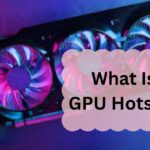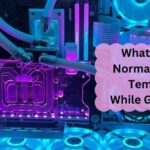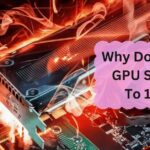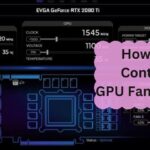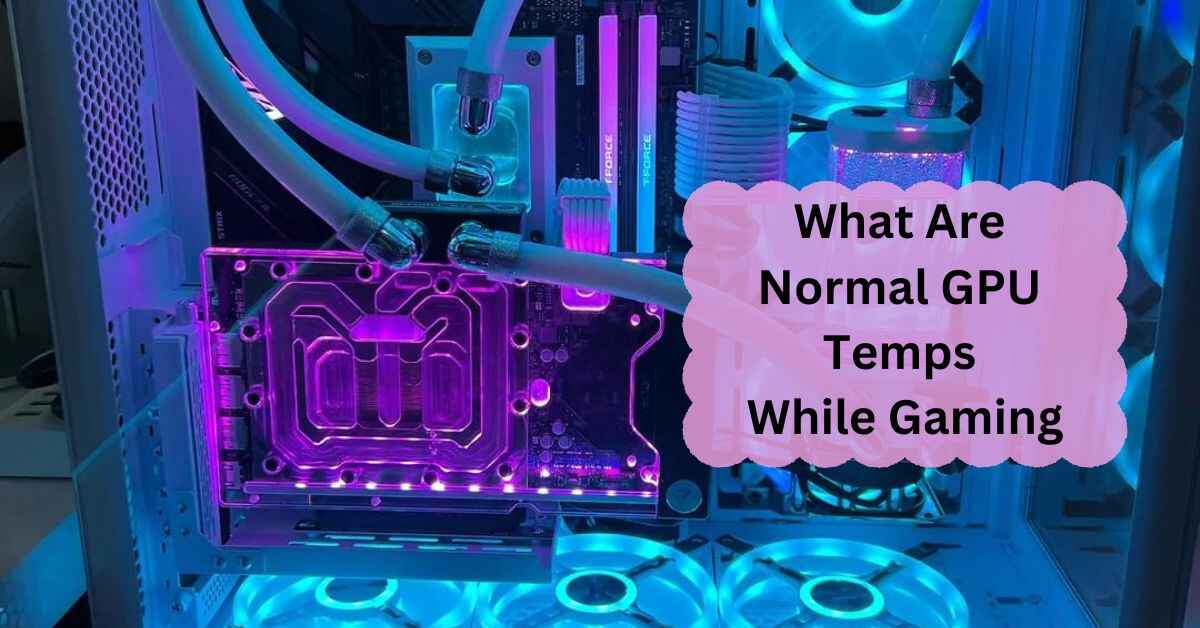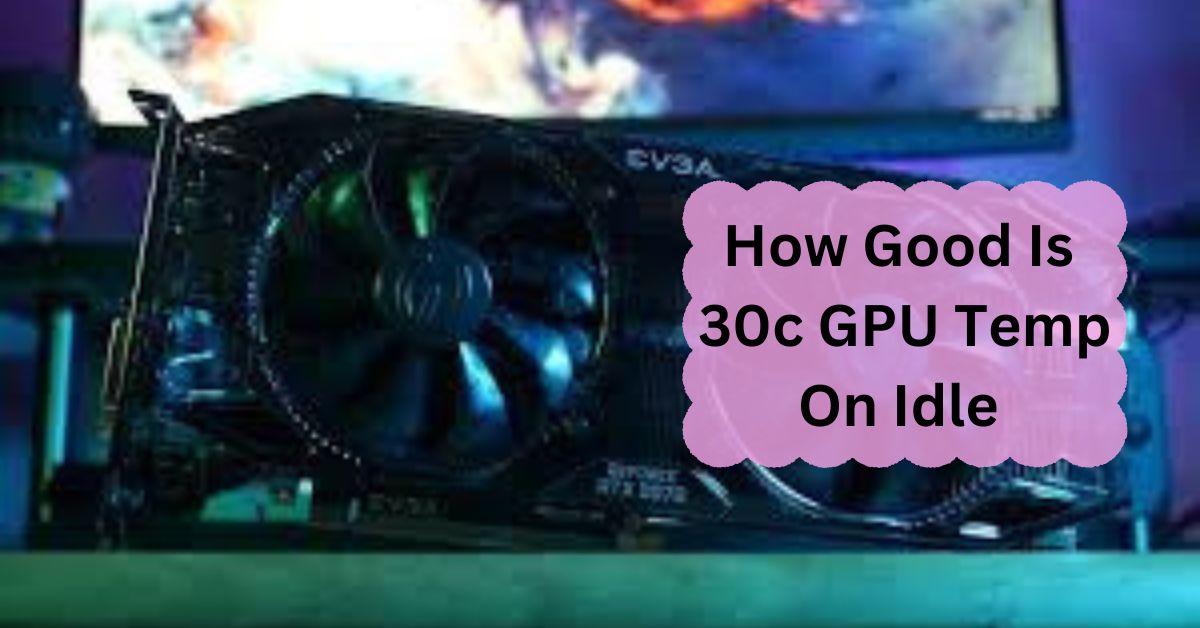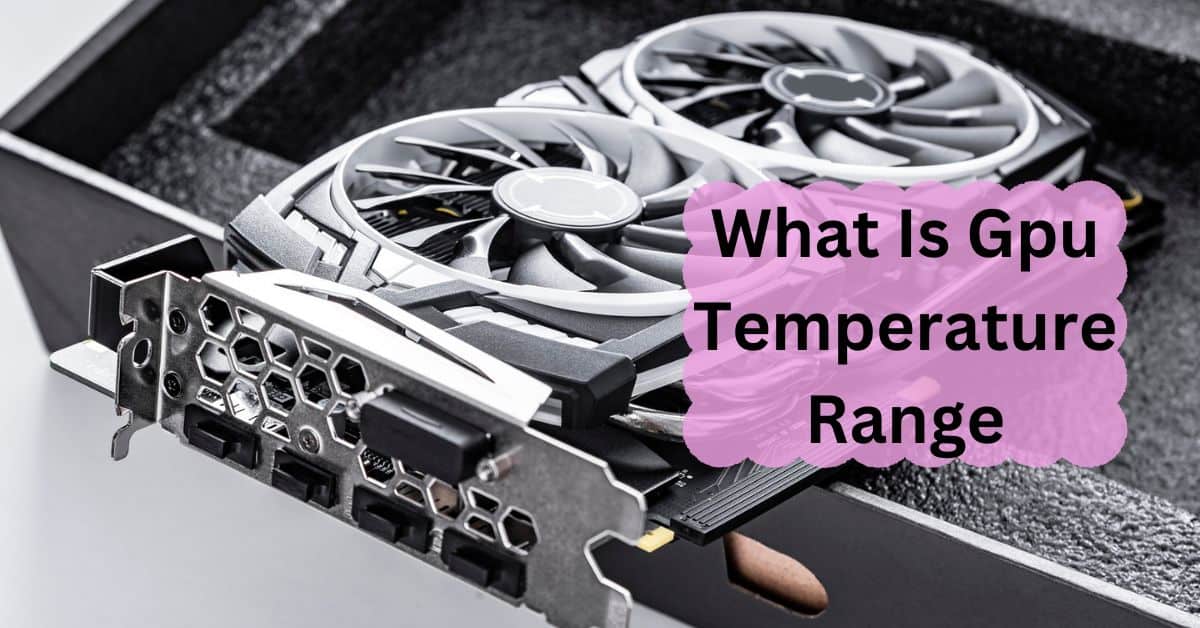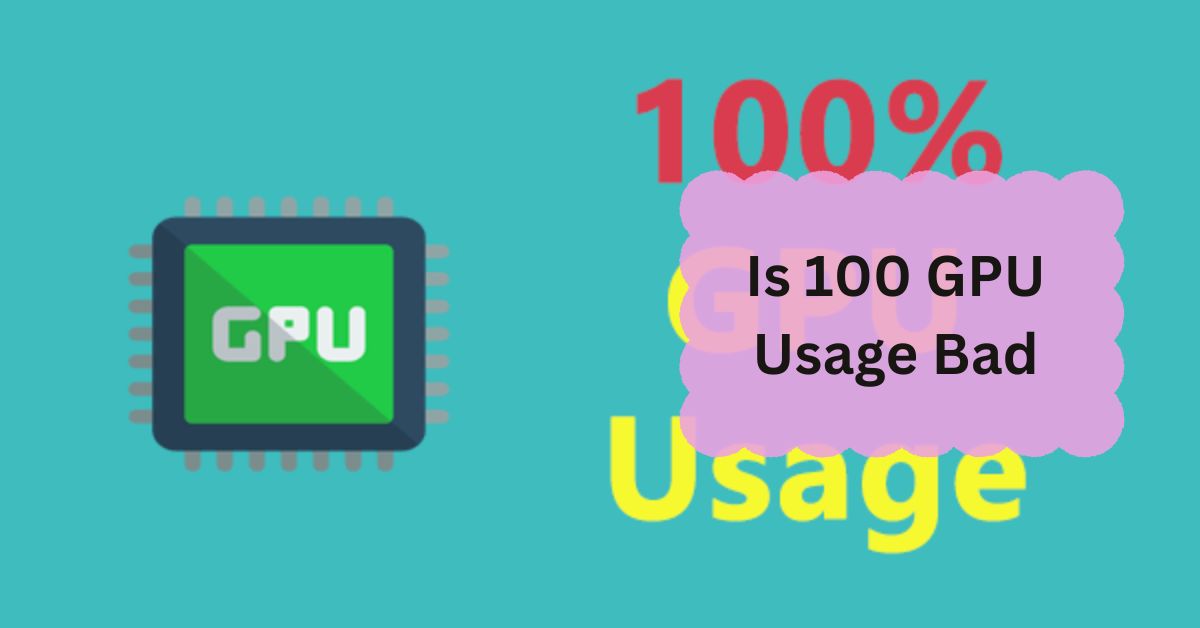Understanding normal GPU temperatures while gaming is crucial for maintaining the performance and longevity of your graphics card. Overheating can lead to throttling, crashes, or even permanent damage. But what exactly is considered a “normal” temperature range for GPUs during gaming?
Normal GPU temperatures while gaming range between 65°C to 85°C. These temperatures are safe for most GPUs. However, if your GPU consistently runs above 85°C, it may cause overheating and performance issues.
In this article, we will discuss “What Are Normal GPU Temps While Gaming”.
Table of Contents
Normal GPU Temperature Range:
For most modern GPUs, the average temperature range while gaming is between 65°C to 85°C. This range is generally safe, ensuring optimal performance without risking damage to the hardware.
However, this can vary depending on the specific GPU model, the game’s demands, and your system’s cooling efficiency.

1. NVIDIA GPUs:
Typically, NVIDIA GPUs operate comfortably within the 65°C to 85°C range. Some high-end models, like the RTX 3080, might reach up to 88°C under heavy load, which is still within the safe zone.
2. AMD GPUs:
AMD GPUs also fall within the same range, often peaking around 85°C. Models like the RX 6800 XT can handle temperatures up to 90°C, though it’s advisable to aim for cooler operating conditions when possible.
Factors Influencing GPU Temperatures:
1. Game Intensity:
High-demand games with intense graphics can push your GPU closer to its upper-temperature limit.
2. Cooling Solutions:
The type of cooling in your system plays a significant role. Stock coolers may struggle under heavy loads, while aftermarket options like liquid cooling can significantly reduce temperatures.
3. Ambient Temperature:
The environment where your PC is located affects cooling efficiency. A room with higher ambient temperatures will make it harder for your GPU to stay cool.
4. Case Airflow:
Proper airflow within your case is essential. Poor airflow can lead to heat buildup, causing higher GPU temperatures.
Monitoring GPU Temperatures:
Regularly monitoring your GPU’s temperature is vital to ensure it’s running within safe limits. Tools like MSI Afterburner, HWMonitor, and GPU-Z provide real-time temperature readings.
If your GPU consistently runs above 85°C, consider improving your cooling setup or lowering in-game settings.
Do You Need a GPU for Gaming?
Yes, you need a GPU for gaming. A GPU handles the graphics, making games look better and run smoother. While some games can run on integrated graphics, most require a dedicated GPU for good performance.
Factors That Contribute to an Overheating GPU?
- Poor ventilation.
- Dust buildup.
- High ambient temperatures.
- Overclocking.
- Running demanding games or software.
- Faulty or old cooling systems.
What Is a Normal GPU Temperature for Gaming?
A normal GPU temperature for gaming is between 65°C to 85°C. This range is safe for most GPUs. If your GPU temperature consistently goes above 85°C, it may cause overheating and performance issues.
What Does a High GPU Temperature Mean?
A high GPU temperature means your graphics card is working hard, possibly under heavy load or poor cooling conditions. If the temperature stays too high, it can lead to overheating and damage over time.
Why is My GPU Overheating?
Your GPU might be overheating due to poor ventilation, dust buildup, overclocking, or high ambient temperatures. Running demanding games or software without proper cooling can also cause your GPU to overheat.
What Are Average GPU Temperatures?
Average GPU temperatures range from 65°C to 85°C during gaming or heavy use. This range is considered normal and safe. If temperatures exceed 85°C regularly, it could lead to overheating and potential damage.
Why Do GPUs Get Hot While Gaming?
GPUs get hot while gaming because they work hard to process graphics and render images. This high level of activity generates heat, especially during intense gaming sessions or when running demanding games.
What is considered a “good” GPU temperature?
A “good” GPU temperature is between 65°C and 85°C. This range is safe for most GPUs during gaming. Temperatures above 85°C can lead to overheating and may affect performance and lifespan.
What’s a good (and safe) GPU temperature when gaming?

A good and safe GPU temperature when gaming is between 65°C and 85°C. Staying within this range helps ensure your GPU operates efficiently without overheating or causing damage.
How to Lower Your GPU Temperature?
To lower your GPU temperature:
- Ensure good airflow in your case.
- Clean dust from vents and fans.
- Use a cooling pad or upgrade cooling systems.
- Avoid overclocking.
- Monitor and adjust fan speeds if possible.
How to Monitor Your GPU Temperature?
To monitor your GPU temperature, use software tools like MSI Afterburner, GPU-Z, or your GPU’s control panel. These programs show real-time temperature readings and help you keep track of your GPU’s performance.
How Hot Is Too Hot? What’s a Good GPU Temperature?
A good GPU temperature is below 85°C (185°F) while gaming. If it goes above 90°C (194°F), it’s too hot and can cause damage. Keep your PC cool with good airflow and clean fans.
Normal GPU temp while idle?
A normal GPU temperature while idle is usually between 30°C to 45°C (86°F to 113°F). If it’s much higher, check for dust or poor airflow in your PC case.
What is a good GPU temperature for gaming?
A good GPU temperature for gaming is between 60°C to 85°C (140°F to 185°F). If it goes above 90°C (194°F), it’s too hot and can cause problems. Ensure your PC has good airflow and clean fans for safe gaming.
Normal CPU temperature while gaming?
A normal CPU temperature while gaming is between 60°C to 80°C (140°F to 176°F). If it reaches above 85°C (185°F), it might be too hot. Keep your PC cool with good airflow and clean fans for better performance.
Normal GPU temp while gaming laptop?
A normal GPU temperature for a gaming laptop is between 70°C to 85°C (158°F to 185°F). If it goes above 90°C (194°F), it’s too hot. Ensure good ventilation and clean fans to keep your laptop cool during gaming.
Normal GPU temp while gaming Fahrenheit?
A normal GPU temperature while gaming is between 140°F to 185°F (60°C to 85°C). If it goes above 194°F (90°C), it’s too hot. Ensure your PC has good airflow and clean fans to avoid overheating.
Nvidia GPU temperature range?
Nvidia GPU temperature range is usually between 104°F to 185°F (40°C to 85°C). For gaming, it’s safe below 185°F (85°C). If it reaches 194°F (90°C) or higher, it’s too hot. Ensure good airflow and clean fans for safe operation.
Is 50 degrees Celsius hot for a GPU while gaming?
No, 50°C (122°F) is not hot for a GPU while gaming. It’s a good temperature. Most GPUs run between 60°C to 85°C (140°F to 185°F) during gaming, so 50°C is very safe and cool.
Is 61 C hot for GPU?
No, 61°C (142°F) is not too hot for a GPU. It’s within the normal range for gaming, which is usually 60°C to 85°C (140°F to 185°F). Your GPU is running at a safe and acceptable temperature.
Is 80 Celsius too hot for a GPU?

80°C (176°F) is on the high end but still safe for a GPU. Most GPUs can handle temperatures up to 85°C (185°F). If it stays at 80°C, make sure your PC has good airflow and clean fans to avoid overheating.
FAQs:
1: What is considered a safe GPU temperature while gaming?
A safe GPU temperature while gaming is generally between 65°C to 85°C. This range ensures optimal performance without risking damage to your graphics card.
2: Can a GPU temperature of 90°C damage my graphics card?
While a brief spike to 90°C may not cause immediate damage, consistently running at this temperature can reduce your GPU’s lifespan. It’s best to improve cooling or adjust game settings to lower the temperature.
3: How can I monitor my GPU’s temperature while gaming?
You can monitor your GPU’s temperature using tools like MSI Afterburner, HWMonitor, or GPU-Z. These tools provide real-time temperature readings, helping you keep track of your GPU’s performance.
4: Does overclocking increase GPU temperature?
Yes, overclocking can increase your GPU’s temperature because it makes the GPU work harder. If you overclock, ensure you have adequate cooling to keep temperatures within the safe range.
5: Is 70°C a good temperature for my GPU while gaming?
Yes, 70°C is a good temperature for your GPU while gaming. It’s well within the safe range, ensuring good performance and longevity for your graphics card.
6: How can I lower my GPU temperature during gaming?
To lower your GPU temperature, improve your system’s cooling, ensure proper case airflow, clean out any dust, and consider lowering your in-game settings. These steps can help keep your GPU cool.
7: Does the ambient room temperature affect GPU temps?
Yes, ambient room temperature significantly affects GPU temperatures. A hotter room will make it harder for your cooling system to keep the GPU within the safe range.
8: What should I do if my GPU is constantly overheating?
If your GPU is constantly overheating, try improving case airflow, upgrading the cooling system, or reducing overclocking settings. If the problem persists, consult a professional for further diagnosis.
Conclusion:
In conclusion, keeping your GPU temperature between 65°C and 85°C while gaming is essential for optimal performance and hardware safety. If your GPU consistently exceeds 85°C, consider improving cooling or adjusting game settings. Regular monitoring with tools like MSI Afterburner can help prevent overheating and extend your GPU’s lifespan.

Jack Henry is the expert behind Techipanel.com. With 10 years of experience in the GPU field, he offers insights and advice on graphics cards, performance optimization, and the latest GPU technologies. Jack’s dedication ensures that Techipanel.com is a trusted source for all things GPU.