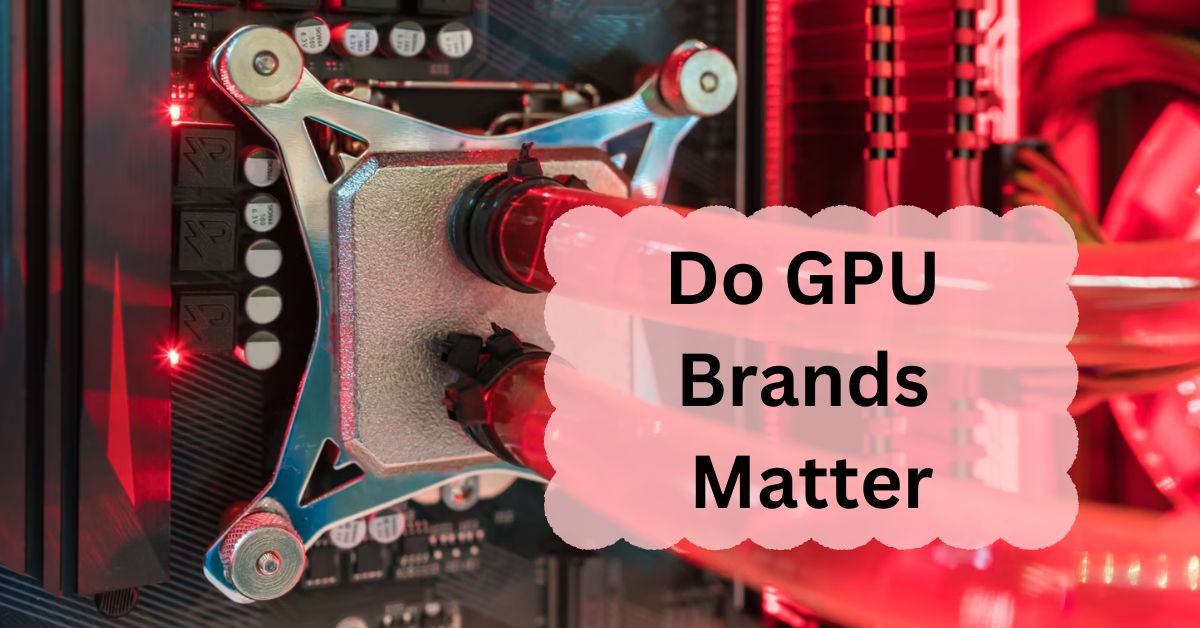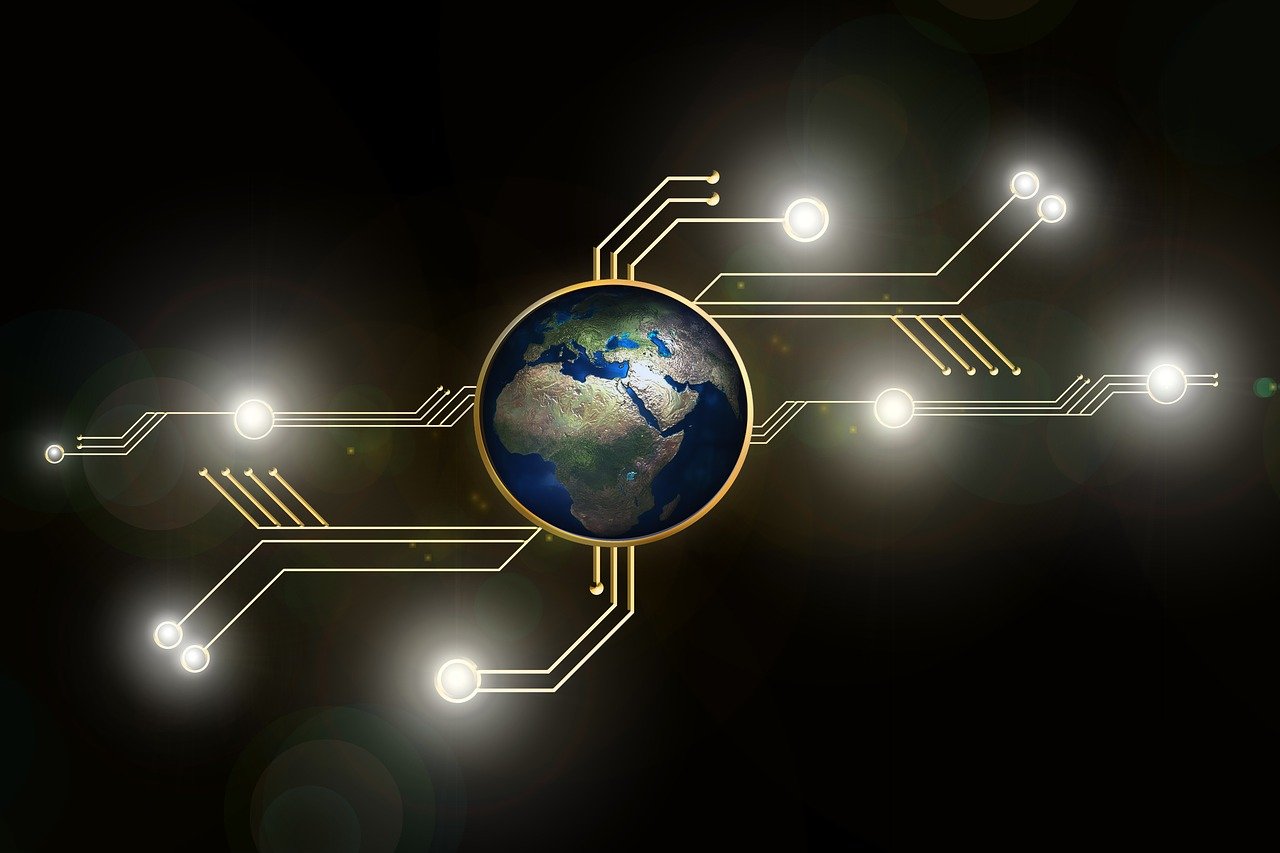Graphics Processing Units (GPUs) have become a crucial component in modern computing, whether you’re gaming, editing videos, or running complex simulations. But with so many brands on the market, it can be hard to know if the brand of GPU you choose matters.
No, GPU brands don’t usually matter much. The key factors are the GPU model and performance. Most brands offer similar performance if they use the same GPU chip, with only slight differences in features.
In this article, we will discuss “Do GPU Brands Matter”.
Table of Contents
Understanding Gpu Basics:
1. What Is A Gpu?
A GPU, or Graphics Processing Unit, is a specialized processor designed to accelerate the rendering of images and videos.
Unlike CPUs, which handle a wide range of tasks, GPUs are optimized for parallel processing, making them ideal for tasks like gaming, 3D rendering, and data analysis.
2. How Gpus Work?
GPUs work by processing multiple data streams simultaneously, which allows them to handle complex graphics and computational tasks more efficiently than CPUs.
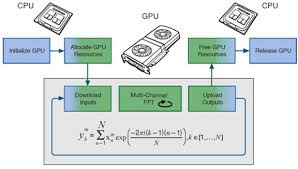
This parallel processing capability is what makes GPUs essential for modern applications that require high-performance computing.
3. Different Types Of Gpus: Integrated Vs. Dedicated
There are two main types of GPUs: integrated and dedicated. Integrated GPUs are built into the CPU and share system memory, making them less powerful but more energy-efficient.
Dedicated GPUs, on the other hand, have their own memory and processing power, making them more suitable for demanding tasks like gaming and professional applications.
Top Gpu Brands In The Market
1. Nvidia:
NVIDIA is one of the leading GPU manufacturers, known for its high-performance gaming and professional GPUs. Their products, like the GeForce and Quadro series, are popular for their reliability and cutting-edge technology.
2. Amd:
AMD is another major player in the GPU market, offering competitive products with their Radeon series. AMD GPUs are often praised for their price-to-performance ratio, making them a popular choice for budget-conscious gamers and professionals.
3. Intel:
While Intel is best known for its CPUs, the company has recently entered the dedicated GPU market with its Intel Arc series. These GPUs are designed to offer a balance between performance and efficiency, targeting both gamers and content creators.
Brand Reputation And Quality:
1. Build Quality And Reliability:
When it comes to build quality, NVIDIA and AMD have established themselves as reliable brands with durable products. However, some users report differences in build quality depending on the specific model and manufacturer.
For instance, GPUs from brands like ASUS, MSI, and EVGA may have varying levels of quality control, even if they use the same GPU chip.
2. Performance Differences Across Brands:
Performance can vary significantly across different brands and models. While NVIDIA often leads in high-end gaming performance, AMD offers competitive options at various price points.
Intel, being newer to the market, is still proving its performance capabilities, but early reviews suggest a solid entry into the GPU space.
Read: Do GPU Come With Power Cables – A Ultimate Guide of 2024!
Driver Support And Software Ecosystem:
1. Importance Of Driver Updates:
Driver support is crucial for maintaining optimal GPU performance. Both NVIDIA and AMD are known for providing regular driver updates that improve performance and fix bugs.
However, NVIDIA is often praised for its more stable and frequent updates, while AMD has occasionally faced criticism for driver issues.
2. Software Ecosystem And Brand-Specific Features:
Each brand offers a unique software ecosystem. NVIDIA’s GeForce Experience, for example, provides features like game optimization and easy driver updates, while AMD’s Adrenalin software offers similar functionalities with additional tools like Radeon Anti-Lag and Radeon Boost.
Read: Can Old Motherboard Support New GPU – Ultimate Guide – 2024!
Price Vs. Performance:
1. Cost Analysis Of Gpus Across Brands:
When it comes to price, AMD typically offers more budget-friendly options, while NVIDIA’s GPUs are often priced higher due to their performance and brand reputation. Intel’s GPUs are positioned in between, offering competitive pricing with a focus on efficiency.
2. Value For Money Considerations:
Value for money is an important factor when choosing a GPU. While NVIDIA may offer the best performance, AMD often provides better value at mid-range and budget levels.
Intel’s entry-level GPUs also offer good value for those looking for a balance between cost and performance.
Read: Is 70c Safe For GPU – A Comprehensive Guide Of 2024!
Gaming Performance:
1. Benchmarking Performance Across Brands:
In gaming, performance can vary widely depending on the brand. NVIDIA is often the go-to choice for high-end gaming, with GPUs like the RTX 3080 and 3090 leading the market.
AMD, however, has made significant strides with its Radeon RX series, offering comparable performance at lower prices.
2. Brand-Specific Features For Gamers:
NVIDIA offers several features tailored for gamers, such as DLSS (Deep Learning Super Sampling) and Ray Tracing, which enhance visual quality and performance.
AMD counters with features like FidelityFX Super Resolution (FSR) and FreeSync, which also improve the gaming experience but with different approaches.
Productivity And Professional Use:
1. Performance In Professional Applications:
For professionals working in video editing, 3D rendering, and other demanding tasks, GPU choice can significantly impact productivity.
NVIDIA’s Quadro series is renowned for its performance in professional applications, while AMD’s Radeon Pro series offers a competitive alternative at a lower cost.
2. Brand Preference In The Professional Market:
NVIDIA has long been the preferred choice in the professional market due to its robust driver support and performance in industry-standard software like Adobe Premiere and Autodesk Maya. AMD, however, is gaining traction with its Radeon Pro series, particularly in cost-sensitive environments.
Overclocking And Customization:
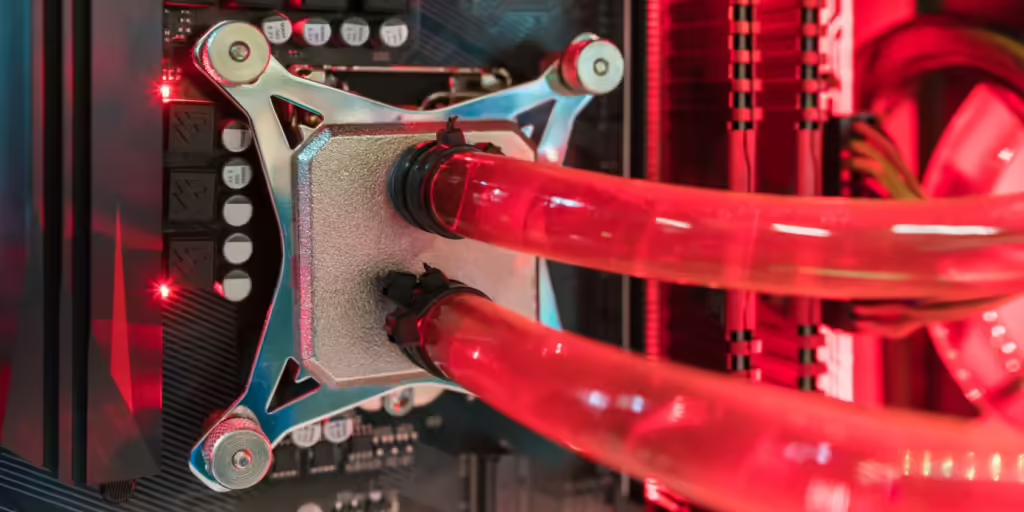
1. Overclocking Potential Across Brands:
Overclocking allows users to push their GPUs beyond factory settings for improved performance. NVIDIA and AMD both offer overclocking capabilities, but the potential can vary by model. Intel’s GPUs also support overclocking, but they are less established in this area.
2. Custom Cooling And Aesthetic Options:
Customization options, including cooling solutions and aesthetics, are available from various manufacturers. Brands like ASUS, MSI, and EVGA offer custom designs that include better cooling and unique aesthetics, giving users more control over their build.
Compatibility With Other Hardware:
1. Compatibility With Cpus And Motherboards:
Compatibility with other hardware components, like CPUs and motherboards, is crucial for optimal performance.
NVIDIA and AMD GPUs are compatible with most CPUs and motherboards, but certain features, like AMD’s Smart Access Memory, require specific CPU and motherboard combinations.
Intel’s GPUs are designed to work seamlessly with Intel CPUs but are also compatible with other brands.
2. Brand-Specific Compatibility Issues:
While compatibility issues are rare, they can occur, particularly with newer technologies. For example, some features may only be available when using a specific brand of CPU or motherboard, so it’s essential to check compatibility before purchasing.
Energy Efficiency And Cooling:
1. Power Consumption Differences:
Power consumption is an important factor, especially for those concerned about energy efficiency. NVIDIA and AMD offer a range of GPUs with varying power requirements, with AMD typically consuming slightly more power.
Intel’s GPUs are designed to be energy-efficient, making them suitable for compact builds and energy-conscious users.
2. Cooling Solutions By Brand:
Cooling solutions can also vary by brand and model. NVIDIA and AMD both offer reference designs with standard cooling.
But third-party manufacturers often provide enhanced cooling solutions for better performance and longevity. Intel’s GPUs also feature efficient cooling designs, but custom solutions are still emerging.
Does it matter what GPU brand I get?
No, the brand of the GPU usually doesn’t matter much. Focus on the model and performance. Different brands may offer different features, but the core performance is often similar between brands using the same chip.
What brand of GPU is better?
When choosing a GPU, NVIDIA is generally better for gaming and creative tasks, while AMD offers good performance at a lower price. Your choice depends on your budget and specific needs.
Read: Can I Use CPU Cable For GPU – A Complete Guide of 2024!
Is there a difference between GPU brands?
Yes, there is a difference between GPU brands. NVIDIA focuses on performance and features, while AMD offers a balance of performance and cost. Your choice depends on your specific needs and budget.
Read: Is Call Of Duty CPU Or GPU Intensive – Complete Guide – 2024!
Does the manufacturer of a graphics card matter?
Yes, the manufacturer of a graphics card matters. Different manufacturers offer variations in cooling, build quality, and warranty. Choosing a trusted brand ensures better performance, durability, and support for your graphics card.
Read: What Is The Ps5 GPU Equivalent – A Ultimate Guide Of 2024!
Do gpu brands matter for gaming?
Yes, GPU brands matter for gaming. NVIDIA GPUs usually offer better performance and features, while AMD provides good gaming at lower prices. Your choice depends on your budget and the games you play.
Read: What Is GPU Hotspot – A Comprehensive Guide Of 2024!
GPU brands to avoid:
Avoid lesser-known GPU brands with poor customer reviews or short warranties. Stick to trusted brands like NVIDIA, AMD, ASUS, MSI, and Gigabyte, which offer reliable performance, better cooling, and good customer support.
Read: Do Both Monitors Need To Be Connected To The GPU – Ultimate Guide!
Difference between GPU brands:
The difference between GPU brands lies in performance, features, and price. NVIDIA focuses on high-end gaming and creative tasks, while AMD offers a balance of performance and affordability. Your choice depends on your needs and budget.
Read: Is 70 GPU Temp Bad – A Ultimate Guide Of 2024!
Is Sapphire a good GPU brand?

Yes, Sapphire is a good GPU brand. They are known for their reliable performance and solid build quality. Sapphire GPUs are often a good choice for gamers and those needing strong graphics performance.
FAQs:
1. Is Nvidia Better Than Amd For Gaming?
Yes, NVIDIA is generally better than AMD for gaming. NVIDIA GPUs often offer higher performance and advanced features. However, AMD GPUs can still provide great gaming experiences at lower prices.
2. How Often Should I Update Gpu Drivers?
It’s recommended to update GPU drivers regularly, especially when a new game or application is released that could benefit from the latest optimizations.
3. Can I Mix Brands Of Gpus In A Multi-Gpu Setup?
No, you generally cannot mix different GPU brands in a multi-GPU setup. Most systems require the GPUs to be the same brand and model for proper compatibility and performance.
4. Does Gpu Brand Affect Vr Performance?
Yes, the GPU brand affects VR performance. Different brands offer various levels of power and optimization. Choosing a high-quality GPU ensures smoother gameplay and better visual experiences in virtual reality.
5. What Should I Prioritize When Choosing A Gpu?
When choosing a GPU, prioritize your specific needs, such as gaming, professional work, or general use. Consider factors like performance, price, brand reputation, and compatibility with your existing hardware.
Conclusion:
In conclusion, when choosing a GPU, focus on the model and performance rather than the brand. While brands like NVIDIA, AMD, and Intel offer different features and price points, the core performance is often similar. Choose based on your budget, needs, and compatibility with other hardware.