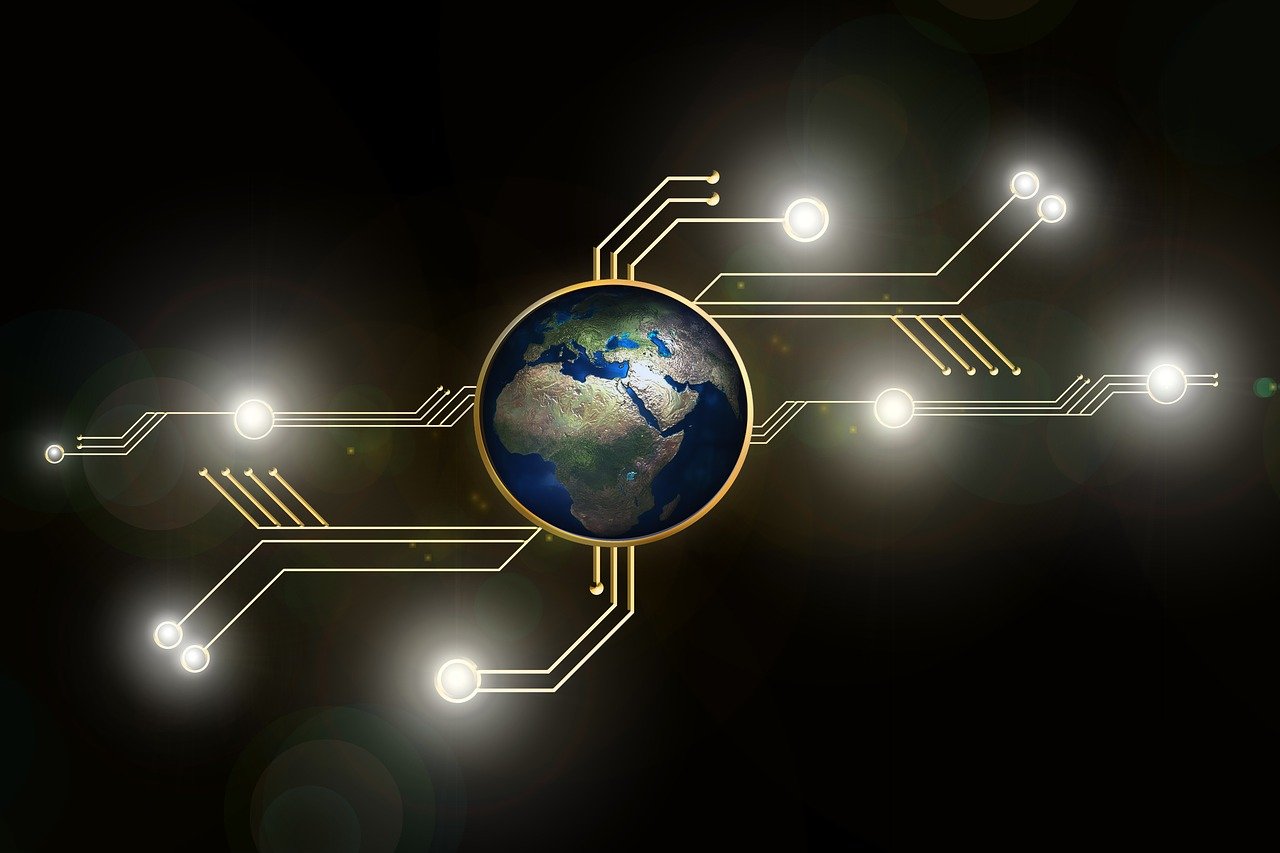Building a PC can be exciting, but it also comes with its fair share of challenges. One common question that pops up among builders is, “Can I use a CPU cable for my GPU?” This question might seem trivial, but using the wrong cable can lead to severe consequences.
No, you cannot use a CPU cable for a GPU. CPU and GPU power cables are designed differently and using the wrong one can damage your components. Always use the correct cables for each part.
In this article, we will discuss “Can I Use CPU Cable For GPU”.
Table of Contents
Understanding CPU and GPU Power Cables:

What is a CPU Cable?
A CPU cable, typically labeled as “CPU” or “EPS,” is designed to deliver power specifically to your computer’s central processing unit (CPU).
These cables are usually 4-pin or 8-pin connectors and provide the necessary voltage to power the CPU.
What is a GPU Cable?
On the other hand, a GPU cable, often referred to as a PCIe cable, powers your graphics processing unit (GPU).
GPUs are power-hungry components, especially the high-end ones, and they usually require 6-pin, 8-pin, or even multiple connectors to operate efficiently.
Differences Between CPU and GPU Cables:
At first glance, CPU and GPU cables might look similar, but they are designed for different purposes and have different pin configurations and power delivery specifications. Mixing them up can cause damage to your components or even render your PC inoperable.
Can I Use a CPU Cable for a GPU?
1. Explanation of Cable Compatibility:
The short answer is no, you should not use a CPU cable for a GPU. While they might physically connect, the wiring inside the cables is different, and using the wrong one can lead to improper power delivery. This can cause your GPU to malfunction, or worse, permanently damage it.
2. Potential Risks of Using the Wrong Cable:
Using a CPU cable for a GPU can result in several issues, such as:
- Insufficient Power: Your GPU might not receive enough power, leading to system instability, crashes, or poor performance.
- Overheating: Improper power delivery can cause your GPU to overheat, potentially damaging the component.
- Permanent Damage: In the worst-case scenario, using the wrong cable can fry your GPU, leading to costly repairs or replacements.
Read: Is Rust CPU Or GPU Heavy – A Comprehensive Guide Of 2024!
Technical Differences Between CPU and GPU Cables:
1. Pin Configuration:
CPU cables typically have a different pin configuration compared to GPU cables. For example, an 8-pin CPU cable (EPS) might look similar to an 8-pin GPU cable (PCIe), but the pin arrangement and wiring are different.
2. Voltage Requirements:
CPUs and GPUs have different voltage requirements, and their respective cables are designed to match those needs. Using a CPU cable for a GPU can lead to incorrect voltage being delivered, which can cause instability or damage.
3. Power Delivery Capacity:
GPUs generally require more power than CPUs, especially high-end models. GPU cables are built to handle this higher power demand, whereas CPU cables are not. Using a CPU cable for a GPU might result in insufficient power delivery.
Read: Is 70c Safe For GPU – A Comprehensive Guide Of 2024!
How to Identify the Right Cable for Your GPU:

1. Labeling and Markings on Cables:
Most power supply cables are labeled to help users identify them easily. Look for labels such as “PCIe” on your GPU cables. If you’re unsure, refer to the manual that came with your power supply or GPU.
2. Manufacturer Guidelines and Recommendations:
Always follow the manufacturer’s guidelines when connecting components. They provide specific instructions on which cables to use, ensuring that your components receive the correct power and function properly.
What kind of power connectors can be used to power a GPU?
GPUs can be powered using 6-pin, 8-pin, or a combination of these connectors. Some high-end GPUs may need multiple connectors, like 6+8-pin or dual 8-pin. Ensure your power supply has the correct connectors.
Read: Do GPU Brands Matter – A Comprehensive Guide of 2024!
How to power a GPU?
To power a GPU, connect the required power cables (6-pin, 8-pin, or both) from your power supply to the GPU. Ensure your power supply has enough wattage to support the GPU’s power needs.
Read: Can Old Motherboard Support New GPU – Ultimate Guide – 2024!
Can I accidentally use CPU or other power connectors to power a GPU?
It’s possible to accidentally use a CPU power connector for a GPU, but it’s not recommended. CPU connectors are different and may cause damage if used incorrectly. Always check the connector type before plugging it in.
Can I use a 6-pin to 8-pin or 8-pin to 12-pin adapter or splitter?
Yes, you can use a 6-pin to 8-pin or 8-pin to 12-pin adapter, but it’s not always safe. These adapters may not provide enough power, leading to instability. It’s better to use a power supply with the correct connectors.
Can I use a 12-pin to 8-pin or 8-pin to 6-pin adapter or splitter?
Using a 12-pin to 8-pin or 8-pin to 6-pin adapter is possible, but it may not always be safe. These adapters might not deliver enough power, causing performance issues. It’s better to use a power supply with proper connectors.
Can I use 8-pin daisy-chained connectors on the same GPU?
You can use 8-pin daisy-chained connectors on the same GPU, but it’s not always recommended. Daisy-chaining can cause power delivery issues, leading to instability. For better reliability, use separate cables from your power supply.
Can I use a PCI-e cable in the 8-pin motherboard plug?
No, you should not use a PCI-e cable in the 8-pin motherboard plug. PCI-e cables are designed for GPUs, while the 8-pin motherboard plug is for CPU power. Mixing them can damage your components.
Can I use one of the “CPU” cables as a “PCIe” cable on a RM1000x PSU?
No, you should not use a “CPU” cable as a “PCIe” cable on an RM1000x PSU. These cables have different wiring and can damage your components if used incorrectly.
CPU vs ‘PCIe’ cable; same?
No, CPU and PCIe cables are not the same. They have different pin configurations and wiring. Using the wrong one can damage your hardware, so always use the correct cable for each connection.
Can I Use A Cable Labeled CPU for GPU?
No, you should not use a cable labeled CPU for a GPU. They have different pin layouts and using the wrong cable can cause serious damage to your components. Always use the correct cables.
Can I Put My Gpu In Any Pcie Slot?

You can put your GPU in any PCIe slot, but it’s best to use the top slot for better performance. Check your motherboard’s manual for the best slot to use.
Use Cpu Power Connector For Gpu?
No, you should not use a CPU power connector for a GPU. CPU and GPU power connectors are different and should be used with their respective components to avoid damage. Use the correct cables for each part.
Can I Power A Card Using CPU Eps Cable + Adapter?
Yes, you can power a GPU using a CPU EPS cable with an adapter, but it’s not ideal. Use a proper GPU power cable to ensure stable and safe operation of your graphics card.
Can You Plug CPU cable For GPU?
No, you should not use a CPU cable for a GPU. They are designed differently and using a CPU cable for a GPU can lead to power issues or damage. Always use the correct cables for each component.
Can I link my 6+2 GPU cable to become an 8 PIN GPU?
Yes, you can use a 6+2 cable to connect an 8-pin GPU. The 6-pin and 2-pin parts combine to form the 8-pin connection needed for the GPU, providing the required power.
Are there more types of GPU 8-pin connectors?
Yes, there are different types of 8-pin GPU connectors. Some have 6+2 pins, while others are 8-pin connectors. They provide power to GPUs and can be used based on your GPU’s requirements.
Can you use an 8-pin CPU cable for a GPU?
No, you should not use an 8-pin CPU cable for a GPU. CPU cables and GPU cables have different power requirements and connectors.
Always use the correct cable type for each component to ensure proper operation and safety.
Are CPU and GPU power cables the same?
No, CPU and GPU power cables are not the same. CPU cables have different pin layouts and power requirements compared to GPU cables. Using the wrong cable can cause damage, so always use the correct type for each component.
Can CPU cables be used as PCIe?
No, CPU cables cannot be used as PCIe cables. CPU and PCIe cables have different connectors and power ratings. Using a CPU cable for a GPU may cause damage or instability, so always use the correct cable.
Can you use CPU slot for GPU?
No, you cannot use a CPU slot for a GPU. CPU slots and GPU slots are different and designed for specific components. GPUs need a PCIe slot, while CPUs go into the CPU socket on the motherboard.
Can you use a PCIe cable for a GPU?
Yes, you can use a PCIe cable for a GPU. PCIe cables are designed specifically to power GPUs and provide the necessary connections for proper operation. Make sure to use the correct type and number of PCIe cables.
Can i use cpu cable for gpu gaming?
No, you should not use a CPU cable for a GPU. CPU cables and GPU cables are different and not interchangeable. Always use the correct power cables for each component to ensure proper function and safety.
PCIe cable for GPU?
Yes, a PCIe cable is used for powering a GPU. Make sure to connect the correct PCIe cable to the GPU for proper power and performance. Avoid using other types of cables for this purpose.
Accidentally plugged CPU cable into GPU?
If you accidentally plugged a CPU cable into your GPU, it might not work correctly. Remove it and connect the proper PCIe cable for the GPU. Using the wrong cable can cause power issues and damage.
Can I use CPU cable for PCIe?
No, you should not use a CPU cable for PCIe. CPU cables and PCIe cables are designed differently. Using the wrong cable can cause power issues or damage your components. Always use the correct cable for your GPU.
PCIe or CPU cable for GPU?
Use a PCIe cable for your GPU, not a CPU cable. PCIe cables are designed for GPUs and provide the correct power and connections. CPU cables are not suitable and can lead to power issues or damage.
Are CPU and PCIe cables the same?
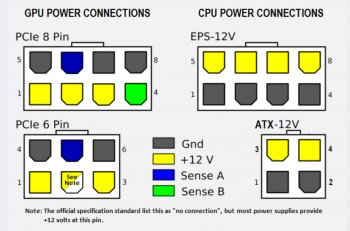
No, CPU and PCIe cables are not the same. CPU cables are used to power the CPU and have a different pin configuration compared to PCIe cables, which are designed to power the GPU.
FAQs:
Can I use a splitter to connect a CPU cable to a GPU?
Using a splitter is not recommended as it can cause power delivery issues and potential damage to your GPU.
Are there universal cables for both CPU and GPU?
No, CPU and GPU cables are designed for different purposes and should not be used interchangeably.
What should I do if my PSU doesn’t have enough cables?
Consider upgrading to a power supply with the necessary connectors or purchasing additional cables that are compatible with your PSU and components.
Is it safe to use third-party cables for my GPU?
It’s best to use cables provided by or recommended by your GPU and PSU manufacturers to ensure compatibility and safety.
How can I tell if my GPU is getting enough power?
Signs that your GPU is underpowered include system crashes, poor performance, or the GPU failing to operate under load.
Conclusion:
Using the right cables for your CPU and GPU is crucial for your PC’s performance and safety. CPU cables and GPU cables are designed differently and should not be mixed. Always use the correct cables for each component to avoid damage and ensure stable operation. If in doubt, check your power supply’s manual for guidance.