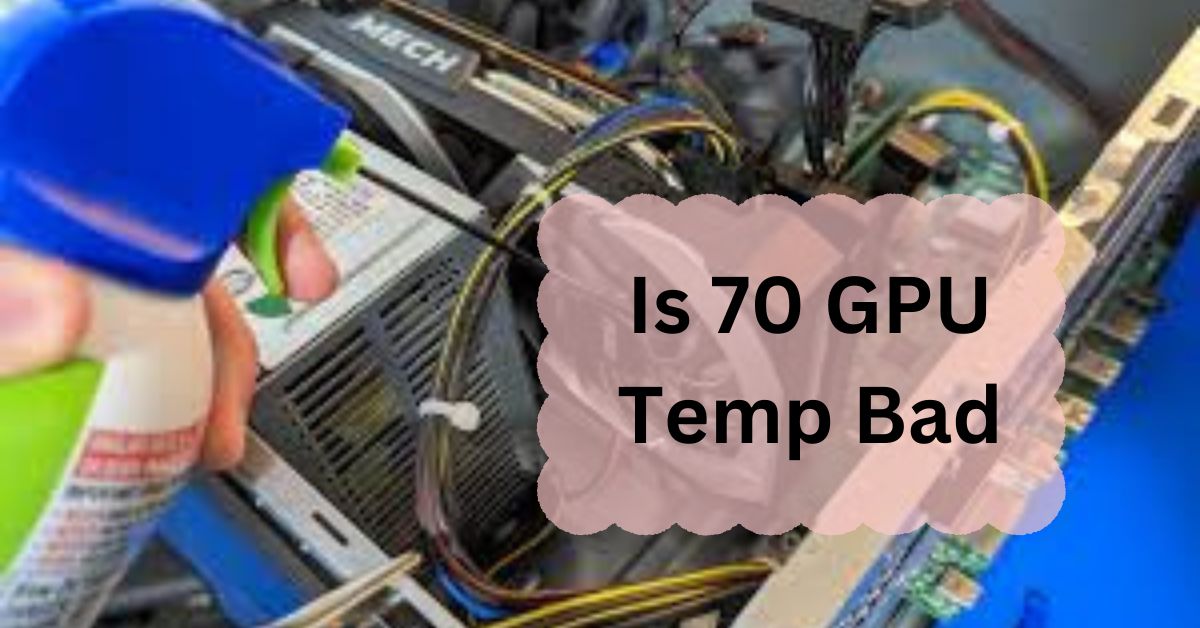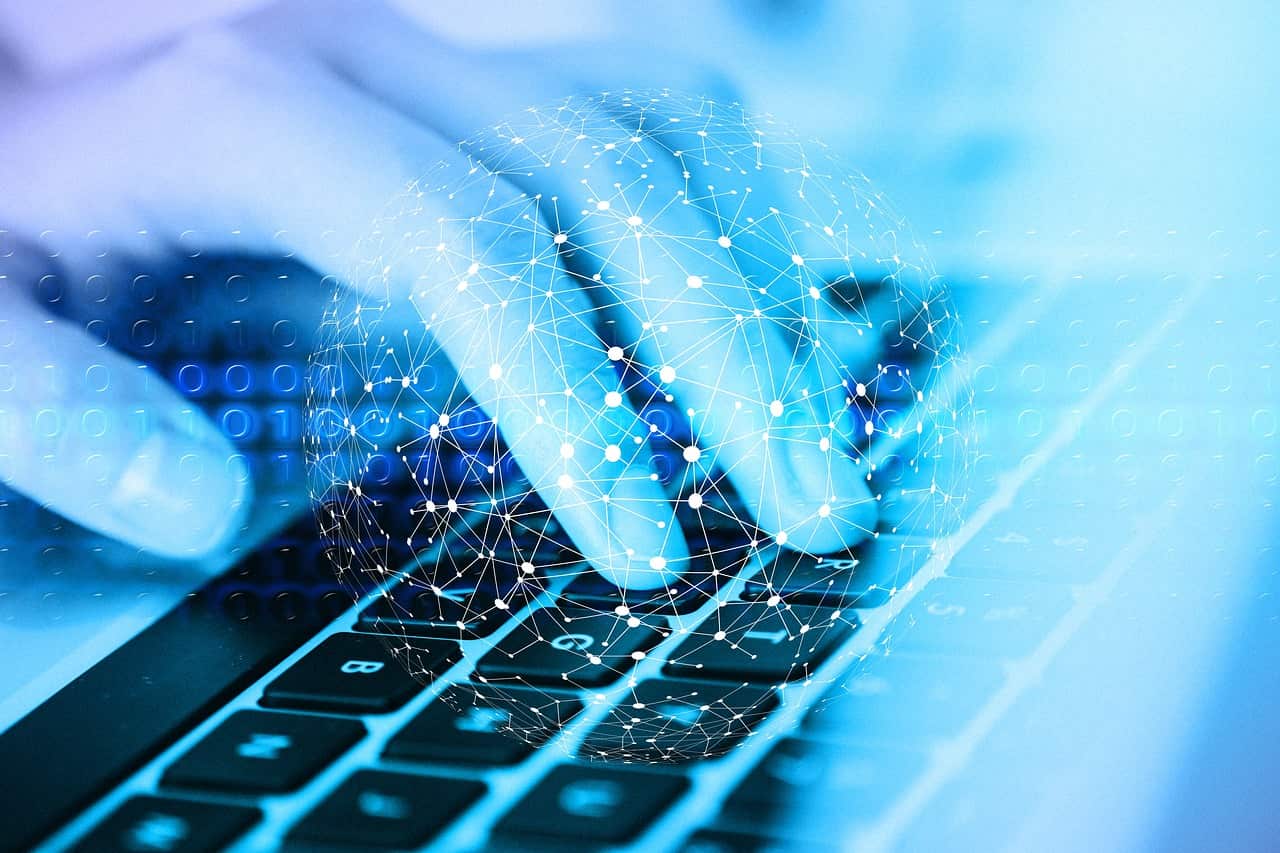When it comes to keeping your PC running smoothly, monitoring your GPU temperature is crucial. A common question among gamers and PC builders alike is whether a temperature of 70°C for a GPU is concerning.
No GPU 70°C temperature is not bad. It is within a safe range for most tasks, including gaming. However, if temperatures regularly go higher, it’s good to check cooling and airflow to prevent potential overheating and ensure the GPU stays in good condition.
In this article, we will break down what constitutes a safe GPU temperature, why monitoring it is important, and what steps you can take to manage it effectively.
Table of Contents
Understanding GPU Temperature:
What is GPU Temperature?

The GPU temperature refers to the heat generated by your Graphics Processing Unit during operation. Just like any electronic component, GPUs produce heat as they process graphics and perform computations.
Why Does GPU Temperature Matter?
A GPU that operates at high temperatures can lead to thermal throttling, where the GPU reduces its performance to avoid overheating. This can affect your gaming experience and overall system stability.
Normal GPU Temperature Range:
1. Idle vs. Load Temperatures:
Idle Temperatures: When your GPU is not under heavy load, such as when you’re browsing the web or watching videos, it should typically stay between 30°C and 50°C.
Load Temperatures: During intense tasks like gaming or video editing, temperatures between 60°C and 85°C are generally considered normal.
2. Is 70°C Bad?
A GPU temperature of 70°C is on the higher end of the normal range, especially under load. However, it is still within acceptable limits for many GPUs.
Manufacturers design GPUs to handle temperatures up to 85°C or even higher before thermal throttling kicks in.
Potential Issues with Higher Temperatures:
1. Thermal Throttling:
When a GPU reaches its thermal limits, it may throttle its performance to lower the temperature. This can cause a drop in frame rates and overall system performance.
2. Reduced Lifespan:
Consistently high temperatures can affect the longevity of your GPU. Over time, excessive heat can lead to hardware degradation and a shorter lifespan.
How to Monitor GPU Temperature:

1. Using Built-In Software:
Many GPU manufacturers provide their software for monitoring temperatures, such as NVIDIA’s GeForce Experience or AMD’s Radeon Software. These tools offer real-time temperature readings and performance statistics.
2. Third-Party Tools:
Tools like MSI Afterburner, HWMonitor, and Speccy provide detailed temperature readings and can be used to track GPU performance over time.
Read: Do GPU Brands Matter – A Comprehensive Guide of 2024!
How to Manage and Lower GPU Temperature:
1. Improve Case Ventilation:
Ensure that your PC case has adequate airflow. Proper ventilation helps in dissipating heat more effectively. Consider adding or rearranging case fans if needed.
2. Clean Your GPU and PC:
Dust buildup can obstruct airflow and cause higher temperatures. Regularly clean your GPU and PC components to maintain optimal airflow and cooling.
3. Apply New Thermal Paste:
Thermal paste helps in transferring heat from the GPU to its cooler. If your GPU is old or if you’re experiencing high temperatures, reapplying thermal paste can help improve cooling efficiency.
Read: Is 70 Degrees Hot For A GPU While Gaming – A Guide Of 2024!
4. Upgrade Your Cooling Solution:
If you’re still experiencing high temperatures, consider upgrading your GPU cooler or adding additional cooling solutions. There are various aftermarket coolers designed to provide better thermal performance.
Read: Is Call Of Duty CPU Or GPU Intensive – Complete Guide – 2024!
When to Seek Professional Help:
1. Persistent High Temperatures:
If you’ve tried all the above methods and your GPU temperature remains consistently high, it might be time to consult a professional. Persistent overheating could indicate a hardware issue that needs addressing.
2. Underperforming GPU:
If your GPU is underperforming despite managing temperatures, there might be other underlying issues. A professional can help diagnose and resolve such problems.
Read: What Is The Ps5 GPU Equivalent – A Ultimate Guide Of 2024!
Is 70 degrees hot for a GPU while gaming?
A GPU temperature of 70°C while gaming is not too hot. It is within a normal range for good performance. If your GPU regularly hits this temperature, it’s fine, but ensure good cooling and airflow to keep it running efficiently.
Read: What Is GPU Hotspot – A Comprehensive Guide Of 2024!
Is 70 gpu temp bad for gaming?
A GPU temperature of 70°C while gaming is not bad. It is a normal temperature and should not cause problems. Just make sure your PC has good airflow and cooling to keep the GPU running well and avoid overheating issues.
Read: What Is A Good GPU Temperature – A Complete Guide of 2024!
Is 70 gpu temp bad for PC?
A GPU temperature of 70°C is normal for most PCs, especially during gaming or heavy tasks. It’s safe and won’t harm your computer. Make sure your PC is well-ventilated and clean to keep temperatures in check.
Read: What GPU Is Equivalent To Ps4 – A Ultimate Guide Of 2024!
Is 70 degrees hot for a 4060?
A temperature of 70°C is normal for an RTX 4060, especially when gaming or doing other heavy tasks.
This temperature is safe and won’t harm your graphics card. Ensure your PC has good airflow and is clean to maintain optimal temperatures.
Read: Can Overclocking Damage GPU – A Ultimate Guide of 2024!
Is 70c safe for PC?
Yes, 70°C is safe for a PC, especially when running games or other demanding tasks. This temperature is normal and should not cause any problems. To keep your PC cool, make sure it has good airflow and is clean.
Read: How Much GPU Usage Is Normal – A Ultimate Guide Of 2024!
Is 70 degrees hot for a GPU laptop?
A temperature of 70°C is normal for a laptop GPU, especially during gaming or heavy tasks. This is a safe temperature and should not cause any problems. Make sure your laptop has good airflow and is clean to maintain safe temperatures.
Read: Which Way Do GPU Fans Blow – A Complete Guide Of 2024!
Is 70 CPU temp bad?

A CPU 70°C temperature is normal during gaming or heavy tasks. This temperature is safe and should not harm your computer. To keep your CPU cool, ensure good airflow and clean the fans regularly.
FAQs:
1. Is 70°C GPU temp dangerous for gaming?
No, 70°C is generally safe for gaming. However, consistently high temperatures may affect performance over time.
2. What temperature is considered too hot for a GPU?
Temperatures above 85°C are often considered too hot for most GPUs. Exceeding this temperature regularly can lead to thermal throttling and potential hardware damage.
3. How often should I clean my GPU?
It’s a good idea to clean your GPU and PC every 3-6 months to prevent dust buildup and maintain optimal cooling.
4. Can high GPU temperatures cause crashes?
Yes, if a GPU gets too hot, it can cause crashes, freezes, or system instability as it may throttle its performance to avoid overheating.
5. What is the best way to improve GPU cooling?
Improving case ventilation, cleaning the GPU, applying new thermal paste, and upgrading the cooling solution are all effective methods for better GPU cooling.
Conclusion:
In conclusion, a GPU temperature of 70°C is safe for most tasks, including gaming. It’s within the normal range and should not cause problems. To keep your GPU in good condition, ensure your PC has good airflow, and is clean, and consider upgrading your cooling system if necessary. Regular monitoring helps prevent potential issues.